|
Samsung's Crisp 17" LCD Gets High Marks
Hello,
There have
been a couple of really cool things to cross the test bench from
Samsung recently. The first is a 192MB MP3
player with built-in radio, and the second, a 17" LCD
screen with 700:1 contrast ratio and viewing angles of 178/178
degrees! I spent some time testing out both products, and
I'm sure you'll find each review worth a look.
While Chris talks about 12X DVD
recorders and the emerging class of dual-layer DVD burners in this weeks
Industry Insights, we've also taken some time
to burn through some media with Gigabyte's
new 8X DVD-R/RW drive. The finishing touches
on a marathon of Athlon64 3800+ and socket 775 Intel 3.2GHz processor
benchmarks are just about complete, so stay tuned for some exciting
things from PCstats on that front very shortly... In the mean time, I've
included our review of the socket 754 Athlon64 Epox 8KDA3+
motherboard this week. PCstats has generally seen very good performance from
Epox motherboards, so be sure to flip through the benchmarks on
this board if an Athlon64 system is on your mind for the
future.
Since we're on the topic of motherboards,
when was the last time you updated your boards' BIOS? If you can't
remember when that was, or just have no idea how to flash a BIOS, then
PCstats Guide to BIOS
Flashing is for you! Remember, you can browse through all of PCstats
comprehensive Beginners Guides right
here. Lastly, if you have a friend that would like to
subscribe to the PCstats Newsletter; please send
them to our sign up
page. :)
|
|
 | 
The
compact little 17" screen of the Samsung
Syncmaster 173P boasts a resolution of 1280x1024 pixels, and an
industry standard dot pitch of 0.264mm that makes for a crisper image than
current 19" LCDs can muster. While the 173P does retail a bit higher than
the average 17" LCD, it does offer up a contrast ratio of 700:1 and brightness
value of 270 cd/m2. Its pixel refresh time is pretty
standard at 25ms, but its viewing angles break the barrier at 178 degrees
(horizontal/vertical). I'm not sure what person would expect to work on a
screen from an angle of 2 degrees, but at least you have the option open
to you. Continue
Here>>
|
|
 |

The
appeal of storing data on DVD discs is pretty clear; 4.7GB of storage
space. As games, and even programs gradually shift from muli-CDROM sets to
single DVD discs, there has never been a better time to consider a DVD-ROM
for your PC.... or better yet, a DVD burner! In this review, PCstats
is looking at the new Gigabyte GO-W0808A DVD burner. The Gigabyte
GO-W0808A supports 8x DVD+/-R and 4x DVD+/-RW
writing methods, as well as burning of CD-R's at 40x, and CD-RW's at 24x.
The drive is able to read all DVD discs at 8x, CD/CD-R's at 40x, and CD-RW
discs at 32x. Continue
Here>>
|
|
 |

Smaller, fixed memory players like the Samsung
YP-55i are just fine for the morning commute, a trip to the store, a jog around
the block, or whatever. Able to store 192MB worth of music in MP3 or WMA format,
the roll-of-quarters sized YP-55i also includes a digital FM tuner. It also
offers the very neat capability of encoding FM-Radio to MP3 recordings on the
fly; how cool is that!? The Samsung YP-55i is like the Swiss Army knife of
portable music players; it functions as a USB hard drive,
offers up the ability to record voice memos, and of course...
approximately 15hrs music playback time with one AAA battery. The AAA battery is included,
but not of the
rechargeable variety - so I'd recommend investing in them unless you like buying
8-packs of AAA's every other week.Continue Here>>
 |
|
A Reader Asks... |
|
|
|
Q: Hello. PCstats Guide on installing
windows XP helped me a lot. I've been using windows ME for almost 4 years and I'm thinking about installing XP Pro. I have 2 hard drives, 25GB (C) and 75GB (d), and I want to know if I install XP on the C drive, would D be affected in any way? Will I be able to read everything on D drive after installing XP on C drive? I'm planning on moving all my important files to D drive and then moving them back to C drive afterwards. Would you suggest that I format the C drive using NTFS since I won't need any files from C drive? A: You will certainly be able to read all your data off of the D: drive after you install Windows XP. Keep in mind though, that this only applies to data files, documents, etc. Actual programs cannot be copied from one Windows installation to another, since they require registry entries which were created when you installed them. A fresh Windows install will lack these entries, and in most cases the programs will not run. You will need to reinstall all your software before you import the data back from the D: drive. You might find it useful to keep the data on your D: drive permanently and use C: only for the OS and installed programs. This will save time and hassle the next time you decide to reinstall, and make it easier to recover in the case of a disaster.
I would definitely use NTFS on the C:
drive, and I'd consider converting the D: drive to NTFS once
you have installed XP also. Next week, we'll look at
setting up an FTP through a firewall. To submit your questions, send PCstats an email.
| | | -Join us - Beginners Q and A in the PCstats Forums | |
|
|
 | 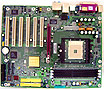
The
socket 754, Athlon64-based Epox 8KDA3+ motherboard we'll be testing out on
the following pages has a couple of features geared towards enthusiasts,
and plenty of features for those of just looking for a solid AMD Athlon64
mainboard. For starters, the Epox
8KDA3+ boasts onboard Serial ATA RAID, Gigabit LAN (including hardware
firewall), 7.1 channel audio, and of course the classic Epox Port 80
diagnostics card. For the enthusiasts,
Epox also include in the package a set of eight small aluminum MOSFET
sized heatsinks. Continue
Here>>

Break out the trench coat
and get ready for a running guide to flashing your aging motherboard BIOS
chip into something new. - Version
Upgrading the BIOS (Basic Input Output System) of
your computer's motherboard, also sometimes called 'flashing,' used to be
a complex operation full of
potential perils for your PC. The task involved downloading the
correct BIOS file, the proper CMOS chip flashing software, rebooting the
PC into DOS mode, applying the correct commands and then waiting in
suspense until the update finished. All the while there was a lurking
danger - if something went wrong, you would be left with an essentially
unusable motherboard… Not an
operation for the novice, and not one that even PC enthusiasts approached
with enthusiasm. In this article PCstats will describe some of the methods you can
use to upgrade your computer's BIOS, and explain what a BIOS is,
and does. Continue
Here>>
 |
PCstats
Weekly Tech Tips |
Secret User Accounts | |
 |
|
WindowXP is more friendly than other Operating Systems, but I dislike how it hides certain user accounts from the control panel. Imagine if your PC was hacked simply because of a hidden account you didn't know about, was open to the public.
Of course there are ways to change all the passwords... even the hidden ones. ;-) Load up your command prompt (Start -> Run type "cmd" and then press the ok button) and type in "net user". That will display all user accounts on the PC, even the hidden ones. Expect to see a lot more than you know about! To change the password for any account, type "net user (whatever account name here) *" and press enter. You'll be prompted to input a new password, and then confirm that new password once more... and viola, the password has been changed. You can change the password to any account in the PC, as long as you yourself have administrative access.
This tool will not allow you to remove those hidden accounts, but at least you can change the password so it'll be tougher for people to attack your box.
There's an interesting discussion going on in the PCstats Forums right now about choosing between anAthlon64 or Intel CPU. Feel free to drop in and contribute your 2 cents! | |
 |
|
| |
 |
PCstats Issue
No.141
Circulation: 261,197
 |
| Industry Insights |
|
For a while now, Plextor's PX-712A has existed as the only 12x DVD+R burner on the market, writing 4.7GB worth of data in just over six minutes. However, it's now facing competition from the usual suspects: Sony, TDK, Imoega, Ben-Q, and Lite-On, are all offering their own variations on the same theme.
Not only is Plextor seeing competition from other vendors at the same level of performance, though. It's also going up against the latest generation of dual-layer drives, which are capable of writing 8.5GB of information to a single disc. Unfortunately, they aren't as fast; most dual-layer drives hover around 2.4x, consuming a full half-hour to write a disk. In past talks with Plextor executives, I've heard that compatibility of dual-layer disks is often dismal - some drives even have a hard time reading disks that they burned! However, as the technology matures, increased capacity will invariably attract enthusiasts to the dual-layer camp. But Plextor
has
one more trick up its sleeve in the form of its PX-712SA, a Serial ATA, 12x DVD+R writer timed perfectly with Intel's new ICH6 and its four SATA channels. SATA drives won't offer any additional performance, but they do introduce neater cabling, important in small form-factor systems. MSI is similarly shipping a SATA 52x CD writer.
|
 |
| Written By |
|
Editor-in-Chief
. M. Page
A Reader Asks...
. M. Dowler
Weekly Tips
. C. Sun
I.I. Columnist
. C. Angelini
|
|
