|
Guide:
Firewalls and Software Problems
Hello,
The greatest tool for personal PC security is the
firewall. In fact, a software
Firewall is one of the 10 Steps PCstats recommends for securing your
PC. Yet, how many of you have turned on the Firewall built into
WindowsXP, only to discover your favourite interent-based programs no
longer work? The biggest complaint we hear has to do with MSN Instant
Messenger File Transfers... To get around this, you have to manually turn
WinXP's Internet Connection Firewall off, do your MSN file transfer, and
then turn it back on to safeguard your PC. There is an easier way,
thankfully. PCstats
latest Guide answers this, and a few other Firewall
Setup an Configuration problems you are
likely experiencing.
Next in line is our
review of MSI's PCX5750
PCI Express videocard, a look at the Samsung 173P
17" LCD monitor, and some benchmarks for Gigabyte's
RX60V128V PCI Express X600XT videocard. Over in the PCstats
Weekly Tech Tips there is a handy little trick to backing up your
login password. Industry Insights dishes out the info on
several new graphics card technologies, and down in "A Reader
Asks..." we cover the mystic art of repair installs. Remember, if
you have a question, send it in to PCStats, and we'll do our best to cover
it in the Newsletter.
|
|
 |
 Firewalls are a necessity, but configuring them so that every
internet-based program still works is often troublesome. With this guide,
you can have your Firewall, and MSN File Transfers too. Firewalls are a necessity, but configuring them so that every
internet-based program still works is often troublesome. With this guide,
you can have your Firewall, and MSN File Transfers too.
Today's Internet is a dangerous place for
your computer; there's just no denying it. To prepare yourself for today's Internet environment, you need the
holy trinity of computer security: effective antivirus/anti-spyware
software, regular updates and a firewall. In this guide, we
will walk you through every procedure involved in
setting up and configuring a hardware or software firewall to protect your computer or
network.
We will also cover how to circumvent the problems
firewalls can often cause to applications, and tackle the issue of hosting
a game, web or FTP site on a firewall protected system. In short, this
should be the last firewall article you'll need to read. As for the first
article you should read, our original guide to firewalls and
Internet security contains more information on how firewalls work and the kind of
threats you face on the web. Continue
Here>>

As PCI-Express motherboards slowly filter
into the market, manufacturers are quietly placing emphasis on getting
their mainstream PCI-E cards out and into PCs. The MSI PCX5750-TD128 is a
PCI-Express x16 solution based on the venerable nVidia GeForcePCX 5750
core, and comes with 128MB of standard DDR memory running at 500MHz.
Aside from the PCI-E x16 connector on the
bottom of the card, it would hard to tell the PCX5750-TD128 apart from the
reference GeForcePCX 5750 AGP videocard.
Both feature pretty similar
components, and indeed the GPUs are identical. Beneath the small aluminum
heatsink situated below the brains of the videocard is the HSI bridge
chip. The HSI chip allows the natively
AGP core to communicate over the PCI-Express interconnect. Continue
Here>>
The compact little 17" screen of the Samsung Syncmaster 173P
boasts a resolution of 1280x1024 pixels, and an industry standard dot
pitch of 0.264mm that makes for a crisper image than current 19" LCDs can
muster. While the 173P does retail a bit higher than the average 17" LCD,
priced a little over $ 600, it does offer up a contrast ratio of 700:1 and
brightness value of 270 cd/m2. 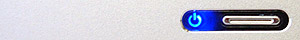
Its pixel refresh time is pretty standard at 25ms,
but its viewing angles break the barrier at 178 degrees
(horizontal/vertical). I'm not sure what person would expect to work on a
screen from an angle of 2 degrees, but at least you have the option open
to you. Continue
Here>>
 |
|
A Reader Asks... |
|
|
|
Q: My Windows 2000 machine had been working fine for several years, just decided to die on me. I had kept the machine on for several weeks straight, and when I finally rebooted it, it dropped me into an error screen with a bunch of letters and numbers followed by "inaccessible boot device." It does this every time I restart, though it seems to get about halfway into loading Windows before it flakes out. Any help would be greatly appreciated, as I desperately need the data on the machine.
A: This is actually a fairly common problem with Windows 2000. First of all, it's almost certainly not the actual hard disk which is at fault, so relax, your data is safe. This error usually occurs because the boot sector, the section of the hard disk that Windows uses to locate the files it needs to load, has become corrupted. This could have happened one of several different ways, but let's look at how to fix it first.
You'll need to boot your computer from the Windows 2000 CD. Once it has loaded, press ENTER, then press 'R' to repair your existing win2k installation. At the next screen, press 'C.' This will bring you into the Windows 2000 repair console, a text based operating system that you can use to carry out certain repair operations on your installation. Choose your Windows 2000 installation
(generally there will only be one option here). Once you are
at the command prompt, type 'fixboot c:' This will replace the
boot sector on your C: partition, and should fix the error.
Once the command has completed, type 'exit' to leave the
recovery console and reboot. Next week: The perils of
second-hand systems.
To submit your questions, send PCstats an
email. | | | -Join us - Beginners Q and A in the PCstats Forums | |
|
|
 |
 The
Gigabyte
GV-RX60X128V is equipped with 128MB of Hynix 2.5ns DDR DRAM, a nice
little heatsink, and Video in / Video out. Gigabyte has bundled in a few
extra's, such as a DVI-to-analog
converter (for dual monitors), a full version of PowerDVD 5 and
Rainbow Six 3: Raven Shield. The VIVO cable is about 120cm in length, so
its easy to hook up the
PC to a TV. It's a much better option than having those small VIVO
boxes that stick out only a few cm from the computer. Now, time for a
little overclocking!Continue
Here>> The
Gigabyte
GV-RX60X128V is equipped with 128MB of Hynix 2.5ns DDR DRAM, a nice
little heatsink, and Video in / Video out. Gigabyte has bundled in a few
extra's, such as a DVI-to-analog
converter (for dual monitors), a full version of PowerDVD 5 and
Rainbow Six 3: Raven Shield. The VIVO cable is about 120cm in length, so
its easy to hook up the
PC to a TV. It's a much better option than having those small VIVO
boxes that stick out only a few cm from the computer. Now, time for a
little overclocking!Continue
Here>>
|
 |
PCstats Issue
No.145
Circulation: 251,182
 |
| Industry Insights |
|
Intel's 925X and 915P chipset launch came in a flurry of excitement about newfangled technology and quietly subsided in the face of meager performance improvements. Even still, the developments that were unveiled will take a much stronger hold in the months to come. Take PCI Express, for example. One of a number of serial technologies (the others being Serial ATA and Serial Attached SCSI), PCI Express skirts the bandwidth issues imposed by the parallel PCI bus.
In recent discussions with Intel and VIA, I've learned that, to begin, Intel anticipates that half of its shipping platforms will support PCI Express graphics exclusively by the end of 2004. Moreover, any motherboard manufacturer that boasts AGP support on a 900-series Intel chipset is actually using the PCI bus, and not delivering true AGP performance. Despite Intel's insistence that AGP disappear, though, VIA plans to release its K8T890 in September of this year for the Athlon 64 and its PT890 for the Pentium 4 in Q4, each with AGP support. According to representatives at VIA, there will also be a version of the chipset with support for two PCI Express graphics cards. The VT8251 south bridge is expected around the same time frame with two PCI Express x1 connectors and high-definition audio.
So it doesn't matter if you're looking for a new platform with AGP 8x or PCI Express x16; there should be plenty of core logic in 2004 to keep you satisfied.
|
 |
| Written By |
|
Editor-in-Chief
. M. Page
A Reader Asks...
. M. Dowler
Weekly Tips
. C. Sun
I.I. Columnist
. C. Angelini
|
|
