|
Crucial PC4200 DDR-2 Memory
Hello,
The PCstats Newsletter
is not only a great place to find out how the latest computer gear
performs, but we're also here to help
you with your PC problems. PCstats Beginners Guides tackles
the art of making you computer work the way you want it to, and in "A
Reader Asks..." the Guru of guides dishes out helpful insight each week. And
hey, if there is a guide you'd like
to see, let PCstats know!
In
this issue, we test a pair of Crucial's new
PC4200 DDR-2 RAM, Gigabyte's NX57128D
PCI-Express videocard, a socket 754 AMD Athlon64 Epox
8KDA3+ motherboard, and the UV-reactive Lanparty Pro
875B. Also on the slate, a guide to converting old
videotape home movies into digital
video clips. While Chris delves
into the slated releases from Intel and AMD this year, we
round up with a guide to Firewall setup and
configuration. A perfect bit of info for getting those MSN file
transfers past WinXP's built-in firewall!
Break out the BETA and VHS tapes, it's time to
convert those old home movies into video files you can email around the
world, and publish on the web in all their digital
splendor!
 In this
PCstats Guide, we'll provide some simple guidelines to converting
your old videotapes into video clips that you can store on your
computer, or send around to friends and family. Once you have converted
your old videotapes into the new digital format, you have several options
open to choose from. You can store your
flicks on the
hard drive indefinitely, or place them on a recordable CD-R/RW for
storage. If you have a DVD writer, you can even burn
your entire collection onto a DVD. Continue
Here>> In this
PCstats Guide, we'll provide some simple guidelines to converting
your old videotapes into video clips that you can store on your
computer, or send around to friends and family. Once you have converted
your old videotapes into the new digital format, you have several options
open to choose from. You can store your
flicks on the
hard drive indefinitely, or place them on a recordable CD-R/RW for
storage. If you have a DVD writer, you can even burn
your entire collection onto a DVD. Continue
Here>>
 As you can imagine, the choices
can be confusing with new technologies, and that is why today we are going
to be testing out a pair of Crucial
PC4200 DDR-2 DIMM's which have just rolled off the production line.
Each module is 256MB in size, and the FBGA DRAM (the small back memory
chips) are rated to run with 4-4-4 memory timings, at 200
MHz, while drawing just 1.8V. During testing, we found that the Crucial
PC4200 DDR-2 memory had no problems running with
more aggressive 3-3-3 memory timings, and without having to increase the
voltage!Continue
Here>>
As you can imagine, the choices
can be confusing with new technologies, and that is why today we are going
to be testing out a pair of Crucial
PC4200 DDR-2 DIMM's which have just rolled off the production line.
Each module is 256MB in size, and the FBGA DRAM (the small back memory
chips) are rated to run with 4-4-4 memory timings, at 200
MHz, while drawing just 1.8V. During testing, we found that the Crucial
PC4200 DDR-2 memory had no problems running with
more aggressive 3-3-3 memory timings, and without having to increase the
voltage!Continue
Here>>
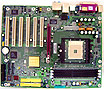 When it comes to enthusiasts, the
Epox name is well known. For starters, the Epox
8KDA3+ boasts onboard Serial ATA RAID, Gigabit LAN (including hardware
firewall), 7.1 channel audio, and of course the classic Epox Port 80
diagnostics card. The rear IO has both an optical and RCA SPDIF
connector, four USB2.0 headers, and a multitude of jack-sensing audio
connectors for the 7.1 channel set up. Continue
Here>> When it comes to enthusiasts, the
Epox name is well known. For starters, the Epox
8KDA3+ boasts onboard Serial ATA RAID, Gigabit LAN (including hardware
firewall), 7.1 channel audio, and of course the classic Epox Port 80
diagnostics card. The rear IO has both an optical and RCA SPDIF
connector, four USB2.0 headers, and a multitude of jack-sensing audio
connectors for the 7.1 channel set up. Continue
Here>>
 The Gigabyte
GV-NX57128D video card is a PCI Express x16 solution that is based on
the GeForcePCX 5750 GPU. The blue-PCB card is backed up by 128MB of
TSOP-II 3.6ns Samsung
DRAM, and it supports S-Video out, DVI and analog connections. The
card doesn't require any extra power connectors incidently. In customary
Gigabyte fashion, the GV-NX57128D
videocard comes bundled with an S-Video-to-Composite converter, good for those of you who plan
to hook up your PC to the computer. Continue
Here>> The Gigabyte
GV-NX57128D video card is a PCI Express x16 solution that is based on
the GeForcePCX 5750 GPU. The blue-PCB card is backed up by 128MB of
TSOP-II 3.6ns Samsung
DRAM, and it supports S-Video out, DVI and analog connections. The
card doesn't require any extra power connectors incidently. In customary
Gigabyte fashion, the GV-NX57128D
videocard comes bundled with an S-Video-to-Composite converter, good for those of you who plan
to hook up your PC to the computer. Continue
Here>>
 |
|
A Reader Asks... |
|
|
|
Q: I recently purchased a second-hand Compaq system (Pentium 3 600Mhz) from a fairly reputable neighborhood computer shop. Right off the bat I had issues with it as the motherboard BIOS was password protected apparently... I had to call the shop to get that fixed. Now I'm running into more disappointment as the system will not play the (older) 3D games that I have purchased, such as Rainbow Six and Black and White. The system is within the minimum specs for these games, but the graphics are unbearably slow and distorted. Why is this, and is there anything you can recommend?
A: I'm afraid you've run into one of the great computing
divides... If you want to play games, it doesn't matter how
fast your system is; if your video card is not up to snuff,
the experience is not going to be a pleasant one.
Modern games rely on your computer having an independent 3D processor built into the video card (with its own exclusive supply of memory) to take some of the load of rendering complex 3D graphics off of the main processor. Without an effective video card, these games are generally unplayable as you have found out. Nowadays, companies like Nvidia and ATI make their living selling 3D capable 'gaming' video cards for new computer systems, and today's games push them to the limit.
In your situation, the only option is
going to be to upgrade the video card, and I'm afraid it's
unlikely to be of much help. Your computer system likely has
what is known as an 'integrated' video card, where the
graphics processor is built into the motherboard. Most of
these solutions have only rudimentary 3D capabilities at best.
It's possible that your system is using an AGP (Accelerated
Graphics Port) video card, in which case you could upgrade to
an older 3D video card (if you can find one).
Otherwise, you can try to track down a
PCI 3D card to upgrade your graphics. The best bet for this is
to drag your system down to your local shop and explain the
situation. If they have anything that will work in your PC,
it's going to be an older model, so make sure it works before
you leave the shop. Don't let them sell you a brand new
(meaning 'latest model') AGP video card, as it will not work
and may well damage the computer. Anything you find should at
least be cheap. Next week: Digital vs. analog? To submit your questions, send PCstats an
email. | | | -Join us - Beginners Q and A in the PCstats Forums | |
|
|
 | 
The
LANParty PRO875B motherboard comes with a HighPoint IDE RAID controller,
Intel CSA Gigabit LAN and 5.1 audio. If that's not enough for you the
board also has five PCI slots and an 8x AGP socket. While the i875P
officially doesn't support 400 MHz based processors, DFI claim that
the board can support any Socket478 Pentium 4 or Celeron processor. Among
the long list of bundled in extra's are a FrontX drive bay, two orange
braided UV reactive rounded IDE cables and an orange UV reactive
rounded Floppy drive cable, and of course the 'PC Transpo' PC carrying
strap. Shine a black light cold cathode at this motherboard and they
glow
brightly in the dark!Continue
Here>>
|
|
 |
 Firewalls are a necessity, but configuring them so
that every internet-based program still works is often troublesome. With
this guide, you can have your Firewall, and MSN File
Transfers too. Firewalls are a necessity, but configuring them so
that every internet-based program still works is often troublesome. With
this guide, you can have your Firewall, and MSN File
Transfers too.
Today's Internet is a
dangerous place for your computer; there's just no denying it. To prepare
yourself for today's Internet environment, you need the holy trinity of
computer security: effective antivirus/anti-spyware software, regular
updates and a firewall. In this guide, we will walk you through every
procedure involved in setting up and configuring a hardware or software
firewall to protect your computer or network. In short, this should be the last firewall article
you'll need to read. As for the first article you should read, our original guide to firewalls and Internet security
contains more information on how firewalls work and the kind of
threats you face on the web. Continue
Here>>
 |
PCstats Weekly Tech Tips |
Create Restore Points | |
 |
|
Are you ever
happy with the way your system is running, or have you
just finished reinstalling the system and dread doing it again?
Now is the perfect time for you
to set a restore point.
First load up System Restore
(usually Start -> All Programs -> Accessories ->
System Tools -> System Restore).
From here click on the "Create a
Restore Point" then next, enter the name of the restore point
like (good system) then click the create button.
Once that's done, System Restore
takes a "image" of your computer. If something gets corrupted
in the future, you can restore easily. Make sure you're folding for team PCStats with your spare CPU
cycles. | |
 |
|
| |
 |
PCstats Issue
No.146
Circulation: 251,182
 |
| Industry Insights |
|
2004 has been a year of ups and downs for
Intel.
On one hand, the processor giant successfully launched its 900-series chipsets with support for PCI Express, DDR2 memory, and a brand new socket interface. Unfortunately, an untimely chip fabrication problem forced the recall of a few thousand 915P motherboards and tarnished the release somewhat. Several other products delays have peppered the past few months, from notebook releases to enterprise server platforms. Most recently, the Lindenhurst chipset for multi-processor Xeons, was claimed to have some issues with PCI Express.
After having to retract its prior posit that
the 4GHz Pentium 4 would emerge by the end of the year, we're
hearing reports that Intel is slowly slipping EM64T
(Enhanced Memory Technology 64) support into its desktop processors.
The feature, which adds compliance with AMD's
64-bit initiative, is already present in the newest Xeon processors.
However, the desktop chips aren't expected to surface in retail
quite yet. I recently spoke to an Intel representative who told me
that official EM64T support wouldn't be announced until a 64-bit
version of Windows XP
was announced. Perhaps Microsoft's recent concession that the 64-bit operating system would again be delayed until 2005 soured Intel's milk.
|
 |
| Written By |
|
Editor-in-Chief
. M. Page
A Reader Asks...
. M. Dowler
Weekly Tips
. C. Sun
I.I. Columnist
. C. Angelini
|
|
