|
|
 |
.Flagship 925X
.ATI 9100IGP Mobo
.Guide to File Synch'n
.Albatron PX915G Pro
.Guide to BSOD
.WinXP Safe Mode
.Epox 8RDA6 Mobo
.Asus V9999GE GFX
.PCstats Weekly Tips
|
Gigabyte's 925X Flagship Motherboard
Hello,
With the
Socket 775 Intel processor introducing so many legacy-free
technologies all at once, consumers hare really been forced to swallow the bullet and upgrade
just about everything in their PCs. It's a bit like
peeling a Band-Aid off a hairy arm though; the faster you
pull it off, the less it hurts in the long run. It's with this in mind that
we as consumers are quickly being introduced to terminology like 'DDR-2,' 'BTX,' and of course 'PCI-Express.' PCstats has tested two PCI Express
LGA775 motherboards for this edition, the first is the award winning Gigabyte
GA-8ANXP-D, and the second the excellent
little PX915G-Pro from Albatron. I recommend reading both reviews if you are considering a platform
which supports PCI Express videocards.
Next up on our list of hot reviews is the Radeon
9100IGP-based Gigabyte 8TRS350MT motherboard. While its ATI
Northbridge is more of a mainstream solution, it is the first board we've
come across to feature a
TV-out. Also worth checking out is PCstats Guide to File
Synchronizing. Okay, this isn't as cool as a shiny new videocard, or mouth
watering as a CPU review, but if you work on more than one PC throughout the
day, it is full of really handy info.
Don't forget to check out PCstats Weekly Tech Tips, and the
rest of the reviews assembled in this issue... especially Colin's look
at the ASUS V9999GE 6800
videocard! If you have any comments or suggestions for the
PCstats Team, let us
know.

In this review, PCstats.com is testing out Gigabyte's new Intel
Pentium 4 flagship motherboard, the GA-8ANXP-D. Based on the
925X chipset, the Gigabyte GA-8ANXP-D supports the new Socket 775
Intel Pentium 4 processor formfactor, and can be run with up to 4GB of
DDR-2 memory. This is a fully loaded ATX motherboard, with PCI Express videocard
and peripheral support. The GA-8ANXP-D
includes a grand total of eight Serial ATA headers (four
from the Intel ICH6R Southbridge, and four from a Silicon Image
controller), IEEE 1394b Firewire, one PCI Express Broadcom 5751 Gigabit
NIC and one Marvel 8001 PCI Gigabit NIC, a PCI 802.11g
wireless card, 7.1 channel Intel 'High Definition Audio' and dual
BIOS'. It also has its very own heatpipe cooled 8-phase power supply,
which we'll get to in a moment. Continue
Here>>

ATI's first attempt at creating its own core
logic chipset was called the 'RS300'
Radeon 9100 IGP. The RS300 core logic
supported the Pentium 4 platform, and its performance was good for system
integrators, but a little lacking compared to the competition. Like the
nVidia nForce chipsets before it, being bread by a videocard card company
endowed the ATI RS300 with a couple of cool features not normally
associated with motherboards; like SurroundView, DX8 integrated graphics,
and support for 16X AF and 4X FSAA. The ATI Radeon 9100 IGP Pro as it
is called, is essentially a tweaked version of the RS300, and so the big
question on all our minds is whether or not it can really stand up in the
benchmarks... Continue
Here>>
 This guide is
for all the road warriors who use a PC at work, notebook on
the road,
and two or three other computers throughout the day.
With this guide, you can synchronize your files between your PCs, so you
always have the latest files at hand. This guide is
for all the road warriors who use a PC at work, notebook on
the road,
and two or three other computers throughout the day.
With this guide, you can synchronize your files between your PCs, so you
always have the latest files at hand.
Sexy topic
huh? Well if you have a laptop or a work computer as well as your home
desktop, you should know about file
synchronization. It can make your life a heck of a lot easier if you do
work on more than one system during the week. In this article we will explain the process of file synchronization and show you the two major
methods of synchronization within
Windows XP. New files created on one system are replicated to the other, as are changes made to
existing documents. Continue
Here>>

The small blue PCI
Express x1 slots on the Albatron PX915G Pro on the review bench today offer more
bandwidth than the entire PCI bus. That's 500MB/s at full duplex mode
folks! To remedy the shared bandwidth issue, each PCI Express slot has its
own direct pipeline to the ICH6 southbridge. Individual PCI Express
devices can no longer steal bandwidth away from other
peripherals. Of course there's
more to the Albatron Mars PX915G Pro than PCI Express, and we'll be
getting to those other features in a bit.Continue
Here>>
|
|
| Beginners Guides: Crash Recovery: The Blue Screen of
Death |
 |
| If you've ever used Windows, chances are
you've experienced the lovely shade of blue associated with the famous
Windows Stop Error or 'Blue Screen
of Death.' This frequent, although
less so in newer operating systems, error occurs whenever Windows senses a
software, hardware or driver error which will not allow it to continue
operating properly. In other words, it happens all the
time, for all sorts of
reasons. In this article we'll provide you with a set of
tools for troubleshooting that you can use to get around
any Blue Screen Of Death.Continue
Here>> |
|
|
|
|
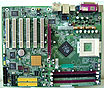
The Epox 8RDA6+ PRO motherboard supports any
Socket 462/A Athlon or AthlonXP processor, and its three DIMM slots can
handle up to 3GB of
PC3200 unbuffered DDR memory. In terms of onboard goodies, there's an
additional Serial ATA RAID controller, IEEE 1394a Firewire, 7.1-channel
AC'97 audio and of course the ever useful Port 80 diagnostics card. As a
bonus, Epox have tossed in a set of nice rounded IDE cables with the 8RDA6+ PRO
motherboard. with their boards. These big purple cables are nice and
moldable, and in addition to this, the 8RDA6+ PRO even comes with a small
phillips / slot screw driver, and set of blue MOSFET heatsinks.
Continue
Here>>
 Ahh, I remember the days
when my trusty old Pentium 100 could handle any game I threw
at it..... Over the next
several pages, PCstats.com will be testing the brand new, nVidia-based Asus V9999 Gamer Edition videocard! This baby is a
beast, and behind its shinny exterior rests the precious nVidia
GeForce 6800 GPU. Like many GeForce 6800's, the Asus V9999 Gamer
Edition is equipped with 256MB of DDR3 memory. Oh, I can almost hear those
Quake 3
pixels shaking with terror.Continue
Here>> Ahh, I remember the days
when my trusty old Pentium 100 could handle any game I threw
at it..... Over the next
several pages, PCstats.com will be testing the brand new, nVidia-based Asus V9999 Gamer Edition videocard! This baby is a
beast, and behind its shinny exterior rests the precious nVidia
GeForce 6800 GPU. Like many GeForce 6800's, the Asus V9999 Gamer
Edition is equipped with 256MB of DDR3 memory. Oh, I can almost hear those
Quake 3
pixels shaking with terror.Continue
Here>>
 |
|
PCstats
Weekly Tech Tips: Parental Controls |
|
|
This tip is good for those parents who's kids spend too much time on the PC. Get them to make themselves their own user account (or make it yourself) and include a password. Once that's done whenever you don't want them to use the PC simply disable their user account so they can't log in. Only enable when you want to allow them to use the PC. =)
To do all this, you must be logged into the OS with an account with administrative access. From there right click on the My Computer icon and select Manage. That will open up the Computer Management window, Expand the Local Users and Groups option and click on the users folder. On the right you should see all the accounts available on the PC, right click on the appropriate one go to properties, check the Account is disabled box and click ok. Now that account is disabled till you re-enable it (to enable an account, follow the steps above and uncheck the Account is disabled box).
Hey if you visit the PCStats forums, why not post your picture so we can see who we're talking to? [Editor's Note: If you see Colin on the street be sure to say 'hi', as for me, I'll just sit this one out! ;-) ]
|
| | Join the PCstats Forums Today @ Forum.PCstats.com! |
|---|
| |
 |
PCstats Issue
No.153
Circulation: 239,480
| This
Issue By |
|
Editor-in-Chief
. M. Page
Weekly Tips
. C. Sun
|
|
