|
|
 |
-K8N Ultra-SLI
- Laserjet 2420DN
- SLK890Pro-939
- PX925XE Pro-R
- Gigabyte 3D1
- K8NXP-SLI Mobo
- MSI K8N Neo4
- Linux Part 2
- 74GB Raptors!
- PCstats Weekly Tips |
Linux Part 2 and Intel-SLI
Hello,
This month has been a whirlwind, and as the 'C19'
nForce4-SLi chipset for the Intel Pentium4 is released in the next couple
days, things are only going to pick up. Keep an eye out for PCSTATS review
of the Intel-SLI Gigabyte 8N-SLI Royal motherboard... due shortly! If you were
wondering, there were a few less newsletters than normal this month due to
some backend upgrades, and a little event called SXSW in Austin, Texas - "Hello Austin!" Now
that everything is back on track, it's time to start with our look at the
dual-GPU Gigabyte 3D1 SLI
videocard. Why use two videocards for SLI graphics when one with dual
cores will do? A board like the K8N
Ultra-SLi or Gigabyte 8NSLi-Royal is needed to run the
3D1, but the benchmarks are very persuasive.
Also on the test bench this week is the
office-class HP LaserJet
2420DN laser printer, Soltek
SL-K890Pro-939, Albatron PX925XE
Pro-R, Gigabyte K8NXP-SLI,
and MSI K8N Neo4
motherboard. PCSTATS has also recently upgraded its test platform with a
pair of Western
Digital 74GB Raptor drives - and the SATA
drives do indeed live up to the reputation. On the right-hand side is a
great column on nVidia's Intel-friendly 'Crush 19' nForce4 chipset, and
down-low are two solid
Weekly Tech Tips! Yes two! Last but not least is part 2 of
PCSTATS introductory guide to
Linux. Have a read through, and let us know what you think. Feel free to send in suggestions
for future guides too.

In
this review PCStats is testing out one such option, the Gigabyte GA-K8N Ultra-SLI motherboard. This board is
targeted towards the mainstream market (as mainstream as SLI gets,
anyhow), and supports all Socket 939 AMD Athlon64/FX processors. With room
for up to 4GB of unbuffered DDR RAM, its dual PCIe x16 slots handle the
graphical duties with a full 16 lanes of PCIe with a single videocard and
two sets of eight when in SLI mode with compatible nVidia-based cards. The
SLI bridge connector
comes
included (GC-SLI).Continue
Here>>

The
Hewlett-Packard Laserjet 2420dn model that we're looking at is a networked
monochrome laser printer with a 1200x1200 maximum resolution, 64MB of onboard
memory (expandable to 320MB), 350 sheet paper capacity, a built-in
HP JetDirect Ethernet print server, and automatic duplex printing. It is far better to pay the small premium and
get a printer with networking properties. These devices have a built in
network adaptor, allowing computers on your network to communicate
directly with the printer and making printer sharing unnecessary. Printers
like the HP 2420DN take that one step further by incorporating a full
networked print server.Continue
Here>>
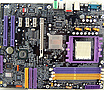 With fiscal matters in mind, PCStats will
be testing out a mainstream Soltek SL-K890Pro-939 Athlon64 (socket 939) motherboard based
on the VIA K8T890 chipset, with support for just one PCI Express x16
videocard. The SL-K890Pro-939 motherboard supports
Socket 939 AMD Athlon64/FX processors, and can be packed with up to 4GB of
PC3200 DDR RAM. The board supports a single PCI Express x16 videocard as
well as three PCI Express x1 devices. Lastly there are two 32-bit PCI
slots for your future upgrading needs. Continue
Here>> With fiscal matters in mind, PCStats will
be testing out a mainstream Soltek SL-K890Pro-939 Athlon64 (socket 939) motherboard based
on the VIA K8T890 chipset, with support for just one PCI Express x16
videocard. The SL-K890Pro-939 motherboard supports
Socket 939 AMD Athlon64/FX processors, and can be packed with up to 4GB of
PC3200 DDR RAM. The board supports a single PCI Express x16 videocard as
well as three PCI Express x1 devices. Lastly there are two 32-bit PCI
slots for your future upgrading needs. Continue
Here>>

At the tip of the current chipset ice berg is
the Intel 925XE, and motherboards like the Albatron PX925XE Pro-R
which are built upon its foundations. The 925XE chipset is a fickle one,
supporting only Socket 775 Pentium 4 processors compatible with an 800 MHz
or 1066 MHz FSB. Its four dual channel DDR-2 memory sockets will accommodate up to
4GB of non-ECC unbuffered DDR2 memory. Considering that the 925XE is ideally suited
for use with '1066FSB' Pentium 4 Extreme Edition CPUs, as a killer gaming rig,
we'd recommend using at least 2GB memory. Continue
Here>>

Gigabyte has come up with a very interesting
alternative to the dual card SLI option; what they've done is placed two
nVidia GeForce 6600GT cores and two sets of memory onto a single
videocard PCB! Like a regular pair of SLI compatible cards, the two individual
cores split the PCI Express 16x bus and each core gets a direct PCI Express
8x connection to the rest of the system though one standard PCI Express
x16 slot. Each of the GeForce 6600GT cores on the
GV-3D1 are supported with dedicated sets of 128MB of Samsung GDDR3 memory
each, for a total of 256MB GDDR-3. The GV-3D1 has its cores clocked at
500MHz apiece, but the memory runs at 1120MHz - a full 120MHz over stock
speeds. We'll see later what kind of performance benefits this can
produce. Continue
Here>>

In this review, PCstats is testing out a pair of sleek 10,000 RPM Western Digital
WD740 Raptors. These are the first SATA drives we've seen that reach
10,000 RPM, and we're going to be testing them both singly and in a RAID
stripe and mirror to see what kind of performance implications we can
expect to a standard PC system. The Western Digital 74GB Raptors are also
going to form the basis of PCstats' updated hardware test platform, so
expect to see a lot more of these drives in our future reviews.
Let's get the specifications of these drives out of the way
first. An 8MB memory buffer handles data transfer between the drive and
the system, and Western Digital claims average read and write times of
4.5ms and 5.9ms respectively. Average latency is 2.99ms while the track-to-track seek
time is 0.6ms. Continue
Here>>

The grass is always greener on the other side
of the fence, so tag along as we walk you through installing Suse Linux
9.1 on your PC.
In the first
part of PCstats Beginner's Guide to using Linux, we explored the
basic features of this open-source operating system by using the Knoppix
'live' CD Linux distribution which does not require a permanent
installation onto your computer's hard drive, but instead loads entirely
from a single CD. For the second installment of this guide, we're looking
at something a little more permanent. We're going to take one of the most
popular and easy to use free Linux distributions, SUSE Personal 9.1 and explore the process of
installing Linux onto your hard drive as a full operating system. We'll also
teach you how to make Linux co-exist peacefully with your existing Windows
installation, so you can use both.Continue
Here>>
 |
|
PCstats Weekly Tech Tips: Two-Fer-One Tips! |
|
|
It's always important to have an up-to-date OS, but
sometimes you might not want to install patches that conflict with software installed on your PC. We recently this problem in the PCStats test labs, a patch available on WindowsUpdate conflicted with our HTML editor and that's obviously not good.
Microsoft allows users to hide updates,
once that's done Automatic Updates will not complain about those patches anymore, so we can continue to avoid the pesky ones.
First load up www.windowsupdate.microsoft.com
and select Custom Install. Find the update that you do not
want to install and make sure uncheck the first check box (if it's
checked by default). Once that's done simply check the "Hide this update" check
box and WindowsUpdate/Automatic Updates will no longer complain about installing
the updates you don't want. Weekly Tech Tip #2
The RunAs Command option is great but sometimes its best
not to allow users to have access to that feature. Disabling
it is quick and simple, all we need to do is edit the
registry.
First load up regedit (Start -> Run then type regedit and press the
Ok button) and follow this path HKEY_LOCAL_MACHINE -> SOFTWARE ->
Microsoft -> Windows -> CurrentVersion -> policies -> Explorer. From
there create a new DWORD value and name it HideRunAsVerb and give it a value
of one. Once that's done you'll need to restart your
machine. Now users won't have the ability to run programs as other users. |
| | Join the PCstats Forums Today @ Forum.PCstats.com! |
|---|
| |
 |
PCstats Issue
No.170
Circulation: 210,7272
 |
| nForce 4 SLI Intel+AMD |
|
nVidia's SLI technology had a wobbly first few months of life, but it now seems to be settling into position as a popular choice for gaming enthusiasts and hardcore benchmarkers. If you were not already aware of this technology, SLI (Scaleable Link Interface) allows a pair of identical nVidia video cards to share the 3D rendering load, leading to faster performance. This setup requires two identical cards of the Geforce 6600GT, 6800 or 6800Ultra types, an Nforce 4 SLI chipset motherboard and compatible drivers. The normal 16 lane PCI Express connection that feeds a single video card is divided in two via a special switch, with 8 lanes being diverted to each video card.
The attraction of SLI for the typical gamer is the fact that two mainstream 6600GT cards can be combined to give greater performance than a single higher-end card, often at a noticeably smaller cost. There are some downsides to this though. For one thing, SLI boards currently demand a price premium over already expensive nForce 4 Ultra chipset motherboards. For another, SLI technology received some poor early reviews for its lack of comprehensive game support. The original (and still official) nVidia SLI drivers require a separate SLI 'profile' for each game. No profile means no SLI support, meaning that gamer's second video cards become expensive paperweights as far as unsupported games are concerned. Recently though, the company has introduced beta driver sets that allow users to create and test their own SLI profiles. This essential step considerably increases the viability of the platform.
Intel users are going to be allowed into the SLI playground in the near future, as nVidia has already announced an Intel revision of the nForce 4 chipset dubbed 'nForce 4 SLI Intel Edition'. Demo motherboards using this chipset have already been exhibited by some motherboard manufacturers, so by the time the official release hits in a month or so, products should be ready to support demand. ATI has also its own version of the technology fast approaching release, though it has not been officially announced yet. This competing architecture will apparently feature the ability to run different speed cards (using the same GPU) at the same time, with the faster card adjusting itself to the slower card's pace. Expect multi-VPU technologies like nVidia's SLI to remain a feature of higher end gaming setups for the foreseeable future, or at least until developers find a way to run multiple GPUs on a single card without a special chipset.
|

| This Issue By |
|
Editor-in-Chief
. M. Page
Weekly Tips
. C. Sun
. M. Dowler
| PCSTATS Q & A:
Send in
your tough tech
questions today! |
