|
|
 |
- SLI Power Supply
- MSI RX850XT
- FB-DIMM Tech
- OCZ PC4800 DDR
- MSI RS480M2-IL
- Guide: Bad RAM
- PCstats Weekly Tips |
SLI Power Supplies and a Radeon X850XT
Hello,
Over the last few days, the PCSTATS lab has been busy
testing and retesting a pair of nVidia Geforce 7800GTX videocards in SLI
(the gist: they're fast). Then came the latest set of nVidia drivers, and
a new feature - SLI-AntiAliasing... so back the lab we went. The tests are
all done, so keep an eye out for that review, it'll be out very
shortly. :-)
With the increased demand of SLI systems on the power
supply, it was only a mater of time before power supplies started appearing
with twin
6-pin SLI videocard connectors. We have one the first (and best) PSUs
on the review agenda today - PC Power and Cooling's Tubro-Cool
510. Following that is a review of MSI's Radeon
RX850XT videocard, a 1GB pair of OCZ PC4800
high performance DDR, and the ATI chipset-based MSI RS480M-IL
motherboard.
I'm
also pleased to bring you an introductory article on a new type of
memory called FB-DIMM. FB-DIMM
is kind of like taking a PCI Express or Hypertransport pathway directly to
DDR2 memory - a sort of 'Serial DDR subsystem' if you will. Last but
not least, we revisit the topic of diagnosing
bad memory with this excellent PCSTATS
Beginners Guide!
Let
me know what you think
about PCSTATS Weekly Tech Tips, and have a look at
the Poll
on the front page too. Enjoy!

This no-nonsense black 510Watt
(650Watt peak) power supply, with woven sleeved cables eminating from
this PSU main selling point is its suitability for SLI videocard systems.
This starts with the pair of 12V six-pin video card power connectors on
the unit and ends with the fact that the PC Power and
Cooling Turbo-Cool 510 Express/SLI power supply is one of only
four officially recommended by nVidia for use with SLI videocard computer
systems. The +3.3V line can deliver up to 30 Amps while the 5V rail will
of 40A. The 12V rail can deliver 34A which is important since the
processor runs off this line. The Turbo-Cool
510 Express/SLI powersupply
uses Active Power Factor Correction (A-PFC), meaning that the power supply
automatically detects the wall voltage and adjusts itself, eliminating the
need for an external voltage level switch.Continue
Here>>

By all accounts, analysts agree that ATIs
CrossFire technology should breathe new life into the company's current
high-end line of PCI Express videocards. The PCI Expres
sMSI RX850XT-TD256E videocard, which does not feature CrossFire, is
built upon the Radeon X850 XT, with 256MB of GDDR3 memory and it supports
VIVO, TV/S-Video output and component output. The ATi X850 series of GPUs
are the current 3D
performance leaders and the XT is the second fastest
available GPU in the line. As usual for MSI Computer, the software package
is among the best on the market.... Continue
Here>>
 FB-DIMM memory
(short for Fully-Buffered Dual Inline Memory Module) is a variant of
standard DDR2 memory
where both large amounts of memory and memory
co-ordination and accuracy at high speeds are essential. FB-DIMM memory combines the high-speed internal architecture of DDR2 memory with a brand-new point-to-point
serial memory interface which links each FB-DIMM
module
together in a
chain. Conventional memory modules use a parallel 'stub' connection in
which each module in a memory channel has a separate set of links to that
channel and the memory controller.Continue
Here>> FB-DIMM memory
(short for Fully-Buffered Dual Inline Memory Module) is a variant of
standard DDR2 memory
where both large amounts of memory and memory
co-ordination and accuracy at high speeds are essential. FB-DIMM memory combines the high-speed internal architecture of DDR2 memory with a brand-new point-to-point
serial memory interface which links each FB-DIMM
module
together in a
chain. Conventional memory modules use a parallel 'stub' connection in
which each module in a memory channel has a separate set of links to that
channel and the memory controller.Continue
Here>>

OCZs PC4800 Dual-Channel Platinum
Limited Edition kit consists of two 512MB sticks of DDR. By default the RAM is
rated to run at
300 MHz with 2.5-4-4-10 memory
timings (at 2.85V)! The timings are pretty quick, but not
quite at the level of 2-2-5. Still, DDR600 is definitely an impressive
feat
and tight timings are not as important to the AMD Athlon64 as they
are to Intel Pentium 4 systems.Continue
Here>>

ATi has released a handful of processor chipsets
over the last couple of years, but motherboard manufacturers have been
slow to adopt them. I think it's safe to say that ATi actually has a leg
up on the competition when it comes to graphics integration. The MSI
RS480M2-IL supports Socket 939 AMD Athlon64/FX processor, with up to
4GB of unbuffered non-ECC PC3200 DDR RAM. Onboard goodies include the
aforementioned integrated videocard, 10/100 LAN, 5.1 channel audio and
IEEE 1394. If you are not a fan of integrated video, the MSI RS480M2-IL
also features a full PCI Express
x16 slot as well as three PCI slots for
expansion.Continue
Here>>
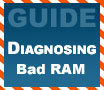
Having problems figuring out if your system is plagued
with bad RAM or DDR? PCstats walks you though the steps to diagnose bad
RAM.
In this
short but sweet
guide, PCstats will discuss the common symptoms of faulty memory as
well as looking at a handful of free memory testing software programs
which can help you diagnose your
troubles.
Signs of bad memory: 1.
Starts Smoking, 2. Becomes Moody...
The indicators of faulty memory are legion, but
let's start with a few common ones. From the top:
- Blue screens during the install procedure of Windows 2000 or XP.
This is one of the surest signs of faulty memory.
- Random
crashes or blue screens during the running of 2000 or XP.
Note that heat can also be a culprit in the case of general flakiness
like this, so you should test for that possibility too.
- Crashes during memory intensive operations. 3D games, benchmarks,
compiling, etc.
- Distorted graphics on screen. This can also be related to the video
card.
- Failure to
boot. This can be accompanied by
repeated long beeps, which is the accepted BIOS beep code for a memory
problem. In this circumstance, you cannot test the memory with
diagnostic software, so your only option is testing by replacement,
either at home or at your computer dealer.
Continue
Here>>
 |
| |
PCstats Weekly Tech Tips: Disable Task Manager, Protect Your Common-Use PC |
|
| |
Task manager is an extremely powerful tool in Windows, from diagnosing problems or closing stuck programs/services, even accounts that are limited have access to this program. While this might sound like a good thing it can cause huge headaches for system administrators if there are trouble makers in the company.
Disabling Task Manager is possible, and we'll show you how! First, click the Start button and go to Run and from there type gpedit.msc and press the ok button. The Group Policy Editor window should open and from there follow this path User Configuration -> Administrative Templates -> System -> Ctrl+Alt+Delete options. From there on the right hand window find the Remove Task Manager option and change its value to enabled.
Once that's done Task Manager will be disabled no matter the user, if in the future you find you need it again, simply set the option to disable.
If you have problems with this tip, or have questions, stop by the PCStats Forums Beginners Q and A section. All the cool kids are already there, so go! ;-)
|
| |
|
 |
PCstats Issue
No.182
Circulation: 201,964

| This Issue By |
|
Editor-in-Chief
. M. Page
Weekly Tips
. C. Sun
. M. Dowler
|
PCSTATS Q & A:
Send in your tough tech
questions today! |
