|
|
 |
- ASUS X1900XTX GFX
- Albatron 6600-512MB
- USB Drive Projects
- Samsung 1GB MP3
- SuperTalent PC2-6400
- PCstats Weekly Tips
|
Asus Radeon X1900XTX Videocard... Umm Fast?
Hello,
There has never been a better time to scout out
a new videocard by the looks of it. Almost every week week we're
hearing about ATI or nVidia releasing graphics cards which leap-frog the previous
generation... While many of these GPUs (ie, Geforce 7900GTX) are enthusiast grade,
there has also been tremendous improvements to mainstream videocards. The
Albatron 6600-512 videocard is one such example, though more of a hybrid Geforce
6600 with 512MB memory tacked on. The extra memory helps out in certain
games, but if fast paced action is what you crave then the Asus EAX1900XTX videocard
certainly has a lot to get excited about. Super Talent's
PC2-8000 2GB DDR-2 RAM is among
the best DDR-2 RAM we've tested to date, so keep an eye out on the
benchmarks in that review. Don't forget to check out PCSTATS look at
a basic 1GB Samsung YP-U1ZB MP3 player which charges off any standard USB jack. How's
that for convenient?
PCSTATS Weekly Tech Tip is
a good one, enjoy!
Thanks for reading,
Max Page
Editor-in-Chief,
PCstats.com

With the introduction of ATI's 'R580' graphics core,
there is little doubt that the Radeon X1900 XTX VPU puts forth a sensible collection
of improvements which make it a compelling videocard for enthusiastic gamers. ASUS' EAX1900XTX
2DHTV/512M/A videocard fits in very nicely with an AMD Athlon64 FX-60, and the card itself packs on
512MB of Samsung GDDR3 memory, sports twin DVI outputs as well as a
variety of TV-Output options. The videocard installs into any PCI Express
x16 slot and has an extra power requirement we'll go into momentarily. If
you think the previous Radeon X1800 XT cards were fast, the Asus
EAX1900XTX's VPU is clocked at 650 MHz, with the memory buzzing along at a
cool 1.55 GHz... that's 1550MHz!Continue Here>>

The prices for high end videocards have shot
through the roof in the last few years... For the person who doesn't
want to mortgage their house to upgrade, the Albatron GeForce
6600-512 might be what the doctor ordered. The Albatron 6600-512 offers
users a decent casual 3D gaming videocard that doesn't break the bank.
Backed up by 512MB of DDR2 memory which has a speed of 500 MHz, it also
has enough space to handle those high textures games, although
realistically at more conservative resolutions.Continue Here>>

The USB memory key has
pretty much replaced the floppy drive completely; as flash memory prices
have dropped, these devices have become cheap enough that anyone can
afford them. As you will see here
though, there's a lot more you can do with your USB memory key than just
transfer files. These flexible miniature storage devices can put a whole
range of portable applications, and even operating systems in your pocket.
In this guide, PCstats will reveal eleven
tips, tricks and projects for getting more out of your current USB memory
drives than you may have known was possible. From the mundane to the
insane, we're sure you'll find something here that's worth trying, so
let's begin! Continue Here>>
 The trend with DDR-2 RAM
is changing along with AMD's measured introduction of the socket AM2
processor. Super Talent has just released
a set of high speed low latency DDR2 memory that shoulders some rather
low latencies. Ohhh exciting! Timings of 4-3-4-8 are low latency by DDR2
standards, though we can expect the variety of DDR2 memory to flourish
after Socket AM2 is introduced. The 2GB kit (1GB per stick) of Super Talent T800UX2GC4 Memory has a
speed rating of DDR2-800 or PC2-6400, and 4-3-4-8. CAS latency timings.
Continue Here>> The trend with DDR-2 RAM
is changing along with AMD's measured introduction of the socket AM2
processor. Super Talent has just released
a set of high speed low latency DDR2 memory that shoulders some rather
low latencies. Ohhh exciting! Timings of 4-3-4-8 are low latency by DDR2
standards, though we can expect the variety of DDR2 memory to flourish
after Socket AM2 is introduced. The 2GB kit (1GB per stick) of Super Talent T800UX2GC4 Memory has a
speed rating of DDR2-800 or PC2-6400, and 4-3-4-8. CAS latency timings.
Continue Here>>
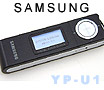
As MP3 players go, there are literally
hundreds of makes and models to wade through. Lesser players suffer
horrendous battery longevity, frustrating control and navigation menu's,
and thrust users into a world of basic features that are akin to peddling
down the highway like the Flintstones do. The Samsung YP-U1ZB MP3
player has 1GB of memory and a nice black and white back-lit LCD
display. The YP-U1ZB draws power from an internal rechargeable Li-polymer
battery that puts out roughly 13-hours of music. Best of all, the
whole contraption recharges right in the USB slot with the same USB2.0
jack it uses for moving data. Now, how about those headphones? Continue Here>>
 |
|
PCstats Weekly Tech Tips: Recovering HDD Space From System Restore |
|
|
While I avoid the System Restore feature of WindowsXP, it can come in really handy if you accidentally toast the OS and don't have a friendly neighbourhood geek to help you out of the mess. The reason I avoid System Restore is because of the amount of storage space it gobbles up with multiple restore points. Luckily there's a simple way to wrangle in this tool and recover some hard drive space.
Go to Start -> Programs -> Accessories -> System Tools -> Disk Cleanup. If there is more then one partition or multiple HDD's, you'll have to do this procedure for each partition/HDD. Wait a few minutes for the 'Clean Up' tool to initially process the drive, and then when the report window opens displaying all the files WinXP suggests for cleaning up, click the 'More Options' tab. Under the 'System Restore' heading click the 'clean up' button. WinXP will ask if you want to remove all but the most recent restore point, so obviously only do this if your system is running properly. Click 'yes' if that's the case.
When I did this for a friend of mine, it freed up several GB's worth of HDD space and that WinXP installation was only about a year old! So if you're running out of space on your hard drive, try cleaning out the old restore points!
|
| | |
 |
PCstats Issue
No.207
Circulation: 184,915
|
