|
|
 |
- Corsair PC2-9136 RAM
- Asus P5W64 WS Pro
- Epox AF550G Mobo
- Nitro AX Case
- Zalman ZM600-HP
- PCstats Weekly Tips

Newsletter Archives
|
Corsair's Killer RAM, New Motherboards and Vista Impressions
Hello,
Your initial Windows Vista impressions
and top 10 first Vista tweaks are still coming in, (send your tweaks
here) but the verdict is pretty clear... Windows XP works, whereas Vista is an unfamiliar, overly protective and demanding OS. Several readers are taking a "sit and wait until Vista SP1" approach, while
others are waiting until new software eventually forces the
upgrade. Yet, a good percentage of you wrote in to say you've made
the switch to Vista, and are happy with it. Jim puts it best; "I
could say I was one of your stats that installed it (Vista) and then moved
back to XP, then back to Vista, then Dual booted, then stayed in
Vista."
Before we dive into Corsair's flagship
Dominator memory and its' fancy thermal solution, this weeks PCSTATS
Newsletter rounds off Dan's five-part column on what to do with old
computers. In this segment, Dan talks about a few of his local
technology recycling options, and gives you pointers on
what look towards in your neck of the woods. Dan's full column
is posted
here in its entirety.
Today's newsletter starts with some killer DDR-2 from Corsair! The Dominator
Twin2X2048-9136 C5D memory is quick, features advanced cooling and overclocks
pretty high too. Next up is the Asus P5W64 WS
Pro motherboard, a four PCI Express x16 slot platform geared towards
professional users with multi-display needs. The Epox AF550G
Pro offers up a nice Geforce 6100 based platform with integrated
graphics. On the computer chassis front is iStar's
NitroAX case - a full tower box with a few nods towards noise
reduction. Zalman's low noise
600W power supply is back, because low
noise never goes out of style. Last but not least, this week's
PCSTATS TechTip gets back into Window XP. ;-)
Thanks for reading!
Max Page
Editor-in-Chief -
PCSTATS

Corsair's DOMINATOR
Twin2X2048-9136C5D memory takes a very bold step in the right direction
by ditching the old heatspreaders and going for a completely
fresh approach. Corsair's DOMINATOR Twin2X2048-9136C5D
part is a 2GB dual channel memory kit, rated to run at speeds up to
DDR2-1142
MHz with 5-5-5-15 memory timings! The memory supports nVidia's
Enhanced Performance Profiles (EPP) and really designed with nVIDIA nForce 680i
based motherboards in particular. Now that's not to say these
DDR2-1142 modules will not work with other platforms, it's just that the
nForce 680i offers overclockers the best chance to hit those high
speeds. Next up, PCSTATS examines the thermal solution on
this memory, and explains why it may
just help you overclock faster...Continue Here>>

For business downtime costs money, that's why it is wise to purchase
enterprise class hardware. Based on the venerable
Intel 975X Express chipset, the P5W64 WS
Professional is ASUS' most current stab at a workstation motherboard.
The multitude of PCI Express
x16 slots is possible thanks to an IDT 89HA0324 PCI Express switch,
which we'll get into in a moment. Asus' P5W64
WS Professional includes the full list of must-have's... The four PCI
Express slots are configured in x16, x0, x4, x0 mode when one videocard is
installed. When two graphics cards are installed, say for ATI
Crossfire, the four PCI Express slots are split up in x8, x8, x4, x8
mode. Continue Here>>
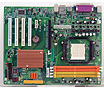
The Epox
EP-AF550G Pro supports all Socket AM2 AMD Athlon64/X2/FX and Sempron
processors, and up to 16GB of DDR2-800
memory. The board obviously includes an integrated DirectX 9.0C
compatible Geforce 6-series videocard. The EP-AF550G
Pro hits all the standard bullet points like Gigabit networking, high
definition 5.1 channel audio, Serial ATA II with RAID options, nearly a
dozen USB 2.0 slots, and one lowly IDE channel. The nVIDIA nForce
430 Southbridge supports RAID modes 0, 1, 0+1 and 5.Continue Here>>

The iStar Nitro
AX is a full tower steel computer chassis based on a very familiar and
accessible internal layout; drives are caged on sliding rails up front,
panels and doors are tool free and there's more than a few nods towards reducing
computer noise. The hard drives each rest on four rubber mounting
points which help absorb vibrations and prevent them from being
transmitted to the rest of the chassis. The iStar Nitro
AX case has a honeycomb
vented side panel that meshes up with an internal fan duct to provide
a cool air source directly to the CPU fan. Imagine that.Continue Here>>

Zalman has launched a low noise power supply of
its own, and no surprise then that the 600W unit packs in components from
a standard heatsink to augment its cooling capabilities. Instead of
building its own power supply outright, Zalman teamed up with SPI (Sparkle
Power Inc) to introduce the ZM600-HP power supply to the world. Sparkle
are in the same league as PC Power & Cooling and Seasonic in terms of
quality, and heck the ZM600-HP has already received both nVIDIA SLI and
AMD CrossFire certification! At the heart of the Zalman ZM600-HP is a
short length of heatpipe that connects part of the power supplies' power
circuitry to a compact aluminum heatsink fin array. Continue Here>>
 |
|
PCstats Weekly Tech Tips: Controlling Programs |
|
|
Worried about what programs your children are running on the computer? If games are taking over when homework should be, perhaps this tip will help. Windows XP has a very simple way to lock most applications from starting up, except for whichever programs you specify. Before making any changes, allow administrative rights to your kids' account, and once the changes are made be sure to remove those administrator rights. To lock out certain programs, log into your kids' account on the PC, and go to "Start" -> "Run" and type "GPEDIT.MSC". From there scroll through "User Configuration" -> "Administrative Templates" and click on the "System" folder. In the right hand window double click on the "Run only allowed Windows applications" option.
At this point you will need to change the radio selection box from "Not Configured" to "Enabled". Next, when the "Show" button is available click on that. Type in the applications that you will allow this user account to run, and click the "OK" button twice. From now on your kids' user account will only have access to the programs that you allow. =) Don't forget to disable those temporary admin privileges.
Let PCSTATS know what you think about this Tech Tip, and be sure to stop by PCSTATS Forums and post your comments or questions.
|
|
Join the PCSTATS Forums Today @ forum.PCstats.com! | |
 |
PCstats Issue
No.235
Circulation: 156,285
 |
| What Do You Do With Old Computers? - Part V |
|
Put E-Waste To Back To Use
Most urban centres and even many suburbs have a number of alternatives
available to people looking to properly dispose of household hazardous e-waste -
and if you check your by-laws most areas forbid disposal of it in the garbage. Some
cities have a mobile "Toxic Taxi" that will come to your house and pick up the
stuff for you, whereas most others run a central depot where you can safely
deposit old electronic hardware and computers for recycling. For example in
Toronto, Canada, the municipality runs special Environment Days throughout the summer where residents
are welcome to drop off working and non-working electronics for reuse or
recycling. Goodwill has partnered with the city for the collection
of working electronics, while ADL Process handles the dismantling and recycling of
the permanently broken hardware. Phones for
Food is even there, collecting discarded cellular telephones and ink
cartridges so it can use the money garnered from the recycling process to buy
food for the local food bank.
Whatever the program or incentive, the goal is to keep electronic waste from
ending up in local landfills and redirect it to facilities where its reusable
components are reclaimed, its hazardous materials disposed of properly, and it becomes a resource in some small way.
More Information
The important thing is to connect all
the aspects of what's going on in the world. Understand what happens to
something when it leaves your care and how that something might actually be
affecting the world you live in. If you find the above topics interesting, or
simply want more information regarding what you can do with your old
electronics or computer hardware, here are some links to help you out:
- Daniel Quinn
"Get the 'Stats and Stay Informed!"
|
|
