The general rule in computers is that
as things get faster, more heat is produced. Over
the years we've seen processor heatsinks, and to a lesser degree videocard coolers,
increase in size to compensate for the ever larger amounts of heat they
must dissipate.
Other devices
such as motherboard chipsets have flirted with extravagant cooling solutions in the
past, but in reality this was not really very necessarily until
recently. nVIDIA's nForce2 was probably the first motherboard chipset that really benefitted
from active cooling, and with modern chipsets, active cooling is a must. I guess the
only exceptions these days are VIA based motherboards - most get away
with a little green passive heatsink.
In general the hardware community has been quite
tough on Asus. While its motherboards have performed well and are full of features,
there has been grumblings about the heatsink Asus selected for
its nForce4 motherboards. Well, the situation has certainly changed, and Asus
has introduced an innovative heatpipe cooling solution on the NF4 SLI Northbridge for its newly
re-spun Asus A8N-SLI Premium (rev 1.02) motherboard.
The 6mm diameter copper
heatpipe draws heat away from the nVidia NF4-SLI chipset about 15-20cm
to a section of fins which are also used to cool the power MOSFETs. The fin section is passively cooled by the adjacent AMD Athlon64 CPu fan exhaust airflow. While the technology being applied here is nothing
new, it does remove one fan from the motherboard system, and that goes a little
way towards reducing the overall noise signature of a PC. One word
of warning however. Given that northbridge and MOSFETs are now both cooled by a
relatively small section of heatsink fins, if watercooling or a phase change system is used
on the processor, PCSTATS highly recommends that a fan be set up to direct airflow
over the heatpipe heatsink.
Moving on, the list of onboard goodies built into the Asus A8N-SLI Premium include IEEE 1394a Firewire,
two Gigabit NICs, 7.1 channel audio and an additional Serial ATA/RAID controller (for a total
of 8 SATA headers). In terms of expansion, the motherboard offers up one PCI
Express x1 slot, one PCI Express x4 slot and three traditional 32 bit PCI
slots to the two PCI Express x16 sockets. Finally, the board can be used with
any Socket 939 AMD Athlon64/FX CPU currently on the market, and up to 4GB of PC3200
DDR-RAM can be installed.
 |
|
Asus A8N-SLI
Premium |
|
|
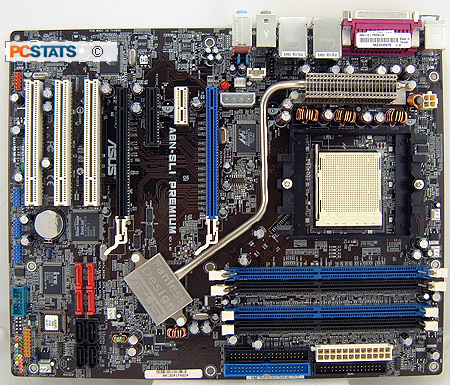
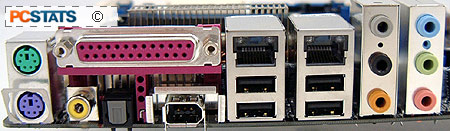 |
| Includes: |
|
User
manual, Driver CD, WinDVD Software Suite, Hot Keys Template,
Ultra/133 IDE Cable, Ultra/33 IDE Cable, Floppy Drive Cable,
Jumpers, (8) Serial ATA Cables, Four Molex Y Serial ATA Power
Cables, SLI Connector, IEEE 1394a Bracket, USB Bracket,
USB/Game Port Bracket, Serial ATA Bracket, I/O
Shield |
 | | |
The Asus A8N-SLI Premium looks
quite nice and the layout of components on the motherboard is excellent. Kudos
to the engineers at Asus for making installation as easy as possible for the end
user. After years of complaining about bad component locations it seems like
motherboard manufacturers are finally starting to listen! Quite a few
nForce4-SLI motherboards we've tested recently are placing the main 24 pin ATX
power connector and IDE/Floppy ports on the right hand side of the motherboard.
This is great as it helps keep the system clear of potential cas airflow
obstructions, and makes cable management a real breeze.

This next
facet of the A8N-SLI Premium is a minor detail for the average user, but for the
enthusiast, it's huge. Notice how the two PCI Express x16 SLI slots are placed
farther apart? With most other motherboards, there's only one expansion space
between the two PCI Express x16 slots, with the Asus A8N-SLI Premium there's
two.
What this
does is allow larger third party cooling solutions to be installed on the
videocards, or even a water cooling apparatus. With a single slot separating PCI
Express x16 SLi slots, the space restriction can become limiting for
enthusiasts.
Running two videocards in SLI mode draws a lot of power.
To help the motherboard deal with the additional load, Asus has also placed a
dedicated molex connector just above the first PCI Express slot. Of course if
you're only running a single videocard, no additional power is required for
smooth operation.
 With LAN parties
becoming more popular and devices in the PC getting larger and heavier, it makes
sense for motherboard manufacturers to bundle in the metal SLI retention
bracket, which is included here. When installed, the bracket ensures that the
little SLI bridge does not come loose during transportation, and it also helps
to keep the videocard snugly in their sockets.
With LAN parties
becoming more popular and devices in the PC getting larger and heavier, it makes
sense for motherboard manufacturers to bundle in the metal SLI retention
bracket, which is included here. When installed, the bracket ensures that the
little SLI bridge does not come loose during transportation, and it also helps
to keep the videocard snugly in their sockets.
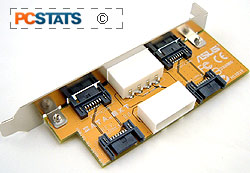 |
| Up to two Serial ATA devices can be connected outside
the case. |
As the A8N-SLI Premium is a high end motherboard, Asus
include all the necessary cables and brackets to take full advantage of its
onboard peripherals. From USB/IEEE 1394 brackets to the eight Serial ATA cables
and four Molex Y Serial ATA power cables, you won't need to go out and buy any
accessories!
One feature that I hope catches on more are external
Serial ATA expansion devices. A bracket comes with the board to facilitate two
such connections; perhaps for an external Serial ATA HDD, or NAS. Considering
that Serial ATA supports Hot Swapping, this potentially allows users to move
data easily and faster than an external IEEE 1394 or USB HDD-based connection.
The bracket can be hooked up to either the native nVidia NF4 Serial ATA II or
Silicon Image Sil3114 Serial ATA controller. Just be careful if you do use a
Serial ATA HDD externally, those devices do not like to be physically moved
while they are operating!
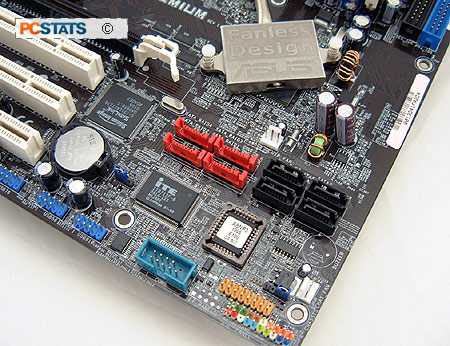
At first glance the feature set of the Asus A8N-SLI
Premium is quite impressive, however upon closer inspection, it looks like Asus
was trying more to meet a "marketing check list". My qualms lie with high
bandwidth devices running through the PCI bus specifically. Asus equip the
A8N-SLI Premium with a PCI IEEE 1394a, a PCI Gigabit LAN and a PCI Serial ATA
controller, the latter two can bottleneck the PCI bus by themselves. I would
have expected Asus to use a PCI Express compatible Gigabit network chipset as
well as a PCI Express Serial ATA controller, but that is not the case. Had those
devices been implemented through the PCI Express bus (probably at the expense of
one of the PCI Express x4 slots) it would not potentially slow down the legacy
PCI bus and allow both devices to operate at full speed.

