Internet Explorer 8 has almost arrived, and just in time
for the Microsoft Corporation which faces serious competition from the likes of
Mozilla Firefox and the Opera browser.
The software giant recently presented the
first Internet Explorer 8 release candidate for public download, two years after Internet Explorer
7 hit the web and just in time for the upcoming Windows 7 operating system.
Since Internet Explorer 8 is still a release candidate, and not a
final product, it hasn't yet been included on Windows Update. If you wish
to try it out now, you must head over to
Microsoft's Internet Explorer download page
to grab the release candidate and install the 16.6MB executable.
PCSTATS loaded up the IE8 browser on a fairly mainstream computer running Windows XP Professional,
Service Pack 2.
Browsers aren't particularly hardware intensive, but in
case you're wondering the test system had a Celeron 2.4GHz CPU and 1GB of
RAM. The minimum requirements for Internet Explorer 8
are a 233MHz Pentium processor, at least 64MB of RAM and Windows
XP (Service Pack 2) or higher. Both 32-bit and 64-bit versions of Internet Explorer
8 are available.
Installation went without a hitch, taking a
few minutes to unpack and integrate the new browser into Windows XP. During the installation process Internet Explorer 8 will
completely replace any previous versions of Internet Explorer installed on the computer,
so it's not possible to run two different versions of the software at
the same time.

It can be uninstalled afterwards by going to the Control Panel > Add
or Remove Programs.
When the browser is launched for the first time it will
detect and import your bookmarks and favorites from the
previous version of Internet Explorer. You will be asked a few questions
during the installation step as it configures the handful of new, mostly privacy and security
filtering features.
What's new in Internet Explorer 8?
Microsoft claims that Internet Explorer 8 has
a faster rendering engine, better support and stability, and enhanced security.
We'll be verifying some of those claims in just a minute, but first lets take a look
at the three new things IE8 introduces; Accelerators, Web Slices and InPrivate Mode
Web Slices is a
major feature of the new Internet Explorer 8 browser, and what this does
is provide constant updates on selected web pages or other web-based information, similar to an
RSS feed.
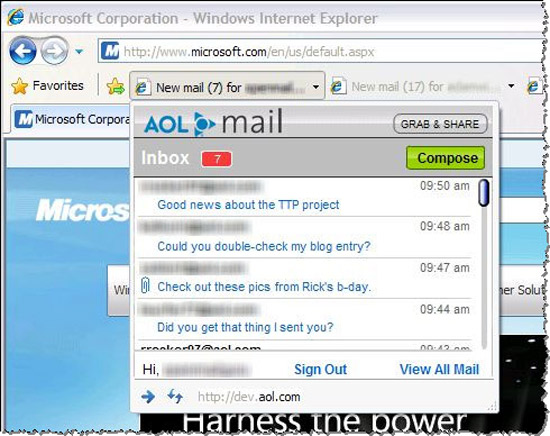
Slices are published by web developers and made available
through Internet Explorer's Add-ons page, where they can be downloaded into
IE8. To try it out, PCSTATS installed the Digg Slice
which shows top stories from the popular technology website. One of the
nice things about Slices is that you can set them to update as frequently
as every few minutes in order to maintain an up-to-the-minute watch on breaking news. While Web Slices
are more streamlined than RSS feeds and offer a suitably slick visual presentation, they do
require web developers and publishers to support them. Right now very
few websites do, and it will likely be some time before Web Slices are
widely adopted.

