If I say ClickBIOS, Military Class II, OC Genie II or Control Center
II there's really no
need to mention anything else, is there? These features are so immediately
evident that you probably already know
what to expect in PCSTATS's preview
of the MSI P67A-GD65 motherboard! For
the rest of us, here's a quick rundown on MSI's upcoming Intel P67 motherboard.
We'll explain the four key features MSI is
touting, first a little background to set the mood....
Intel's 32nm Sandy Bridge processors will adopt the familiar Core i3/i5/i7 2xxx
nomenclature and arrive in a range of clock
speeds, cache sizes and core counts - this much everyone knows. The Sandy
Bridge CPUs are notable for their new architecture,
being built on the 32nm process technology and for not being backwards
compatible with existing Intel
P55 socket 1156
motherboards among other things. The CPUs will be paired specifically with Intel P67 or
Intel H67 chipsets. The Intel P67 is suited to
mainstream performance PC systems with all the bells and whistles; like Crossfire/SLI
for example. The latter relies on the integrated graphics core within
the 32nm Sandy Bridge processor (the iGPU), making it an ideal
office PC platform or basis for a home theatre
PC.
If we can go off on a tangent
for a moment, Intel H67-based motherboards should benefit from an improved variety
of graphics interfaces (display port, HDMI, analog and DVI), multi-monitor capabilities
and moderately better IGP performance over Intel H55 integrated graphics. For a
better idea of what to expect, here's a first look at an
Intel H67 motherboard.
MSI's P67A-GD65 motherboard has a lot for computer
enthusiasts to get excited about, not the least of which are dual videocard
slots, (4) USB 3.0 ports, (6) SATA 6GB/s ports and some interesting tools for
more seasoned overclockers. For example, next to the memory slots there are
voltage read points if you're one to break out the digital multimeter while
overclocking. MSI has also built its board with low profile heat
tolerant components around the LGA1155 CPU socket, that should make it
simpler to install large after market heatsinks like the Thermalright Silver Arrow (socket 1155 compatible).
|
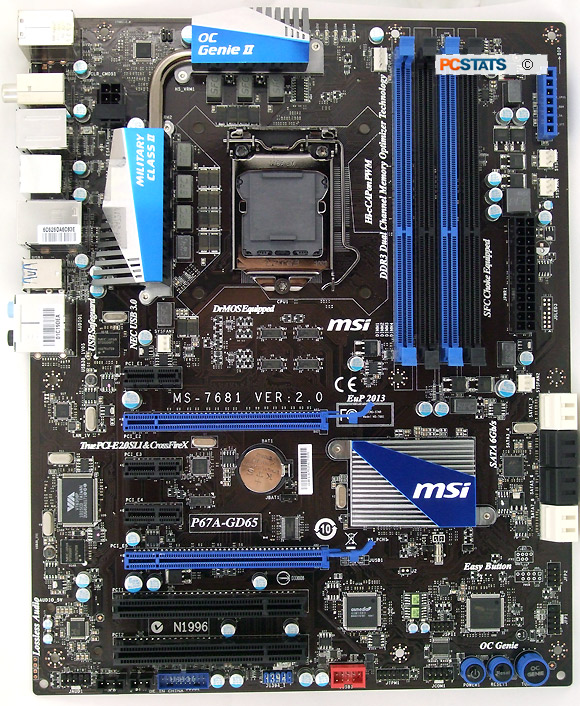
MSI P67A-GD65 motherboard
in all its
glory.
|
In general, the list of features accompanying the P67A-GD65 motherboard show
a serious competitiveness from MSI towards arch rival Gigabyte. As PCSTATS
showed you with the GA-P67A-UD7 motherboard First Look, Gigabyte is doing some
really interesting things itself. I mean, just
look at this, it packs in a heck of a lot into one Intel P67 board.
As with Gigabyte, MSI offers charge-specific USB ports so you can recharge
cell phones and smart phones while the PC is off. On the MSI P67A-GD65 it's
called 'Super Charger.' Other features include four USB 3.0 ports via the NEC
PD720200F1 controller (two via header, two at rear I/O), four SATA III 6Gb/s
ports, six-phase CPU power VRM, Winki III and the usual list of goodies brought
to the table by the Intel P67 chipset itself.
|

MSI P67A-GD65 motherboard rear I/O panel
|
So what exactly are ClickBIOS, Military Class II, OC Genie II or Control
Center II? Let's run them down now, starting from the top.
CickBIOS II is MSI's name the replacement to the old
keyboard-only BIOS format we've all used for many many years. The new,
Unified Extensible Firmware Interface
(UEFI) can be
thought of simply as a BIOS that works with a mouse. UEFI is an international standard, it's an
OS-firmware interface which is technically called a 'Boot Service'. Motherboards that adopt UEFI should
be easier to configure and will be able to offer a broad range of thin-client troubleshooting applications. It
will be a great tool for PC setup, overclocking and testing so
long as the manufacturers don't butcher the General User
Interface (GUI) with incomprehensible dragons and cryptic icons.
Just remember UEFI equals a BIOS that works with a mouse.
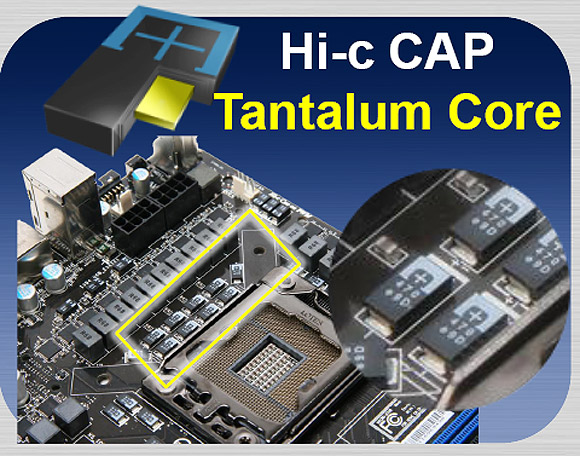
Military Class II is the catch all designation for MSI's allegiance to
certain mil-spec certified electrical components in the P67A-GD65's onboard
Voltage Regulator Module (VRM ). The VRM is the part of the motherboard
right next to the CPU socket, it is
responsible for delivering clean, stable power to the processor regardless of
heat or overclocking pressures. The MSI approach with 'Military Class II'
was to select compact solid state electrical parts
that are mil-spec rated for this important circuitry. It
does not mean the entire motherboard is mil-spec rated.
|
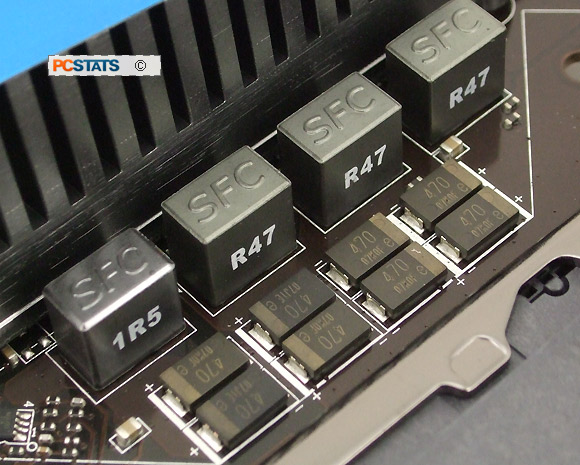
MSI's
Tantalum Hi-C capacitors and Super Ferrite Chokes pictured next to the LGA1155 processor
socket.
|
The components include Tantalum core highly-conductive polymerized
capacitors (Hi-c Cap), super ferrite RF choke's and solid-state low ESR
conductive polymer capacitors throughout the rest of the platform. The Tantalum
capacitors are likely THE mil-spec rated electrical component
in question. Tantalum caps last substantially longer than electrolytic
or polymerized caps and are very compact and thermally stable.
OC Genie II is
like having a little overclocking genie tucked away in each and
every motherboard; press a single button and it automatically overclocks the CPU
and memory, provided an Intel K series CPU is in the drivers
seat. Most users report that the tool gets the overclock speed so right
that there isn't really much point in spending hours manually overclocking the board!
With MSI's H67 motherboards, OC Genie II will reportedly also boost the iGPU
speeds. Basically, if you don't want to waste time overclocking, spend a second
and let MSI's Genie do it for you.

Control Center II is the second in a long line of software tools that make it easier to
monitor the parameters of a board like the MSI Computer P67A-GD65 from
the comforts of Windows 7. With it you can load overclocking profiles,
overclock manually, change voltages, set fan speeds and all that fun stuff.
Yippee!
First Look at MSI P67A-GD65 Motherboard
PCSTATS is excited to see what the MSI P67A-GD65
motherboard is capable of with a 32nm Sandy Bridge CPU locked into its 1155-pin socket.
Here's a quick spin around the board so you know what to expect
when it comes time to figure out what board is going to be your first Intel
P67 platform.
|

Canada, the US and Mexico consumers are covered by
a 3 year warranty with MSI |
Expansion options include two PCI Express x16 slots (16x/8x) for
videocards, three PCI Express x1 and two PCI slots. Up to 16GB of dual
channel DDR3-2133/1600/1333/1066 memory can be installed in the boards four RAM
slots.
|
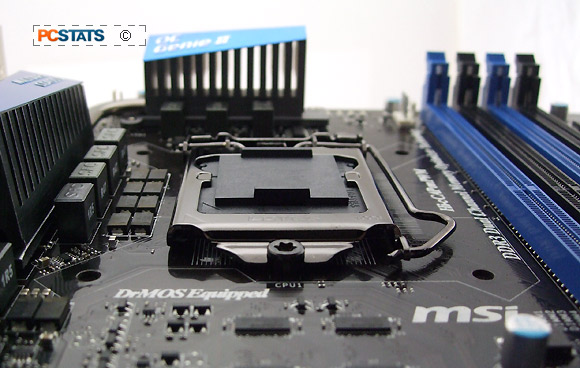
Socket
1155 for Sandy Bridge 32nm processors only.
|
Processor support on this board is restricted to 2nd generation Intel
Core i3 / i5 / i7 2xxx-series processors only. The LGA1155
socket is not compatible with existing LGA1156 processors, nor are the upcoming
LGA1155 processors backwards compatible with existing LGA1156 motherboards, despite the common processor
names.
|
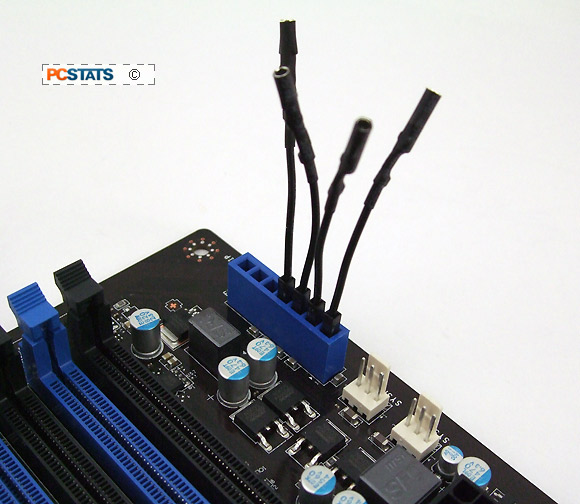
Voltage read points along the side of
the P67A-GD65 motherboard.
|
In terms of data storage the
MSI P67A-GD65 offers four 6Gb/s SATA III, four 3Gb/s SATA connectors and
two eSATA. Across the SATA ports RAID 0,1,5,10 is brought to bear by
the Intel controlled ports, RAID 0,1 by the JMicron controller. In either case you can configure large hard
drive or solid state drive arrays. Rounding out the feature set are two Firewire ports, one
Gigabit networking jack and high definition 8-channel audio. Retail price is unknown at this
time, but the MSI P67A-GD65 motherboard is expected to retail for
between $125-$180USD.
Next up, up close
and detailed photo high lights of this motherboard!

