Rear projection
displays are little bit temperamental when it comes being moved around so to
make the focusing task simple and quick, Samsung have built in a one touch
"Perfect Focus" tool which will adjusts the display to factory
presets.
Keep in mind that the screen of a rear projection HDTV is
never going to be as sharp as that of a standard CRT television. From about
10 feet back the screen should be nice and clear, and the colours
aligned as much as possible.
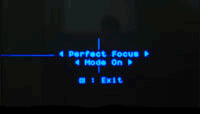 If you are really
intent on surrounding yourself with the best and most accurate picture you can,
you may want to have a technician come in and calibrate the display for your
exact viewing environmental.This is not something you
can do yourself because of the equipment it requires, but supposedly this makes a
difference worth spending the few hundred it will cost.
If you are really
intent on surrounding yourself with the best and most accurate picture you can,
you may want to have a technician come in and calibrate the display for your
exact viewing environmental.This is not something you
can do yourself because of the equipment it requires, but supposedly this makes a
difference worth spending the few hundred it will cost.
After letting the HCL473W go through the 30 second "perfect
focus" process, we found it useful to also go into the setup menu and manually
adjust the convergence at least once to get the best results.
At the manual convergence screen
there are nine test patterns spread from corner to corner. While adjusting the display the
outside test patterns we all just about dead on, but not as perfect
as the center test pattern.
Like a standard computer monitor, the display will tend to be
focused best at the very center of the screen, and a little less focused
at the edges. The HCL473W did pretty well here according to what we could see
- none of the small cross patterns were significantly out of convergence at the
outer edges.
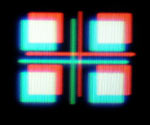 |
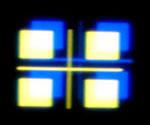 |
 |
|
Red off center |
Blue off center |
Correct Convergence (center test
pattern) |
