 While Intel thought about the
future of processors, installing a Socket 775 processor
can be quite difficult the first time. To help prevent physical damage to
the delicate pins in the CPU socket, MSI includes a simple yet extremely useful plastic
CPU installation tool.
While Intel thought about the
future of processors, installing a Socket 775 processor
can be quite difficult the first time. To help prevent physical damage to
the delicate pins in the CPU socket, MSI includes a simple yet extremely useful plastic
CPU installation tool.
First you snap the processor into the
installation mechanism, then you line it up with the socket according to the
instructions. Press firmly down on the center of the processor and it will snap
right into place in the socket. Remove the plastic mounting tool, lower the metal pressure hatch,
then lock everything into place and you're set.
The instructions included with the tool do
a pretty good job at explaining things, and novice users shouldn't have a problem
here.
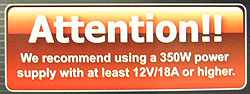 Overclocking!
Overclocking!
MSI has traditionally produced enthusiast friendly boards, and the options the 915P Neo2
Platinum has will definitely please even the most zealous enthusiast.
Starting at 200 MHz FSB, we slowly raised the clock
speed of the motherboard....
The 915P Neo2
Platinum had no problems passing the 216 MHz mark that Gigabyte's recent 915P-based boards had troubles
with. At 223 MHz the CPU started to flake out, but raising the voltage to 1.425V
fixed that. Continuing up we ran into stability problems yet again, this time we
had to increase the Northbridge voltage to 1.6V to keep things stable.
The overclocking was
pretty uneventful after that until the 915P Neo2 reached 243 MHz FSB. No matter what
we did (increase voltage, loosen memory timings, etc.) the motherboard was
simply unstable. Still, 243 MHz is quite respectable since we're using stock
cooling.
The 915P Neo2
BIOS
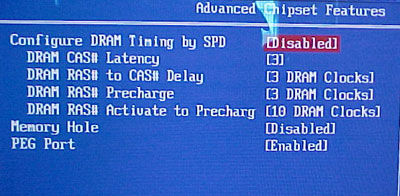
Like all motherboards, MSI include the
ability to adjust memory timings with their 915P Neo2 board. From CAS Latency, to
RAS-to-CAS and RAS Precharge, all you need for tweaking is here, although the numbers
are now larger.
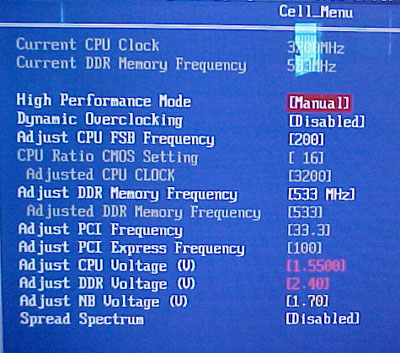
The MSI 915P Neo2 Platinum includes a dynamic
overclocker utility which can push your
system up to 15% faster when under load, but of course we disabled this feature for
the benchmarks. You can tune the FSB from 200-500 MHz, in 1 MHz increments. As for memory options, it can be in 3:4 or 1:1 ratios. Users
can also adjust the PCI slot and PCI Express frequency, but it's best to leave those at
stock settings. Maximum CPU voltage is 1.55V, DDR-2 voltage go as high as
2.4V, and Northbridge settings can be
bumped to 1.7V. It should be pretty clear that MSI
definitely means business when it comes to overclocking!
