Gigabyte GV-RX70P256V X700 PRO Silent Videocard Review
The last couple of years
have been hard on gamers as ATi and nVIDIA have both been cutting back on
the 'value' in their mainstream and budget videocard lines. You certainly don't get as much
these days as you did in the GeForce4 era. Back then,
mainstream cards were basically technologically identical to the flagship products, just clocked slower and/or
equipped with less memory.
In recent days, it seems
the favorite way to 'economize' has been by building a core with less rendering pipelines.
I guess this makes more economic sense, but from a performance standpoint it's not very
exciting... With
that said, the budget videocard 'dark ages' may coming to an end. Both ATi
and nVIDIA are again packing more into their mainstream line of videocards, or
at least quite a bit more than in the last two generations!
PCstats
will be testing out Gigabyte's new Radeon X700 PRO videocard, the GV-RX70P256V, in
this review for you today. Sporting the ATi Radeon X700 PRO
GPU and 256MB of memory, its most obvious feature is the complete absence of
any sort of
noisy active cooling solution. Instead, the GV-RX70P256V runs a single heatpipe from the
front heatsink to the pair of massive heatsinks on
the back of the card, Zalman style. This heatpipe
distributes the heat from the GPU equally across all heatsink
surfaces. This is one of the first commercial based on a relatively advanced GPU that we've seen forgo any
type of fan-cooling solution, and it might well endear
ATi to gamers who value a quiet PC system. We'll
have a little more on this interesting cooling technology later in the
article.
 |
|
|
The
Gigabyte GV-RX70P256V's X700 PRO GPU is clocked at 420MHz, and its 256MB of
Samsung K4J55323QF-GC20 memory runs at 864MHz stock. It is a PCI Express
x16 card, so AGP motherboards need look elsewhere as the two slots are not
compatible. The card sports a standard set of connectors; one analog VGA, one DVI video and one S-video port on
the card itself. The included breakout box supports several extra ports, including a set of component outs for
HDTV!
Those of
you who strive
to maintain a quiet PC might like the Gigabyte GV-RX70P256V. Since the videocard
uses entirely passive cooling, it's completely silent. The heatsinks and the
heatpipe do get very hot during
operation so you'd better have good airflow in your case, but other than that,
the thermal solution evidently works well enough to cool the GPU without causing
any instability. Since this card is cooled by airflow within the chassis,
it is critical that its' heatsinks are not obstructed with any cables, on or
in front of the videocard. Should they disrupt the airflow to the Gigabyte GV-RX70P256V, it could lead to
overheating.
 Although the Gigabyte
GV-RX70P256V has moderately large heatsinks, it does not take up that much space and will not
eat up the expansion slot below your PCI Express x16 port. The heatsinks are
slim, and do not stick out more than ~10mm on either side.
Although the Gigabyte
GV-RX70P256V has moderately large heatsinks, it does not take up that much space and will not
eat up the expansion slot below your PCI Express x16 port. The heatsinks are
slim, and do not stick out more than ~10mm on either side.
Gigabyte ship the GV-RX70P256V with a pretty decent software bundle that counts among its list: full
versions of Joint Operations and Thief: Deadly Shadows, Powerdirector 5 and Powercreator
3. Gigabyte has also thrown in a DVI-to-analog converter and a component/TV/VIVO break out
box.
The instruction manual that comes with the
videocard is extremely detailed, even covering topics like flashing the videocard BIOS, a subject too taboo for
most manufacturers!
The
breakout box that the Gigabyte GV-RX70P256V ships with plugs into the card with a single PS/2 like cable. Aside
from the component outputs (Y, Pb, Pr) we mentioned earlier, it features composite
and S-video inputs as well as another S-video out and a mode switch to
choose between the component and S-video outputs.
It would
have been nice if Gigabyte had also included some S-Video/composite and HDTV
cables with the bundle. As it
is, you'll need to buy the appropriate cables to connect your PC to a
TV or video source, so that is a slight drawback of having a break-out
box rather than a set of jumper cables.

Differences Between
HDTV and S-Video
These days, it's pretty standard for a videocard to feature TV-Output.
With ATI's recent support of the HDTV standard, we're now starting to see Radeon-based
videocards with component output (Y, Pb, Pr) instead of just the usual s-video and composite (RCA)
outs.
For the sake of comparison, we're going to show you the
difference between traditional S-Video output of a computer desktop to
a TV screen and the higher quality component
output. We're not going to go into the details of why component output
is better, or what is supposed to be happening with HDTV, as that is beyond
the scope of this review. Below are two side-by-side screen captures which illustrate
the potential of component output compared to S-video output when rendered on an HDTV-compatible
screen.
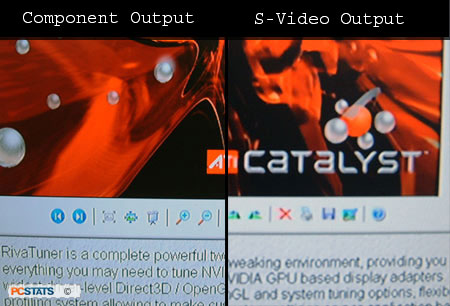
On the left is component (Y, Pb, Pr) output and on the
right is S-Video. As you can clearly see, the text and images (look at the ATi
logo) are much sharper and crisper with component output. The s-video equivalent is noticeably blurred in comparison. Now
let's have a closer look at that heatpipe strapped to the Gigabyte
GV-RX70P256V videocard.

