 The 110 million transistor ATI Radeon X700 core
(aka R410) is built on TSMC's 0.11 micron manufacturing technology and is closely based on
the high-end Radeon X800 core. To ensure that the X700 does not compete with the more
profitable X800 GPU, ATi has cut down the core to just eight pixel rendering pipelines
(as opposed to 12 for the X800 Pro, 16 on the X800 XT\PE). ATi also reduced
the memory controller size from 256bit to 128bit. T he otherwise hobbled Radeon X700 Pro
still has the same six vertex pipelines, which means at the same clock speeds the X700
can, in theory, pump out as many triangles as its high-end brothers.
The 110 million transistor ATI Radeon X700 core
(aka R410) is built on TSMC's 0.11 micron manufacturing technology and is closely based on
the high-end Radeon X800 core. To ensure that the X700 does not compete with the more
profitable X800 GPU, ATi has cut down the core to just eight pixel rendering pipelines
(as opposed to 12 for the X800 Pro, 16 on the X800 XT\PE). ATi also reduced
the memory controller size from 256bit to 128bit. T he otherwise hobbled Radeon X700 Pro
still has the same six vertex pipelines, which means at the same clock speeds the X700
can, in theory, pump out as many triangles as its high-end brothers.
There are three members of the Radeon X700 family;
the upper market X700 XT which runs with a core speed of 475 MHz
and a memory speed of 1.05 GHz, but only comes equipped with 128MB of memory. Then
there is the X700 Pro (used on this card) has the core running at 420 MHz, memory
at 864 MHz, and comes with 256MB of memory. Finally, the budget X700 has a core
speed of 420 MHz and 700 MHz memory and comes with 128MB of memory.
Heatpipe technology and the passive
heatsink
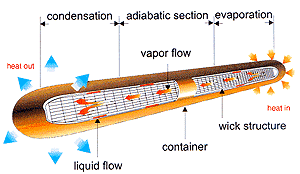 ATi has stated that the
Radeon X700 GPU can be cooled passively given a large enough heatsink. It seems that
right now most videocard manufacturers haven't bothered trying to engineer a cooler
that would work, but Gigabyte was able to do it.
Up until now, the only other such option was the passive videocard heatsinks by companies
like Zalman.
ATi has stated that the
Radeon X700 GPU can be cooled passively given a large enough heatsink. It seems that
right now most videocard manufacturers haven't bothered trying to engineer a cooler
that would work, but Gigabyte was able to do it.
Up until now, the only other such option was the passive videocard heatsinks by companies
like Zalman.
The GV-RX70P256V is one of the few mainstream-performance
videocards on the market to be passively cooled, thanks to heatpipe technology.
Gigabyte calls its thermal solution 'SilentPipe' Technology but before we
look closely at the cooler on this videocard, let's talk a bit about heatpipes
in general.
A heatpipe is sealed metal tube which absorbs heat from one side (the source) and moves
it to another location in an effort to cool off the source. The
thermal transfer is achieved thanks to a working fluid (usually water) that
is vacuum sealed inside the copper tube.
With a lower atmospheric pressure inside the copper
tube, the working fluid will become vapour at a much lower
temperature if one side of the copper tube is heated. This is plain old physics at work - the lower the air
pressure, the lower the temperature needed to boil water. When one
end of the copper heatpipe starts warming up by the heat of the X700 Pro GPU,
the working fluid inside the heatpipe will absorb that heat and convert to
vapour. As the working fluid changes phases, it absorbs the latent heat
energy carries it with it towards the cooler end of the heatpipe. Once the the
vapour reaches the cooler side, it releases its heat energy into the copper
tube, and consequently condenses back into liquid form. The cooler
end of the heatpipe is connected to a standard heatsink, which then transfers the heat
it has absorbed from the heatpipe into the surrounding environment (air). The
newly condensed working fluid is then drawn by capillary action through an internal
wick structure inside of the heatpipe back towards the hot end, and the entire process repeats
itself.
This system seems to work extremely well with the
Gigabyte GV-RX70P256V. The heatsink on the rear of the card was often
as hot as the heatsink on the front where the VPU is. The heatpipe on
the videocard does not come in direct contact with the core; instead there's
a small copper heatspreader between the core and it.
The red and gold aluminum heatsinks on the back of the card are
actually a two piece solution. The red aluminum heatsink is specifically dedicated
to cooling the heatpipe, while the gold aluminum heatsink is used
to cool the back of the VPU, through the PCB itself. Between the chip and the
heatsink is a thick white thermal transfer pad. Gigabyte's SilentPipe Technology does an excellent job at
cooling the videocard, and during testing we did not experience any stability
problems related to heat.
