The Epox 9NPA+ SLI has quite a few integrated options, but should you want to
upgrade there are three legacy 32-bit PCI slots, one PCI Express x1
slot as well the two PCI Express x16 for graphics cards. When the system
is running with one videocard, the second PCI Express x16 slot operates as
an open PCI Express x1 slot.
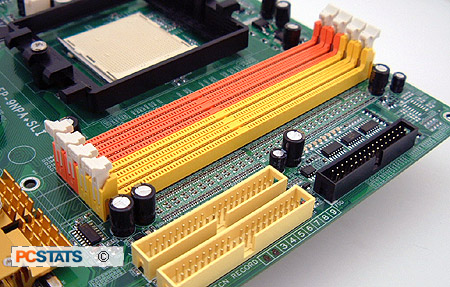
One really neat feature that case modders
will love is the row of activity LEDs to the right of the four DDR DIMMs. The
little LEDs act as a memory activity indicator, much like the ones found on Crucial's Ballistix and Corsair's PRO line of memory. There are a total of eight LEDs which represent DRAM modules one
to eight. The NF4 SLI is not ECC compatible so that is why there is no 9th
LED.
There are a total of eight LEDs which represent DRAM modules one
to eight. The NF4 SLI is not ECC compatible so that is why there is no 9th
LED.
Dual graphics on the EP-9NPA+ SLI are implemented via a physical switch card; it
is not the most efficient method but works quite well. When running two PCI Express
x16 videocards in SLI mode the user will need to flip the card into the
SLI position, which just takes a moment or two. Epox has always had well written
manuals as far back as I can remember and the EP-9NPA+ SLI is no different.
The motherboard is very well laid out but if you have any
problems (like in the BIOS), the manual will be able to
guide you for sure.
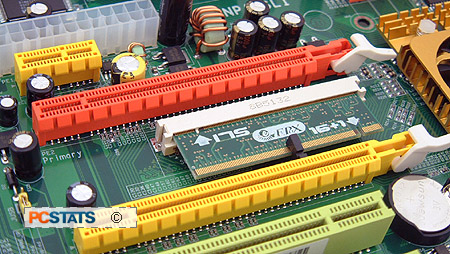
The Port 80 diagnostics card is probably the most useful
tool for any overclocker/tweaker as it displays a two digit code which tells you
exactly where a hardware problem lies. This standard has been around for over
twenty years and the nice thing is, no matter which motherboard/system, the Port
80 codes remain the same. 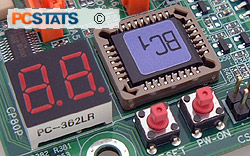 The
codes on the two-digit alpha-numeric LED display help troubleshooting when problems crop up by identifying
what exactly is wrong with the system. The corresponding codes
in the manual quickly point the user in the right direction to solve the
issue.
The
codes on the two-digit alpha-numeric LED display help troubleshooting when problems crop up by identifying
what exactly is wrong with the system. The corresponding codes
in the manual quickly point the user in the right direction to solve the
issue.
From 'C1' or 'C3' errors that indicate memory related problems to '26' (the
most common for overclockers) which means the system has overclocked too high,
to 'FF' which indicates no hardware error; once you learn the codes, you will
know the values no matter which motherboard you use.  Considering how long this standard has been around, motherboard
manufacturers should make this feature standard and get rid of the proprietary
diagnostics LED used with other brands. So far Epox is only manufacturer that
makes the Port 80 diagnostics card standard equipment on its
motherboards.
Considering how long this standard has been around, motherboard
manufacturers should make this feature standard and get rid of the proprietary
diagnostics LED used with other brands. So far Epox is only manufacturer that
makes the Port 80 diagnostics card standard equipment on its
motherboards.
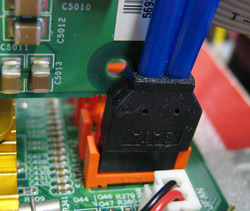 Epox uses a GeForce3 style cooler on the NF4 SLI
chipset and overall it does a decent job. During testing the heatsink did
get quite toasty, however the system remained 100% stable and the little cooler was
definitely up to our overclocking challenge as you will see shortly. ;-)
Epox uses a GeForce3 style cooler on the NF4 SLI
chipset and overall it does a decent job. During testing the heatsink did
get quite toasty, however the system remained 100% stable and the little cooler was
definitely up to our overclocking challenge as you will see shortly. ;-)
The board uses
a 24 pin ATX power connector, but this is backwards compatible with 20 pin ATX
power supplies as long as it has enough power to go around.
Those of you with longer videocards might want to take notice that it might
interfere with the NF4 Serial ATA II ports. When running with two GeForce 7800
GTX cards in SLI, the bottom card would slightly get in the way of the first
Serial ATA channel.
