 The 2"
colour TFT LCD screen on the Samsung SPP-2040 photo printer is what enables
it work without being connected to a PC. The colour LCD screen is
bright and colourful, with a good pixel resolution (estimate: 320x200), but the 2" size
may be too small for anyone with poor eyesight. The screen is just a bit larger than a 35mm film
slide, by way of comparison.
The 2"
colour TFT LCD screen on the Samsung SPP-2040 photo printer is what enables
it work without being connected to a PC. The colour LCD screen is
bright and colourful, with a good pixel resolution (estimate: 320x200), but the 2" size
may be too small for anyone with poor eyesight. The screen is just a bit larger than a 35mm film
slide, by way of comparison.
Once the SPP-2040 is powered up, it will immediately
scan any connected flash media for acceptable image formats and then display the
first image on the LCD screen. A number in
the bottom right corner lets the user know how many images are on the flash media card and available for printing, and what image of that
number is currently being displayed.
A number in
the bottom right corner lets the user know how many images are on the flash media card and available for printing, and what image of that
number is currently being displayed.
By default, the Samsung SPP-2040 will print one image with
the press of the 'Print' button.... and.... that.... gets.... very.... tiresome if there are more than couple images to be transferred by the magic of dye
sublimation to glossy photo paper.
If you
have anywhere between 2 and 20
photo's on the flash memory card that you would like to print in one
go, a quick settings change in the menu will cue 'all images' for printing. The paper tray will only hold up to twenty 4"x6" glossy photo
papers in one go, however.
Printing is as simple as pushing the 'print' button, and confirming once - no computer skills necessary. The learning curve
on the SPP-2040 is short.

By navigating through the on screen menus and selecting
different options you can change how your photos are printed. Options include
the number of images per photo paper, zooming in and panning up to 3x, the colour mode, adding white boarders around the image,
picture sharpness and brightness adjustments.
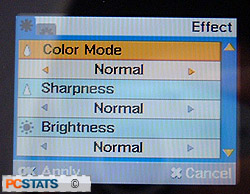
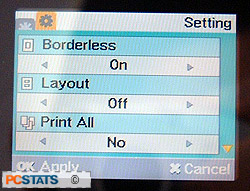
Best of all, with the colour mode options - which include:
black & white, sepia, antique, vivid, red, green, blue, warmer, cooler, less blue and less yellow - there is a true colour preview of the actual photo on the LCD screen before you commit to printing. Portrait images are automatically rotated before being printed.
Timing is Everything
The time to print a photo averages around 67 seconds for a single image, and in a test where three photos were printed consecutively, that rose to ~75 seconds per print in total. This is slightly off of Samsung's listed spec of 60 seconds per print.
