The AOpen Mini PC MP915-B (Super Multi) has one open Mini
PCI slot available for expansion hardware. It's really only useful for
installing a mini PCI wireless network card.
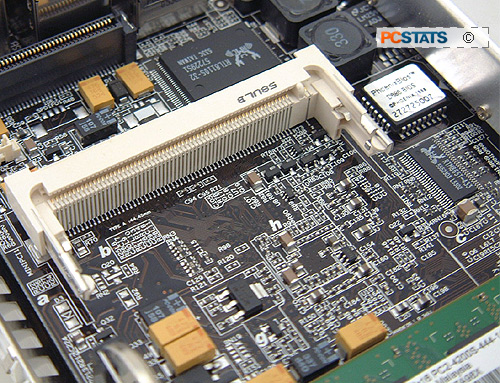
The Mini PCI slot is
for the optional wireless network card, it is installed like memory. Don't
forget to punch the hole on the rear I/O for the wireless
antenna. |
Installation of mini PCI devices is similar to installing
system memory; once the locks click, remember to push out the hole on the rear
I/O port for the wireless antenna and viola the AOpen Mini PC MP915-B (Super
Multi) has wireless networking capabilities.

Put the aluminum top
square above the motherboard and place it down. The card edge connector
that mates with both the hard drive and DVD writer will automatically
slide into the socket on the motherboard. This solution is much better
than having cables cluttering up the computer interior.
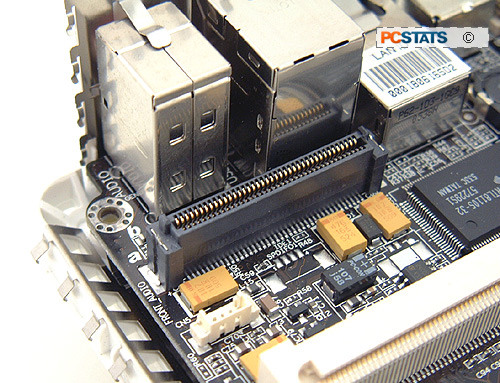 |
Before users place the aluminum top back on, make sure
all the wire harnesses are connected. Once that has been checked, place the
aluminum top just above the motherboard and side down. The plastic drive cage
might catch onto the EMI finger gasket, if there is a bit of resistance when
installing the aluminum top, just check around the edges. You can tell the top
is on properly when you hear a click, once that happens, thing slide much
easier.
When piecing the AOpen Mini PC MP915-B back together,
watch the EMI finger gasket so that it does not rub along the outside of the
aluminum shell. If it does, it will scratch up the aluminum paint job.
Considering how pretty the AOpen Mini PC is, it would be a shame to blemish up
the surface by carelessness.
Next up the BIOS, and then it's time for benchmarks!
