 |
| Overclocking Results: |
|
|
Having only limited
experience with Biostar in the past, I'm really not sure if we should expect much in the
way of overclocking. To be fair, the company is primarily focused on affordable
mainstream products, and most consumers who shop for mainstream gear really aren't interested
in overclocking.
A peek in the BIOS revealed no CPU multiplier controls,
so we started from there. The memory frequency was set to run at
DDR2-533 MHz mode, at least this way the memory is removed from the
equation.
Starting at 200 MHz, the motherboard clock speed was
slowly increased in 2-3 MHz intervals. The Biostar TForce 6100 AM2 motherboard overclocked
quite well at the beginning and the system hit 215 MHz before the
processor required more voltage. With 1.45V the system was completely stable.
Continuing to push the motherboard harder, the Biostar TForce
6100 AM2 did not go up much further and hit a maximum speed of 219 MHz.
I'm pretty sure the motherboard could go higher but the processor is holding things back.
Still, it's not bad for a MicroATX entry level motherboard now is
it?
|
experts tip: hypertransport width is
important for performance |
|
when dealing with the hypertransport bus, there is
more to look at than its speed. the width of the bus can greatly affect
its performance and should be one of the first things you try to
overclock. for instance the htt that runs between the nb and sb is only 8
bits wide up and downstream, changing that to 16 bits wide on both
essentially doubles the available bandwidth. this can affect the stability
of your system, so only run it at 16 bits wide if your rig is 100% stable.
if you can pull it off, you've just doubled a very important
connection. |
| Comments and Feedback? Suggest a
Tweak. |
The Biostar
BIOS:
The Biostar TForce 6100
AM2 looks exactly like every other Award BIOS out there. Very blue... Here's a run down
of all the interesting features.
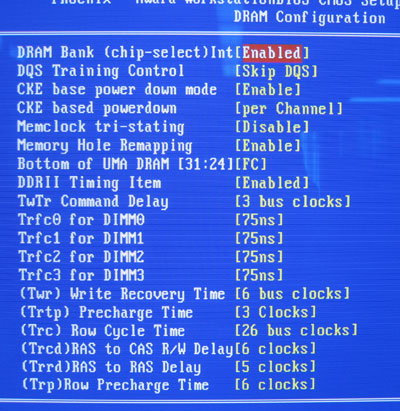
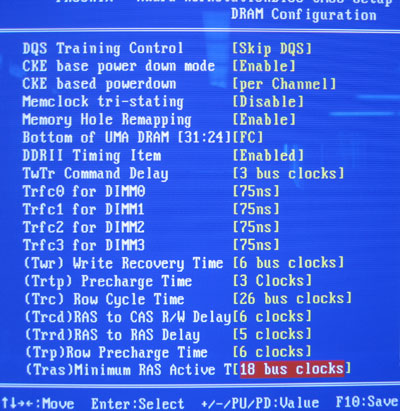
There are the memory timing adjustments! Even
though the Biostar TForce 6100 AM2 is an
entry level motherboard, it still has a whole host of interesting tweaking options. My my,
how do you do Ras to Cas?
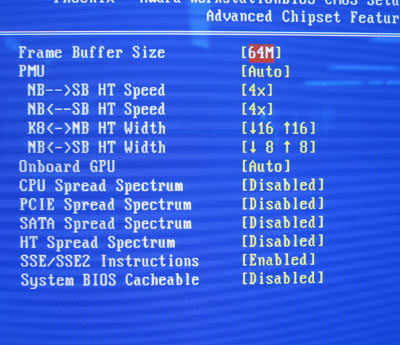
In the Advanced Chipset Features section users
will find the motherboard HyperTransport options. These are best left alone unless you know
why you might need to change them.
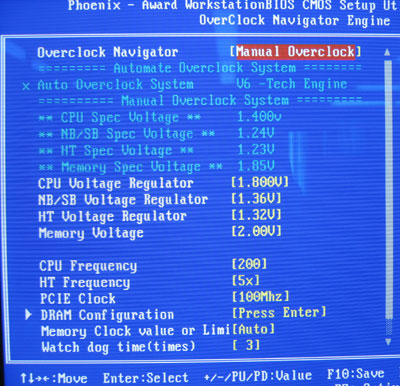
In
the 'Overclock Navigation Engine,' you will find the overclocking options. Setting things to
manual gives control to the end user and you can adjust the CPU
voltage up to 1.8V, Northbridge/Southbridge voltages to 1.36V, Hypertransport voltage to 1.32V, and memory voltage
to 2.0V. Considering the intended market of the Biostar TForce 6100
AM2 motherboard, we're pleasantly surprised by the amount of tweaking flexibility built into
it.
The motherboard clock
speed can be adjusted from 200-450 MHz in 1 MHz increments, users can adjust the
HyperTransport and PCI Express frequencies as well. Missing are clock multiplier
adjustments so the processor will most likely limit the TForce 6100 AM2's
speed.
