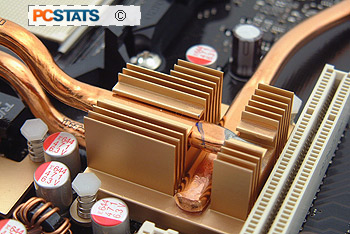 The Asus M2-CROSSHAIR motherboard
uses a lot of copper heatpipe-based thin fin heatsinks. The nVIDIA
nForce 590 SLI chipset generates a fair share of heat, requiring more
cooling than most chipset out there. Mostly though, the nForce northbridge
and southbridge chipsets are cooled by a totally silent thermal solution - so
there are no small fans to fail over time, no small fans to make noise, and no
small fans to get clogged with dust.
The Asus M2-CROSSHAIR motherboard
uses a lot of copper heatpipe-based thin fin heatsinks. The nVIDIA
nForce 590 SLI chipset generates a fair share of heat, requiring more
cooling than most chipset out there. Mostly though, the nForce northbridge
and southbridge chipsets are cooled by a totally silent thermal solution - so
there are no small fans to fail over time, no small fans to make noise, and no
small fans to get clogged with dust.
The nForce 590 SLI MCP has a finless chunk of copper mounted on it, with
a heatpipe snaking its way around slots and onboard devices towards the
northbridge heatsink which is an extruded aluminum device. Two heatpipes
connect the Northbridge heatsink to two large 28 fin copper heatsinks
that are mounted directly on the processor's power supply MOSFETs.
The thin copper fin heatsinks on the MOSFETs surround the AMD AM2 socket so
any exhaust airflow from the processor fan passes immediatly through their fins.
It's important to remember that if water cooling is used here, you must replace
the lost airflow with Asus' squirrel cage fan, or some other case fan or the
chipsets may begin to overheat.
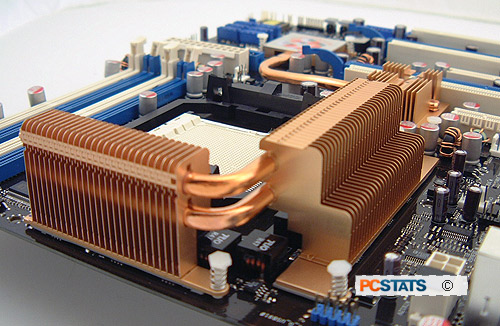
The additional fan that Asus includes with the motherboard
is a quiet squirrel cage fan, it attaches to the copper fin heatsink directly. Once
installed the fan are tightly secured and is a little hard to take off
- so there is no worry of it coming loose. There is power for this
fan in the area, so cable clutter is reduced. The processor fan has
a dedicated 4-pin PWM compatible header to connect to.
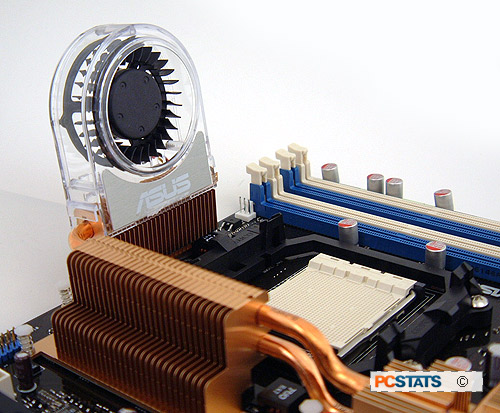
The nVIDIA nForce
590 SLI chipset gets pretty hot under load, but in our experience with the Asus
M2-CROSSHAIR we found it's passive chipset and VRM thermal solution quite effective at keeping these temperatures in
check. The squirrel cage fan is generally quiet during operation.
External eSATA
Device Support
 eSATAII (aka external Serial ATA) support is one
of the most exciting features to pop on motherboards recently. When it comes
to external mass storage, bandwidth has always been an issue, and Serial ATA makes
even IEEE 1394b's 800Mbps bandwidth look paltry by comparison. Asus has placed
two external SATA (eSATA) ports on the rear I/O of the Asus M2-CROSSHAIR, just below the
LCD Poster screen.
eSATAII (aka external Serial ATA) support is one
of the most exciting features to pop on motherboards recently. When it comes
to external mass storage, bandwidth has always been an issue, and Serial ATA makes
even IEEE 1394b's 800Mbps bandwidth look paltry by comparison. Asus has placed
two external SATA (eSATA) ports on the rear I/O of the Asus M2-CROSSHAIR, just below the
LCD Poster screen.
This
connection uses a slightly modified SATA cable (not included), which is better
suited to external connections. Standard internal Serial ATA cables are
sufficient for internal connections, but SATA-IO governing body decided a while
back that the external version should be a somewhat different format, thus
creating the eSATA standard.
eSATA
enclosures for hard drives are widely available, and the great thing is that
hard drives connected over this standard are just as fast as internal devices.
The connectors are hot swappable, so it makes adding and removing an massive
external hard drive about as complex as pluging in a USB memory key. For anyone
who as ever had to move Gig's of data over a USB cable, eSATA is simply awesome.
Up next, a closer look at the
unique features of the Asus M2-CROSSHAIR
motherboard.
