The Asus M2-CROSSHAIR motherboard is a computer
enthusiast's dream motherboard. Not only does it have quick access buttons for
clearing the CMOS or just powering up, it has 16 bright blue LEDs spaced throughout
the PCB to highlight SATA and USB ports, an integrated LCD status
display panel on the rear I/O called the 'LCD Poster', and an electroluminescent I/O shield so the port names
all glow light blue. All these features are extremely useful when there is little light
to see what you're doing at the back of the computer, or inside.
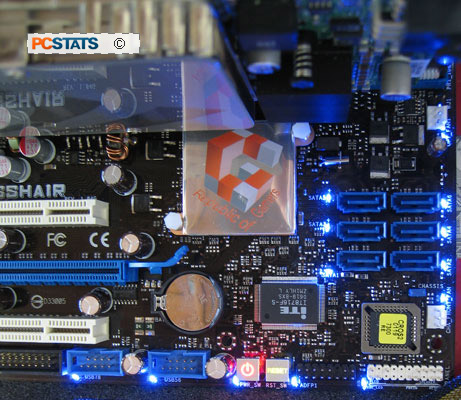
The sixteen blue LEDs can be turned
on or off through the BIOS, or via the rear LED control button. It's a pretty
neat feature, but I hope your computer is not in the bedroom because the LEDs
do shine very brightly. Some accessories that might look nice with the board are
blue cold cathodes and blue LED fans. Of course if blue isn't your colour, you
can always disable the LEDs and go another route.
The Power, Reset and Clear CMOS buttons are each
backlit, so the lables are legible. One pretty neat feature that accompanies
the Asus M2-CROSSHAIR is a separate front panel I/O connector. At first I thought
it was a bit redundant but I soon realized that it allows users to easily attach
the front panel wires to the motherboard in one swoop. This way you're not crouched
over the case or under a table configuring jumper wires.
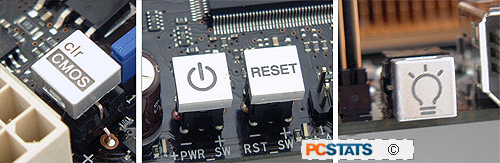
Asus knows that enthusiasts can be pretty crazy when it comes to
temperature monitoring so it includes three long wire thermistors that will
allow you to place them anywhere within the case to monitor the device
temperatures of your choice.
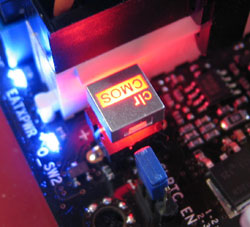 Each cable is 50cm long, so the hard
drive, videocard or memory is well within reach. A few small cable ties help
keep internal cables in the system tidy and clear way from any spinning fans.
Each cable is 50cm long, so the hard
drive, videocard or memory is well within reach. A few small cable ties help
keep internal cables in the system tidy and clear way from any spinning fans.
At first glance it looks like the Asus M2-CROSSHAIR only
supports six Serial ATA devices but it actually supports eight, two come care of
a Silicon Image SiI3132 PCI Express x1 Serial ATA/RAID controller. The two
additional ports are located on the rear I/O, as eSATA jacks.
There are lots of external Serial ATA enclosures for hard drives available now,
and this is one of the few boards we've seen which allows you to
connect more than one external Serial ATA device. The Silicon Image SiI3132
supports Port Multiplier capabilities, of course you have to share your
bandwidth but it should be significantly faster than IEEE 1394 or USB2.0.
 Asus'
LCD Poster screen displays a whole host of information; from initializing the processor or USB ports to
detecting memory and hard drives, if there's a problem, the LCD Poster will tell
you.
Asus'
LCD Poster screen displays a whole host of information; from initializing the processor or USB ports to
detecting memory and hard drives, if there's a problem, the LCD Poster will tell
you.
You can even customize the
message is displays after the boot processes. Here we have set to to say
"PCSTATS".
The
Asus M2-CROSSHAIR comes with a stand alone ADI 1988B audio card which is an 8 channel
High Definition Intel Azalia compatible device. The sound card is more than adequate for gaming, or
movies.
Up next, a quick visual overview of the M2-CROSSHAIR's
highlights...
