|

|
The Asus BLITZ Extreme motherboard is based around Intel's P35 Express Northbridge and ICH9R Southbridge chipsets. It supports up to 8GB of DDR3 1333/1066/800 MHz memory.
90% Rating: 
|
|
|
|
Home >
Reviews >
Motherboards >
ASUS BLITZ Extreme |
|
|
BLITZ Extreme Motherboard Highlights
|
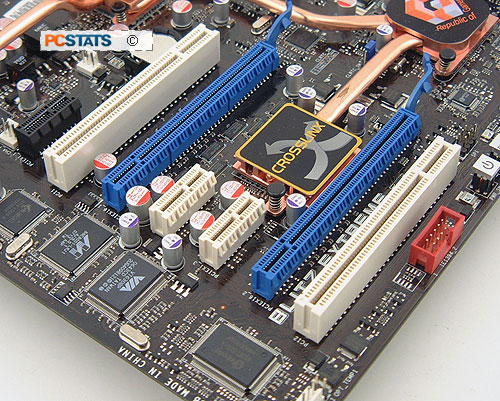
The Asus
BLITZ Extreme has two PCI Express x16 slots, three additional PCI Express
x1 slots for high bandwidth devices and two 32 bit PCI slots for legacy
hardware (in white). We also see the red IEEE 1394a port, the Power/Reset
buttons and a couple of fan headers. Notice the exclusive use of Low ESR
solid aluminum capacitors.
|
|
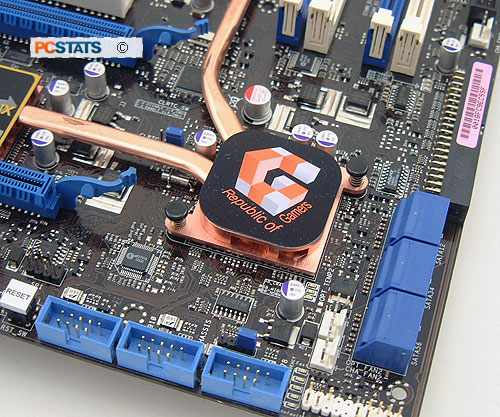
The bottom right hand corner of
the Asus BLITZ Extreme motherboard is very well organized. Seen here are
six Serial ATA II ports, the lone IDE connector. Next to the Power/Reset
buttons are the three USB 2.0 headers (for six slots) and the front panel
I/O connector. The SATA connectors are mounted at a right angle, this way
there is less chance of the cables getting in the way of an extra-long
videocard.

|
|
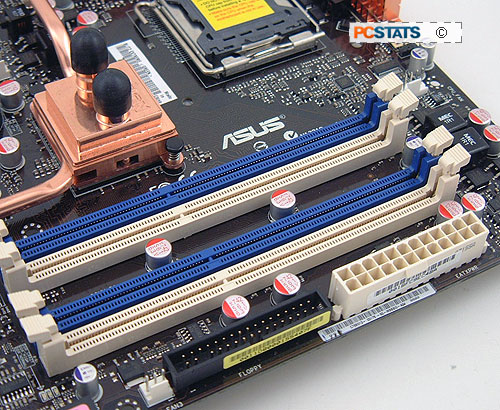
The Asus BLITZ Extreme
is equipped with four
DDR3 memory slots which can be installed with up to 8GB of DDR3
1333/1066/800 memory. The memory slots are colour coordinated, install modules into the same
colour slots to enable dual channel operation. The floppy and main 24 pin
power connector are placed on the right hand side of the motherboard which
keeps those cables out of the way.
|
|
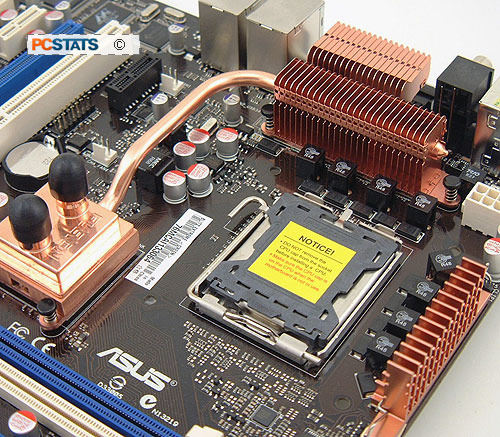
There is
plenty of space around the 1333MHz supporting Intel Core 2 Duo LGA775 CPU
socket. If you happen to install a passive style CPU cooler, you'll want
to place fans (included in the package) in the direction of the
MOSFET heatsinks.
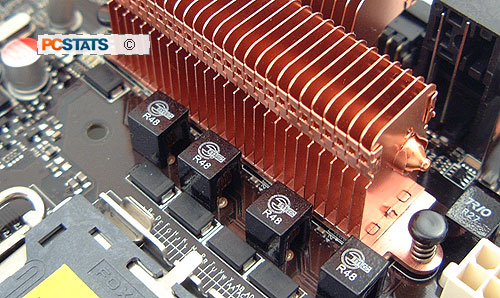 |
|
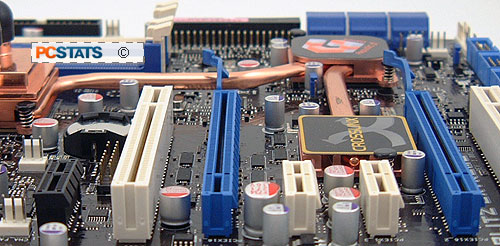
It's easy to see
that heatpipes route heat around from the hot running chipsets to the top
of the motherboard to be cooled with the CPU heatsink. The setup is well
designed and certainly helps because the BLITZ Extreme motherboard runs darn
hot.
|
|
|
|
|
