Asus has released some really nice Intel motherboards in the last little while, and
of those the enthusiast grade BLITZ line really stands out. The DDR3 powered Asus BLITZ Extreme
motherboard PCSTATS is testing in this review is the sister-board to an identical
DDR2-powered model called the Asus BLITZ
Formula. The two motherboards are identical in all
ways, except the BLITZ Extreme supports DDR3 RAM, while the BLITZ Formula is DDR2-only.
Everything else, from accessories to innovative chipset cooling system
remains identical between the two Extreme and Formula motherboards. If you've
already read our review of Asus'
Formula motherboard, you may want to skip right to the overclocking
tests and benchmarks.
While both motherboards are based
around the Intel P35 Express chipset, what we really want to know is
if the BLITZ Extreme and DDR3 memory will allow it break out ahead!? Let's find
out!
The Asus BLITZ Extreme motherboard is based around Intel's P35
Express Northbridge and ICH9R Southbridge chipsets. It supports up to 8GB of DDR3
1333/1066/800 MHz memory. The motherboard also has two integrated Gigabit network cards, two IEEE
1394a ports, 12 USB 2.0 slots, six Serial ATA II slots (RAID 0,1,5,10,JBOD),
one IDE channel and supports AMD CrossFire technology too.
Asus bundle a mountain of accessories, including a stand
alone SupremeFX 11 8-channel audio card, a full version of 3DMark06 (good for
the benchmark freaks out there) and the game STALKER: Shadow of
Chernobyl! For
dual videocard CrossFire goodness, Asus has a special chip that splits the PCI
Express bus evenly between the two physical PCI Express x16 slots, so each
videocard in a Crossfire setup receives 8 PCI Express lanes.
The Asus BLITZ Extreme motherboard supports 45nm Core 2 Duo and Core 2 Quad
processors, and every other socket 775 Intel CPU that runs on a 800/1066/1333MHz
Front Side Bus. The Asus BLITZ Extreme is a high end motherboard and as such
comes with a high end price of $300 CDN ($296 USD, £145 GBP). Make no mistake about it, the
BLITZ Extreme is only for those who want the absolute best.
 |
|
Asus BLITZ Extreme Motherboard |
|
|
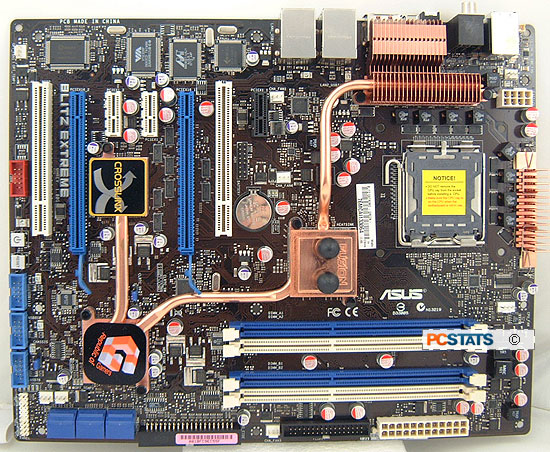
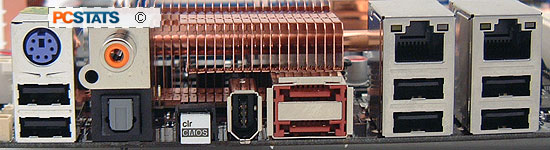 |
| Includes: |
| Driver
CD's, User Manual, Ultra/133 IDE Cable, Floppy Cable, 6x
Serial ATA Cables, Molex to Serial ATA Power Cables,
audio card, 2x MOSFET fans, front panel IO headers,
rubber stands, LCD display, tubing connectors, USB/Firewire bracket, backlit I/O
Shield, 3x thermistors. |
 | | |
The Asus BLITZ Extreme motherboard is certainly a
looker! What stands out the most is the unique chipset
cooling solution which is half passive heatpipe and half waterblock. While
the Northbridge heatsink is watercooling compatible, it's not necessary to use watercooling
with this motherboard.
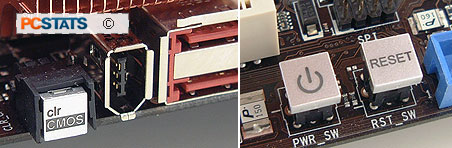 The
layout of the motherboard is great, all six Serial ATA ports are placed together
at the bottom right hand corner of the motherboard. There you'll also find the
Parallel IDE port, three USB headers, the second IEEE 1394a slot and the
power/reset buttons. There's plenty of space between the expansion slots so you
shouldn't have any problems installing peripherals.
The
layout of the motherboard is great, all six Serial ATA ports are placed together
at the bottom right hand corner of the motherboard. There you'll also find the
Parallel IDE port, three USB headers, the second IEEE 1394a slot and the
power/reset buttons. There's plenty of space between the expansion slots so you
shouldn't have any problems installing peripherals.
Something enthusiast users may like, there are a total of six 3-pin fan
headers on the Asus BLITZ Extreme motherboard. About the only thing the BLITZ
Extreme is missing is a Port 80 diagnostics card.
Asus did a great job with the rear I/O of the BLITZ
Extreme motherboard. There are six USB 2.0 slots, one IEEE 1394a and two eSATA
ports. 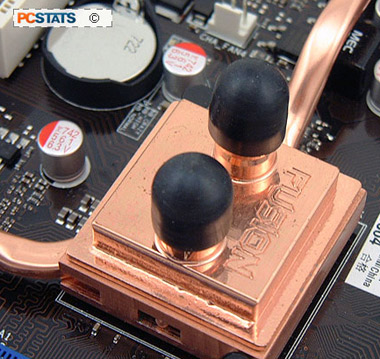 Lots of connectivity which is great
considering all the external peripherals available. Just a quick note though,
the BLITZ Extreme does not have a PS/2 port for the mouse, you must use a USB
mouse with this platform. Tweakers will absolutely love
how Asus places a Clear CMOS button on the rear I/O, talk about making
overclocking easy!
Lots of connectivity which is great
considering all the external peripherals available. Just a quick note though,
the BLITZ Extreme does not have a PS/2 port for the mouse, you must use a USB
mouse with this platform. Tweakers will absolutely love
how Asus places a Clear CMOS button on the rear I/O, talk about making
overclocking easy!
Asus place a combination copper waterblock/heatpipe heatsink on
the Intel P35 Express Northbridge. It's not just for looks, with your own
watercooling system you can hook up the motherboard using the supplied tubing connectors.
If you're not already using a watercooling loop then you can
get by with just air.
If you are using watercooling though, connect up the Northbridge waterblock.
Asus makes that easy with all the accessories that it includes. If you're going
to be heavily overclocking the motherboard watercooling may help you reach those
high speeds.
Asus bundles nine rubber pads with the
BLITZ Extreme motherboard and before you ask, they're for propping up the
motherboard on a desktop. At 1cm in height, the rubber pads are too thick to use
when installing a motherboard into a case. For the enthusiast who runs their
computer without a case, it's exactly what the doctor ordered.
The pads support the PCB, which makes configuring a
motherboard on top of the table or motherboard box much easier. Asus have
also placed Power and Rest buttons on the board. Both buttons light up when the
motherboard receives power, so even in the dark you can find them.
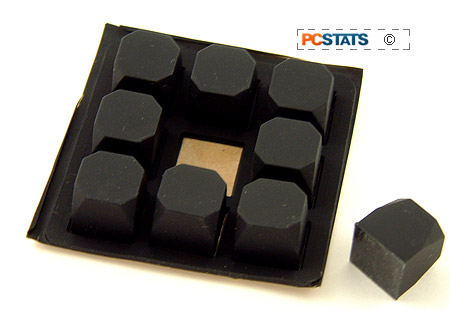 Solid State Capacitors
Solid State Capacitors
Asus have opted to use low ESR solid state polymer
capacitors on the BLITZ Extreme motherboard. This kind of solid capacitor has a
longer lifespan than the electrolytic variety. As temperatures increase inside
the computer case, the lifespan of electrolytic capacitors begins to decline.
Compared to standard Electrolytic capacitors which use a fluid electrolyte, the
'all-solid' style polymer capacitor last longer under the same conditions.
A few years back there was a huge problem with motherboards suffering from burst
and leaking electrolytic capacitors. This industry-wide event blossomed into
a full blown epidemic, and single handily dragged ABIT's name through the mud.
If you'd like to read up on the back story that led to the whole problem of
burst and leaking caps, have a look at this PCSTATS article. It's a rather fascinating story of industry
espionage gone awry.
The solid-state Low ESR conductive polymer capacitors are housed
in very distinguishable aluminum cans. They won't dry out, leak, or suffer gas buildup and
burst, or leak. Good capacitors will not make your computer faster, but they can
ensure it runs reliably longer.
Next up, PCSTATS investigates the silent chipset and motherboard cooling
solutions on the ASUS' BLITZ Extreme motherboard.

