 |
| Overclocking Results: |
|
|
As always, PCSTATS overclocking tests started by
dropping the multiplier on the AMD Phenom II x4 955 BE CPU from 16x
to 8x, and disabling features like Cool'n'quiet, CPU C1E power states, etc.
A set of DDR3-1600MHz memory modules from Corsair
were installed into the ASUS M4A89GTD-Pro/USB3 motherboard and set to
run at DDR3-800 mode so the memory wouldn't hold the CPU back. No
videocard was installed, which seemed to allow the bus speed to
overclock pretty far.
The bus speed of the ASUS M4A89GTD-Pro/USB3
motherboard was increased from the stock setting of 200MHz to 225... 245..
255.. 270... and so on until 290MHz which POSTed but caused
the computer to crash while loading Windows 7. After the automatic reboot
we dialed the motherboard bus speed down to 285MHz which was stable enough to
load Windows. So far, 285MHz is the best
motherboard overclock PCSTATS has gotten out of this quad-core Phenom II
processor and memory combination, and it speaks well for the AMD 89GX.
After finishing with the CPU, PCSTATS turned its
attention to overclocking the AMD Radeon HD 4290 IGP. The ability to
overclock an integrated video chipset is relatively fun and mostly
pointless, the results can boost performance a little but we don't
generally recommend it; if you find the IGP unsuitably slow for gaming, buy a
discrete graphics card instead.
Integrated Graphics Overclocking - A Confusing Implementation
ASUS enable AMD 890GX IGP overclocking with via a
software tool called Turbo-V Evo GPU Boost and through BIOS
level controls as well. The twin implementation caused a lot of confusion
in PCSTATS own OC tests, as enabling 'GFX Engine Clock Override' in the BIOS
disables the Turbo-V Evo GPU boost software from taking effect. On top of
that, the BIOS option sets the default Radeon HD 4290 GPU clock speed to
500MHz,
instead of its native 700MHz clock speed. Somewhere, the true meaning
of 'GFX Engine Clock Override' was lost in translation we think.
The default clock of ATIs Radeon HD 4290 IGP is indeed
700MHz, but adding to the house of confusion is ATI's own Catalyst
10.3 driver which reports GPU speed at 500MHz... as does GPU-Z 3.9. To
muddy the overclocking experience even further, when the 'GFX Engine Clock
Override' BIOS option is enabled the ASUS TurboV-Evo software continues to
facilitate GPU overclocking, although nothing is actually happening.
This quickly leads to the bemusing situation of a Radeon HD 4290 seemingly
overclocked to 1500MHz
.... but no not
really.
Suffice to say, overclocking the Radeon HD 4290 IGP by the ASUS' TurboV Evo
software tool will work if the 'GFX Engine Clock Override' is left disabled
in the BIOS. Or, if you overclock the GPU from the BIOS only. That's the
route PCSTATS ended up going, and within a few minutes the Radeon HD 4290
IGP was overclocked from 500MHz (the default but incorrect setting in BIOS)
right through to 1050MHz without a hitch.
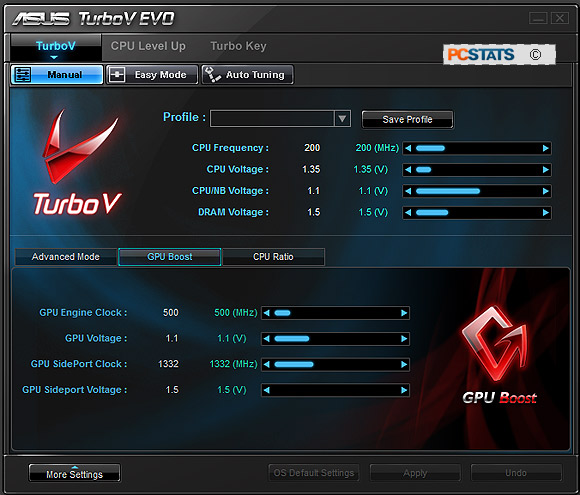
Bottom line, ASUS need to pick an overclocking
implementation that works in the BIOS and via software at the same time, or at
the very least throw up a red flag when one setting disables the
Windows based GPU overclocking software.
This is just another reason why PCSTATS prefers
overclocking via the BIOS, it always gets the job done right!!!
ASUS TurboV Evo, Core Unlocker
and Turbo Key II
On the top right side of the ASUS M4A89GTD PRO/USB3
motherboard are a pair of physical switches that control two of the M4A89GTD
PRO/USB3's performance tuning features. The first is labeled "Turbo Key II" and
the second is called "Core Unlocker".
Core Unlocker can be used with AMD processors that have
disabled, but working cores and cache. This applies to certain triple-core and
dual-core AMD Phenom II/Athlon II processors, like the AMD Phenom II X2 555 or
the Athlon II X3 435. These chips are actually quad-core processors with
one or two cores disabled by AMD. While sometimes these cores are disabled
because they are unstable or don't meet AMD's specifications, in other cases
there could be a perfectly functional
core buried inside your CPU, just waiting to be unlocked.
|
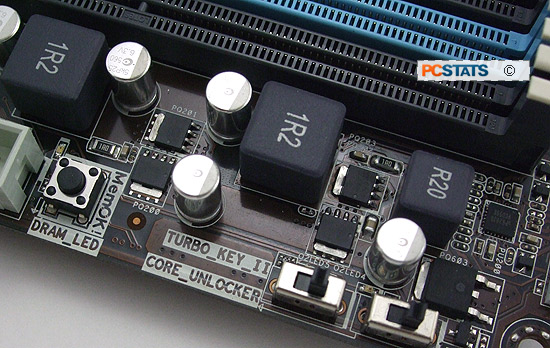
Asus M4A89GTD-Pro/USB3 overclocking switches for Turbo Key II and Core Unlocker.
|
To enable Core Unlocking on the ASUS M4A89GTD PRO/USB3
motherboard, the computer first needs to be shut off completely, and then the "Core Unlocker" switch flicked on. You
can also enable this option through the BIOS at boot-up, and as the system
loads it will automatically unlock any functional cores and cache. Note that functionality vary's from processor
to processor, so there's no guarantee... just the possibility of free performance!
If the system starts acting unstable, simply power down and reset the
switch to off.
Further performance gaines can be had with ASUS'
Turbo Key II switch, which engages some automatic overclocking with minimal
fuss. Since this is automated
overclocking, the system errs on the side of caution and doesn't
push the CPU core clock speed to anything near its absolute limit. If you're
looking to go to the last mile with ASUS' tools, you'll want to open up the
Turbo V Evo software tuning suite.
Here you can set the Auto Tuning feature to 'extreme',
which will push the CPU clock speed to its maximum stable speed.
|
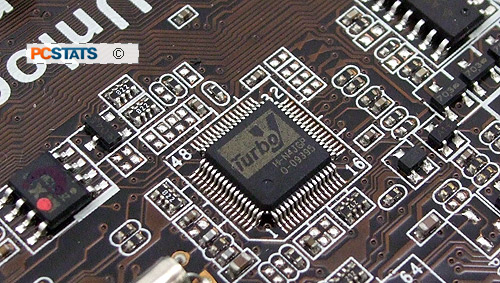
Turbo V Evo controller IC.
|
The Turbo Evo software has the ability to
overclock the Radeon HD 4290 IGP with a tool called GPU Boost. Using GPU boost
in easy mode automatically overclocks the GPU by a moderate amount, but enabling
the manual mode lets you crank the IGP as high as it can go. Again, performance
will vary between motherboards, but this is an easy way to turn an IGP into a
suitable gaming platform.
All in all, ASUS are bringing easy one-touch overclocking
to the forefront, while still providing hardcore overclockers with
extensive Windows-based and BIOS level overclocking controls. If
overclocking isn't your 'thing' do yourself a favour and try out 'CPU level up'
in the BIOS at the very least. Overclocking the processor can improve system
performance nicely. In PCSTATS experience IGP
overclocking is kind of redundant, since the gains aren't significant enough to make the integrated
graphics powerful as a stand alone videocard in 3D games in any case. If
you don't game, there's no need to overclock the IGP - ATI's HD 4290 is plenty
sufficient for standard 2D desktop applications, playing back HD 1080p videos and all the eye-candy Microsoft Windows 7 can throw at it.
On the
next page of this review PCSTATS will look at a few screen shots from within the ASUS
BIOS to give you a feel for what overclocking tools exist, and several of this boards
more unique qualities....
