 |
| Overclocking Results: |
|
|
Intel's socket LGA2011 2nd Generation 'Sandy Bridge-E'
processor overclocks a lot like the previous LGA1155 Sandy Bridge chips, meaning
the -E processors don't react very well to
overclocking strictly via motherboard BCLK adjustments.
If you
recall, the first generation Sandy Bridge (LGA1155) CPUs could stand the default
100MHz BCLK pushed as high as about 104.8MHz before the system became unhinged.
The new LGA2011 Intel Core i7 3820 Sandy Bridge-E processor PCSTATS is testing
today in Gigabyte's GA-X79-UD5 motherboard, is just as finicky... it will
tolerate a motherboard BCLK of about 105MHz or 106MHz before the PC refuses to
boot.
What's special about the Intel Core i7 3820 Sandy
Bridge-E processor is that it's a partially unlocked chip. Intel allows the CPU
multiplier to overclock from x36 (default) to as high as x43. This is the
easiest way to go about overclocking to be honest, but it doesn't necessarily
mean 4.3GHz is the highest clock speed the
processor can achieve in an Intel X79 motherboard....

With the Sandy Bridge-E processor Intel also introduced
a new BIOS setting called the 'Processor Base Clock
(Gear Ratio)'. This setting is simply a way to up the BCLK multiplier on
the order of 1.00x, 1.25x, 1.66x or 2.50x. The Gear
Ratio overclocks the processor and memory bus speeds by the factor it's set
to, yet leaves the 100MHz BCLK for the rest of the motherboard alone. Using
this, enthusiasts can potentially overclock a 36x100MHz = 3.6GHz processor by
changing the equation to 43x1.25x(100MHz) = 5.375GHz.
Reality Check: You're going to have to work very hard to squeeze 5.4GHz from a 3.6GHz
processor and be a fricken' master overclocker at that!
In the BIOS of Gigabyte's GA-X79-UD5 motherboard you'll
find a vast collection of CPU overclocking and voltage controls that will keep
dedicated enthusiasts occupied for hours. Unfortunately, navigating through
Gigabyte's UEFI BIOS gets tiring very quickly. This fancy BIOS is one of the
major failings of the board, in PCSTATS opinion. The important overclocking
settings are buried behind a relatively slow-to-display 3D BIOS splash screen.
This reviewer really, really wishes Gigabyte would give
overclockers who prefer to OC via traditional BIOS text menus an option to
disable this fancy 3D BIOS splash screen from displaying.

I don't want to use this laggy eye candy to
overclock (above & below):
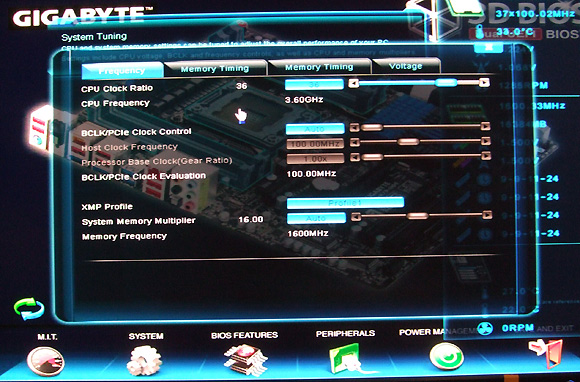
I'd rather use this semi-regular UEFI BIOS
screen, to quickly and mouse-less-ly overclock!!
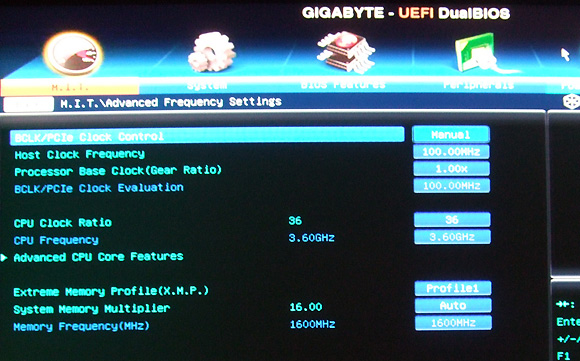
Overclocking via Multiplier
Starting off with a default x36 multiplier, PCSTATS
pushed the test Intel Core i7 3820 processor to x43 without any effort,
resulting in an overclock from 3.6GHz to
4.3GHz. That was easy!
Overclocking via BCLK and
BCLK Ratio
The true test of motherboard used to be how high the
front side bus speed could be pushed.... that's no longer the case as we know
Sandy Bridge-E is limited to, at most, 106MHz motherboard BCLK. Attempts at
107MHz BLCK were not successful.
The 'Processor Base Clock (Gear
Ratio)' is a welcome addition to the overclockers tool box so PCSTATS set
about seeing how far the CPU could be overclocked on the Gigabyte GA-X79-UD5
motherboard via this setting. To remove any potential obstacles, memory was set
to run in DDR3-800 mode and the CPU multiplier dialed back from the default x36
multiplier, to x12.
The BCLK Gear Ratio was increased from 1.00x to 1.25x
without issue, however attempts at 1.66x and 2.50x proved futile. PCSTATS set
the CPU multiplier back to the default x36 setting and tried again with the
1.25x BCLK Gear Ratio - the system failed to boot. After a few more attempts,
the best we were able to manage without making voltage adjustments was a x35
multiplier and 1.25 BCLK Gear Ratio, or a maximum overclock to 4.375 GHz.
With a boost to vCPU this board and processor combo
should reasonably be able to reach x37 / 1.25x(100) so we'll leave that for you
to try yourself. However, there are so many voltage adjustments available in the
GA-X79-UD5 BIOS that it quickly gets a little overwhelming and we lost our
patience with the GA-X79-UD5's slow BIOS user interface.
To sum up, overclocking to 4.3GHz is dead easy. Just
bump the CPU multiplier to x43. Overclocking beyond that will require a bit of
skill. Without wading in the necessary territory of voltage adjustments PCSTATS
squeezed 4.375GHz from the Sandy Bridge-E
processor by using the 1.25x BCLK Gear Ratio... though with a little more time
even greater speeds are easily on the horizon!
Bottom line, the Gigabyte GA-X79-UD5 motherboard is a
good overclocking platform.
