Flash Media, File Management, Video Conferencing
SmartMedia Flash Memory Image Storage
There are differing
opinions on what is the best type of flash media to
use with a digital camera. While compact flash is quite
popular, I tend to prefer SmartMedia Flash memory because it is quick, and
uses a simple thin formfactor. The cards look reminiscently like the old 1.44MB floppy
disks of old, but are very different in how they function.

The FinePix 2800 ships with one 16MB card which is good
for roughly 20 1600x1200 shots, or 49 (1280x960) pictures. That
size of storage media also equates to 122 (640x480) pictures and
approximately 94sec of movie. The SmartMedia cards are priced pretty well
compared to other storage media and up to a 128MB card can be used for
storage.
To install the SmartMedia card, the user
need only flip open a flap on the left side of the camera and
insert the card in the correct orientation (a small gold sticker gives a
hint). As long as the camera is off, the user can then
just pull the SmartMedia card from the FinePix 2800 and replace it with another one to
continue taking pictures.
Unlike the Compact Flash storage cards which
generally need a mechanism to remove them from the unit, Smart Media just slides
out. As I once used a Kodak camera with compact flash that "accidentally"
shot its storage media half-way across the room, you'll appreciate this media
for its simplicity. The only rule is to not bend the cards, they are thin and
may be damaged.
If the camera is inadvertently left on and the flap is
opened it will cut power to prevent any damage to the media from occurring.
There are no ejection mechanisms to remove the memory, it need simply be pulled
out of the slot by hand.
Integrated
USB support for digital cameras used to be a luxury, but now it
is essentially a must. Rather than having to remove images from the flash card
media via some third-party reader, the FinePix 2800 camera can simply be connected to a computer
with a special USB cable.
Once
the FujiFilm's FinePix Viewer software (along with a few other programs) is installed
on the host computer, the camera will show up in Windows Explorer as a
removable drive and the images or movies can be moved to the hard drive as you
would move any file normally.
This process is a bit heavy on the battery,
and if they go dead the USB cable will not power the camera to
keep up the transfer, so once again it may be wise to invest in that AC-Adaptor
and save you AA batteries.
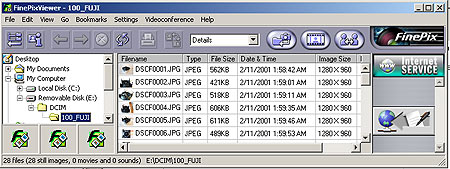
With the FinePix 2800 connected to our computer the FinePix Viewer software is automatically launched. The software does three main things for the user. First of all it
displays the images which are stored on the FinePix 2800's flash memory
as thumbnails, or as a detailed list as shown below. The user can
click on each of the entries to view the full sized image, or
copy the entire "100_Fuji" directory to the hard drive for permanent storage and sorting.
The program in analogous to ACDsee if you have ever had the chance to use it,
and is very straight forward.
FinePix Viewer also enables the user
to set the camera up for video conferencing, which is kind of handy. Before
the camera will work a as video camera, the user first needs to switch it over
from "DSC" to "PC Cam".
This is done in the setup menu
on the camera and basically tells the camera that when the USB cable
is connected, and it is turned on, it should act like a video camera,
and not try to transfer files to the computer. Most of Fujifilm's camera's support this feature
with the FinePix Viewer software.
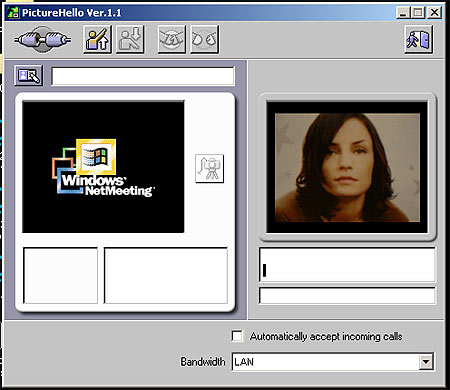
Since all the image data is transferring over a USB 1.1 compatible
cable, and not USB2.0 data rates are capped at 12MB/s. With that in
mind, the picture is a bit choppy, but should work adequately for impromptu meetings.
Obviously, the camera should be connected to the main power supply via the optional (it really
should be included) AC adaptor.
After about 30 seconds the PictureHello Ver1.1 box popped up.
Had we actually had someone to connect to over the internet, we could
have had our in-office model conduct a meeting. Picture quality is surprisingly good,
much better than when recording an AVI movie to the smart media.
I haven't
played around with video conferencing too much so it is difficult to offer an
objective comparison to other products on the market, but the FinePix 2800 would
definitely be useful in this regard - especially for business trips where sales
people may need to have a face to face meeting with HQ.
