Upon opening up the WinTasks 4 Professional application
I found that it looked a lot like the Task Manager found
in Windows 2000/XP. WinTasks 4 allows a user to remove unnecessary
processes, free up memory and CPU resources and even look for viruses and trojans!
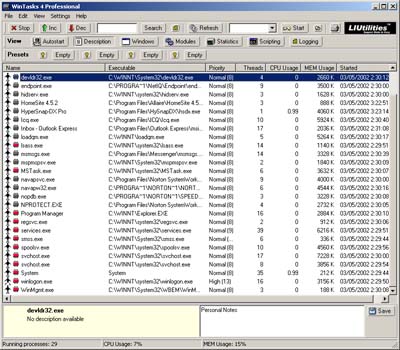
WinTasks 4 is fairly easy to use, at
first when opening the program it can be a little overwhelming with the amount
of information it supplies and with so many buttons it's easy to get lost. Because
of this, it's recommended that users have prior knowledge of OS's.
Once you get used to it, it does seem quite easy. WinTasks 4
Professional seems to be a combination of various software but mainly MSConfig
and Task Manager.
Here's a list of the Software Features:
Manage Computer Resources
- Remove unnecessary processes instantaneously
- Free up valuable memory and cpu resources
- Create presets to optimize all common tasks
- Use the built-in logs and statistics to eliminate resource leaks and other
problems
- Create custom scripts to automatically optimize the use of important
resources
Improve System Security
- Find and remove invisible background processes, trojans and other security
threats
- Use process logs to find out which processes have been executed
- Create custom scripts to automatically terminate unwanted
processes
Optimize and Debug Software
- Optimize CPU usage and find memory leaks using real-time resource
statistics and logs
- Simplify debugging by inspecting DLLs, windows and other resources used by
any process
The program is very detailed
in the information it presents and while it's intimidating to
use at first, it is actually quite easy. For example, you can disable processes, start new
ones and even set the priority just like in task manager.
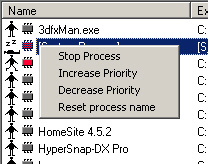
"Autostarted Programs" is basically
MSCONFIG's startup tab (not found in Win2k). Here you can disable program
from loading up at startup to save memory and system resources; this comes in
very handy when you need to clean out the task bar and freeing up system resources!
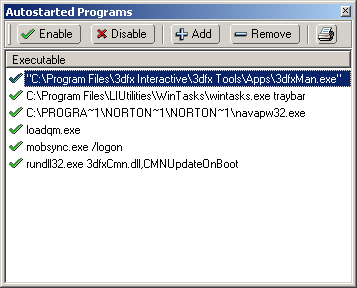
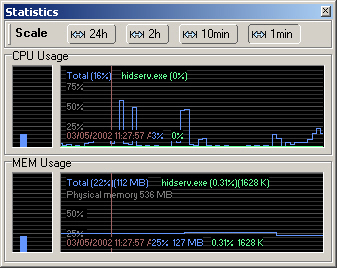
The statistics screen is very similar Windows2000/XP's Taskmanager performance section.
Here you can monitor CPU usage and memory usage in time intervals of 1 min to
10 min to 2 hours and 24 hours. This is very handy especially if you have tasks
in the task scheduler and want to monitor for problems.
Conclusion:
For the newbie/novice user, WinTasks 4 Professional
allows you to monitor programs like never before. The program from LiUtilities ($37USD) allows
you to remove any unnecessary programs from memory, configure your startup applications
or watch for memory leaks. WinTasks 4 does this all with a nice interface that centrally locates many obscure programs
common in Windows 2000.
The ability to log and have statistics on your memory/processor
usage is extremely useful should you leave your computer on for long periods of
time and attempt to make it perform at it's most efficient.
For the more advanced user WinTasks 4 doesn't
offer anything new over what is standard in Windows 2000
or Windows XP. Everything done with WinTasks 4 can be achieved with various
other software already loaded into the system, or by a little registry tweaking - WinTasks 4 just puts it
all in one place.

