I often get e-mails from readers asking me how to increase
their 3DMark score or tweak their computer to be faster. Today I'm going to be
spilling my guts about how I got 18608 3DMarks with a relatively slow
system. First here are the complete system spec's.
| pcstats
test system specs: |
|
|
computer hardware:
|
|
| processor: |
pentium 4 2.66 ghz |
| clock
speed: |
20 x 133 = 2.66 ghz
20 x 158 = 3.17 ghz |
| motherboards: |
abit bg7* |
| chipset: |
intel i845g |
| videocard: |
albatron geforce4 ti4200p
turbo** |
| memory: |
256mb geil pc3500 |
| hard
drive: |
40gb maxtor
d740x |
| cdrom: |
nec 52x cd-rom |
| floppy: |
panasonic 1.44mb floppy drive |
| heatsink: |
thermalright ax-478 w/ 84 cfm sunon
fan |
| powersupply: |
enermax 550w |
| software
setup |
windowsxp build 2600
intel inf
4.00
detonator 40.52***
riva tuner |
| benchmarks |
3dmark2001se |
* - bg7 defaults memory timings to 266 mhz mode
while running 133 mhz fsb.
** - albatron
ti4200p turbo has a 250/550 default clock speed.
*** - from
personal experience i find the detonator 40.52's the fastest. Other nVIDIA drivers may be faster for
your system.
After a fresh install
of WindowsXP Professional with a completely stock, non-tweaked system, we score a measly...
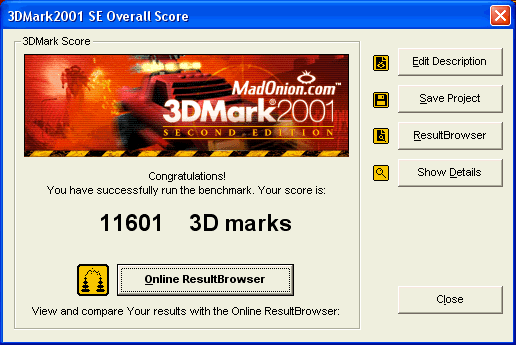
11.6k at
default looks a bit low for the system setup, but if that's what we get that's
what we get. Remember, fresh install with zero tweaks.
Now I'm going to reboot the computer so I can go
into the BIOS. There, I change the memory timings from 2.5-7-3-3 (CAS Latency -
Act To Precharge Delay - RAS To CAS Delay - RAS Precharge) which are SPD
settings to 2-6*-2-2 and I enabled Enhance DRAM Performance. *setting the Act To
Precharge Delay to 5 can cause severe stability problems if your memory is not
high quality.

There's a picture so you can see what
BIOS memory timings look like. They're may be arranged in different orders
depending on what motherboard you're using. In general, you want all the
settings (numbers) to be at the lowest value.

