The Basics of Hyper-Threading:
What is it?
There's
been a lot of talk in the hardware community recently about the Intel
Pentium 4 3.06 GHz processor, as it is the first processor in history
to break the 3 GHz barrier (officially) and because it is the first desktop
processor to support HyperThreading.
So what exactly is HyperThreading, and
what makes it so special? Before we answer that question, we first need a basic understanding of how a standard processor and software work together.
Modern
processors can only handle one instruction from one program at
any given point in time. Each instruction that is sent to the processor is called a
thread. What I mean is that even though it looks like you're multitasking with your computer (running more then one
program at a time) you're really not .
The CPU
will divide it's time and power evenly between all the programs by switching back
and forth. This little charade of switching back and forth tricks the end
user (you and me) and gives us the sense of multitasking.
Dual CPU based systems can work
on two independent threads of information from the software but each
processor is still limited at working on one thread at any given moment though.
The software must be able to dish out two separate pieces of
information like Win2000 or Adobe Photoshop for
a dual processor system to be really used, by the way.
So what's new with the Pentium4 3.06GHz
processor?
The
Pentium 4 3.06 GHz processor is the first Intel desktop processor in history
that can process two independent threads at the same time. With a SMT
(Simultaneous Multi-Thread) enabled OS like Win2000/XP, Linux, etc. the
operation system will identify the P4 3.06 GHz CPU as two logical
processors that share the single physical CPU's resources. A physical processor
can be thought of as the chip itself, whereas a logica processor is what the
computer sees - with Hyper-Threading enabled the computer
can have one physical processor installed in the motherboard, but the computer will
see two logical processors, and treat the system as if there were actually two
processors.
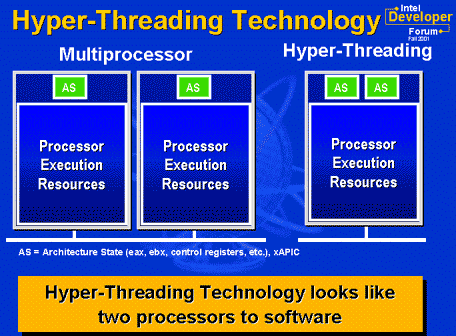
Even when we put a regular processor
under 100% load, we're never fully utilizing 100% of the execution units. With a
HyperThreading enabled processor those spare execution units can used towards
computing other things now.
CPU
Utilization:
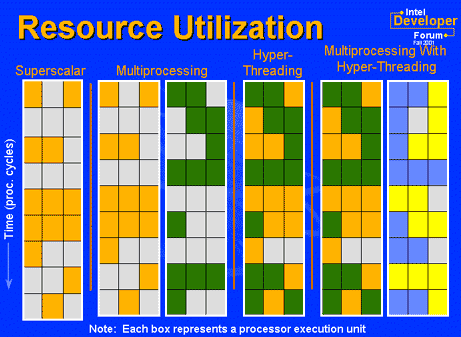
As you can see from the slides above (from the Intel
Developer Forum) the single Superscalar processor is busy computing information
however about half the processor remains unused. In the Multiprocessing portion
of the demonstration we see a dual CPU system working on two separate threads, however again about
50% of both CPU's remain unutilized.
In the last HyperThreading enabled processor, both threads
are simultaneously being computed, and the CPU's efficiency has increased
from around 50% to over 90%!
The last example is of dual HyperThreading enabled processors
which can work on four independent threads at the same time. Again CPU
efficiency is around 90% (and in this case there would be four
logical processors, and two physical processors).
While this all sounds very
good in the above example, it's also about the most ideal situation
ever - so let's get back to the real
world.
As the above sample shows, there is a bit of overlapping
when computing threads. In the execution units which are "overlapped", the processor now it has
twice as much work to do and would not be any faster
then a regular Superscalar processor working on the same information
separately.
If you were to run
two pieces of software that are completely different, and use different execution
units, your system performance should get a noticeable boost
however!
The operating system will also play a key
role in how well HyperThreading works. The OS assigns
operations to the independent logical processors, and so if it's determined
that one of the logical CPU's is to remain idle, the OS will issue a HALT
command to the free logical processor thus devoting all of the other system
resources to the working logical processor.
As you can see, HyperThreading has the potential to significantly boost
system performance under certain circumstances. From Xeon/HyperThreading test results over at Anandtech you get a feel that HyperThreading
Technology is still in it's infancy in terms
of real added value across the board. As it stands now, the performance that HT
brings to the table is still very application specific.
Some programs will notice a performance boost, and in some cases, other programs
will see a performance hit with HT enabled.
As more and
more software is written specifically for HyperThreading, the performance differences will grow larger. It
didn't take long for software developers to adopt SSE2,
hopefully they'll jump on the HyperThreading bandwagon quickly and the consumer will see
the benefit of this this ingenuous technology quickly.
Related Articles:
Here are a few other articles that you might enjoy
as well...
1. Intel Pentium 4 2.8 GHz Processor
Review
2. Intel Pentium 4 2.66GHz Processor Review

