First things first. If your PC
will not boot normally into Windows XP but will boot in safe mode, you have a
software problem. The cause could be either a driver used by one of your
hardware devices or a program or service you have installed (or one that has
been installed unbeknownst to you) that is running on Windows startup.
To determine which it is,
examine the way your system fails to boot. If it crashes during the loading
process before the Windows interface appears, or gives you a BSOD (Blue Screen
Of Death), it's likely you have a driver issue.
If the Windows interface
appears and then XP crashes or slows to an unusable crawl, it's likely that your
problem is with software that Windows is attempting to load on
startup.
Once you have determined the
likely cause of your booting problems, read and follow the appropriate sections
on the next few pages of this PCstats Guide.
Stopping autorun
programs that are causing crashes and boot failure
If you've used a Windows-based
PC for any length of time, it's likely this scenario has happened to you.
Windows will load to a certain point, then crash, or will load completely then
either freeze or slow down so much that it is effectively unusable. The problem
in either circumstance is likely to be with a program that has been set to run
automatically upon Windows startup.
Whether this program is
deliberately malicious or is merely incorrectly installed or conflicting with
other software and hardware on your system, it is causing a crash every time you
boot and there is no way to disable it. This is where safe mode comes
in.
As we stated previously,
booting your Windows XP system into safe mode will not load any programs
automatically, so if you can successfully load safe mode, you know that a
program or a software device driver is causing your problem. If the freezing or
crashing occurs after the Windows GUI has loaded, it's a pretty safe bet that a
program that has been set to load automatically is causing the problem.
Booting into safe mode will
allow you to selectively disable autorun programs, allowing you to
self-troubleshoot the cause of your computer issues.
To do this:
If possible, download Sysinternal's 'autoruns' program
from here and copy the executable file onto your system. It will easily fit onto a
floppy disk, so you can download it on another system and transport it over. The
autoruns program is an excellent little utility that will show you the location
of all software and services that are starting each time you boot windows and
allow you to disable them at will.
Start XP in safe mode as
described above.
Start autoruns by double
clicking the executable file.
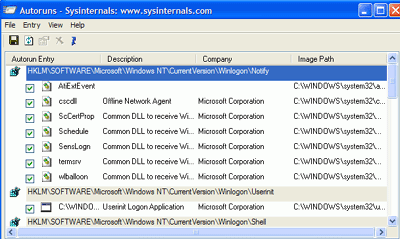
If you think you know the
program that is causing your problem, locate and disable it by unchecking the
box beside it. Reboot Windows XP in normal mode and see if your problems are
resolved. If you are not sure, experiment by selectively disabling items from
the list and rebooting in normal mode.

