As you might expect, Samsung's
HLN617W features a veritable forest of input options. The imposing back panel of
the TV features no less than three sets of component inputs (Y, Pb, Pr) of which
two are for High Definition sources and one for DVD input.
There are also two S-video
connectors, three sets of composite connections, two coaxial antenna inputs (and
one antenna output), an extra pair of audio inputs for PC connections, a DVI
connector, a VGA port and even an RS-232 serial port for "…repair and software
upgrades." Cool.
An additional S-Video port and
set of composite connectors are located on the right side of the front bezel for
easy use with game consoles and camcorders.
|
HLN617W Rear Panel Terminals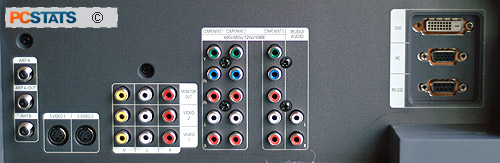 |
|
|
Terminals: Coaxial cable input and output, S-Video
inputs, RCA Video input, RCA Left/Right Audio inputs, RCA component inputs
(480i/480p/720p/1080i) & left/right audio, and RCA left/right PC audio
input, a DVI computer video input, an Analog computer video input, and
RS232 port for ugprading firmware.
- 480i/480p/720p/1080i: Connects to a source with
Y, Pb, Pr signals like a DVD player or DTV (Digital TV) set top box.
At the side of the Samsung HLN-417W are a set of
component RCA Video, S-Video and left / right Audio inputs for use
with a camcorder or similar device. |
|

|
The included universal remote
was one of our less-favourite parts of the system. It gets the job done, and it
does allow you to control up to four other audio/visual devices (with a little
programming) but we found it slightly below par for a couple of reasons. First
of all, the control felt imprecise at times, with the TV either not responding
or responding slowly to some button presses. These issues occurred at all
ranges. Note that we are not saying the remote didn't work, just that we
occasionally had to press a button twice or three times to get the desired
response, which is not what we'd like to see on a high end TV.

Secondly (and this is us being
fussy) the remote is quite plain for such an expensive device, and is not all
that comfortable to hold, especially with the bottom hatch open.
Design-wise, the remote is
adequate. An LED strip along the top indicates which peripheral this universal
remote is currently controlling. Below that are three mode buttons. The 'p.mode'
and 's.mode' buttons choose between picture and sound presets, respectively,
while the 'mode' button changes which peripheral is being controlled by the
remote. Below that are the typical number keypad, volume and channel controls
and a 4-way selector and enter button to control on-screen menus. Under these is
a row of four interesting buttons: 'P.size' switches between the various picture
modes supported by the TV, such as widescreen and panorama.
The 'still' button can be used
to stop the picture at a particular point. Pressing the button again will resume
the video feed. Note that this does not imply any form of PVR function, as the
program or DVD continues to run while the still is being displayed. It's an
interesting option though.. 'MTS' chooses between stereo, mono and SAP audio and
finally 'surround' activates the HLN617W's surround sound emulation feature.
At the bottom of the remote is
a hatch which slides down to reveal a final three rows of (presumably) less used
buttons in order to make the device easier to grip. Included in here are PIP
(picture-in-picture) controls, VCR/DVD controls, a button for adding and
deleting channels from memory and the control button for the DNLe video feature
we talked about earlier.
