|

|
Samsung was one of the first companies to jump into the DLP display market, which is based on Texas Instruments revolutionary HD-2 DLP micro device.
92% Rating: 
|
|
|
|
Home >
Reviews >
Home Theatre >
Samsung HLN617W |
|
|
On-Screen Menus and Settings
The onscreen menu system is
colourful and comprehensive, if occasionally cumbersome to click through, though
this was more because of the remote's lack of responsiveness than anything else.
Let's break it down by category:
|
Input:
The input menu allows you to scroll through
the various input options and also customize their names. So you could
call composite 1, 2 and 3 'HDTV,' 'spare' and 'DVD' if you'd like.
When selecting inputs, only ones that are actually connected are
highlighted and available, which is handy. |
 |
|
Sound:
The sound menu contains sound presets (standard, music, movie
and speech) and custom sound options for bass treble and balance. Also
included are toggles for the BBE sound processing, MTS and virtual Dolby
surround sound effects as well as an auto-volume adjustment feature which
compensates for louder or fainter audio signals between channels.
Menu's are navigated
with the help of a little joystick on the remote control, or
via the controls on the bezel of the screen. |
 |
|
Picture:
The picture menu, as its name suggests, controls the
properties of the display. From here you can choose one of the three
preset picture modes: standard, dynamic (for daylight viewing) and movie,
or custom to edit the display properties yourself.
Also available in this menu are colour tone options, screen size and
PIP controls (which are also on the remote) and the toggles for Film Mode
(auto-adjustment of picture for 480i inputs only), DNLe and Digital Noise
Reduction settings. More on these in the tech specs section below.
|
 |
  |
|
Setup:
The setup menu is a grab bag
of options including closed caption controls, V-chip controls, time,
menu language and PC setup controls. The latter allow you to adjust the
display to cope with any video noise introduced by a PC connection. The
menus are available in English, Spanish or French. |
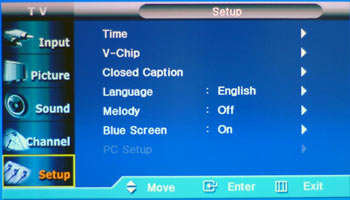 |
|
Channels:
Contains options for tuner and cable
channel handling, including detection, fine-tuning, favorites, labeling
channels, etc.
The display has two coaxial cable inputs on the
rear and includes a built-in tuner. The options here allow
the user to make adjustments to the
cable settings. |

|
The Manual
The included manual is large
and comprehensive, with generally well written instructions and easy to follow
diagrams on each page. We do think that Samsung might want to reconsider the
order that they have arranged the contents in though. The first thing you see
(after the safety warnings) upon opening the manual is a guide to changing the
projector lamp and why it might be necessary. Now don't get us wrong, this is
crucial information; it's just that as a consumer, I'd be a little peeved if the
first thing I saw in the manual of my new multi-thousand dollar HDTV were
instructions on buying and installing replacement parts. It left us wondering
exactly how long Samsung expected each lamp to last... Next up, we put this
little 61" screen through some tests with DVDs, and Doom3!
|
|
|
|
