 The Asus WL-330 measures about 3 x 2
x 1 inches in size. This little gray box looks somewhat like a carbon monoxide alarm, with only the row
of three LEDs on the front giving away its actual purpose.
The Asus WL-330 measures about 3 x 2
x 1 inches in size. This little gray box looks somewhat like a carbon monoxide alarm, with only the row
of three LEDs on the front giving away its actual purpose.
The device weighs almost
nothing, and could be comfortably carried in a shirt or pants pocket as the two
802.11b antenna's it has are self contained. The LEDs represent Ethernet
connection status, wireless connection status and power respectively.
The only other notable feature
of the Asus WL-330 is the small switch underneath that shifts the device between
Access Point (AP) mode and wireless Network Adaptor mode. Round back is the
Ethernet jack, power port, and a reset switch.

The Asus WL-330 came bundled
with a small array of extras. Aside from the expected manual and CD, you get a
12" long Ethernet cable, a AC power adaptor and a USB power cord for
powering the device in wireless adaptor mode. Holding everything together is a
neat zip-up carrying case that is comparable in looks and size to a daytimer.
This holds the WL-330 and its accessories, but not the manual and CD. We were
quite pleased with the bundle overall, especially the case; it certainly comes
in handy when travelling.
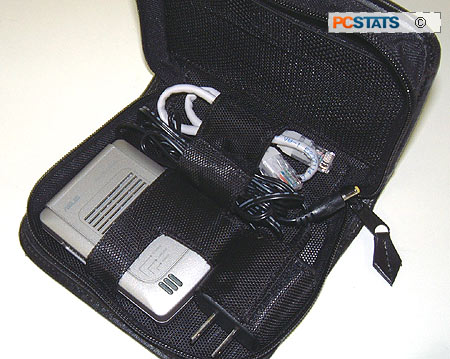
The 16-page manual is
well-written and concise. Instructions for using the software are minimal but
adequate and a nice little section of how-to's are included at the end. These
projects include using the WL-330 to act as a wireless converter for your
cable/DSL modem, and even using it to add wireless networking functionality to
your XBox or PS2. The CD includes a quick start guide identical to the printed
manual and a much more comprehensive full manual in PDF format. We were quite
impressed with the documentation overall.
Features on the Asus WL-330
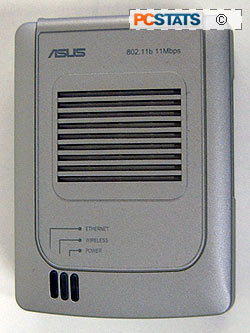 The Asus WL-330 is pretty
plain in terms of wireless networking features. It supports the 802.11b standard
and is capable of WEP encryption only. No firewall is included with this device,
though it does provide for MAC filtering and SSID broadcast disabling as
secondary forms of wireless security.
The Asus WL-330 is pretty
plain in terms of wireless networking features. It supports the 802.11b standard
and is capable of WEP encryption only. No firewall is included with this device,
though it does provide for MAC filtering and SSID broadcast disabling as
secondary forms of wireless security.
As an access point, the WL-330
supports ASUS's Wireless Distribution System for stringing together access
points into a coherent wireless network. This is a nice business feature to find
in such a small product.
A small switch underneath the
device converts it to a wireless adaptor. In this mode, you can connect it
directly to a standard Ethernet jack on your notebook or PC via the
Ethernet cable.
As long as your network adaptor
has an IP address in the same range as the WL-330 (default 192.168.1.1) you can
configure the device and use the browser-based interface to access wireless
networks. In this mode, the Asus WL-330 works much like a cable or DSL modem,
except it connects to wireless networks rather than the Internet.
This is an interesting way to
go about things, but in our mind it's not an ideal solution since it prevents
Windows XP from seeing the connection as 'wireless' and using Service Pack 2's
excellent set of wireless connection tools. On the other hand, if you are not
using WindowsXP, it's a good connection solution.
