When it
comes to overclocking Athlon64 systems, we've become
a bit spoiled since most test rigs have been pretty good at it. Before I started to
push the K8N4-E Deluxe, I first lowered the clock multiplier to 4x and set the
memory to run in 166 MHz mode. This way neither the CPU nor memory would be the
bottleneck holding the motherboard back.
Starting
at 200 MHz I began to raise the
motherboard clock speed up in 10 MHz intervals (kids, don't overclock like this at
home!). It seems like the K8N4-E Deluxe was up to the overclocking challenge as
it ran through our benchmarks at 230, 240 and 250 MHz without any
stability problems. Good, that.
Things
began to unravel around
the 262 MHz mark. Anything higher and the Asus system would simply BSOD
while booting into Windows, or reset itself completely. Not a bad overclock from
a Socket 754 motherboard though!
|
What Is A BIOS?
We all know that the BIOS is very important to a computer but what exactly
does it do? First, BIOS stands for Basic
Input/Output System and
this tiny operating system has been written directly into the EEPROM chip
built into each motherboard.
The BIOS controls the keyboard, display, disk drives, Serial/Parallel/USB
ports and other miscellaneous devices until your operating
system loads up and takes over. It also tests all your hardware
when you first power on the system. This is done to ensure all components
are functioning and is called the POST (Power On Self Test). If the BIOS
detects any hardware conflict or failure, it will prompt the user for
interaction. If the system passes POST, it's up to the BIOS to then load
the operating system.
We've talked from time to time about the need to upgrade the BIOS of your motherboard. Computer hardware
is never 100% compatible with everything, but motherboard manufacturers
frequently release BIOS updates which can add compatibility and options as
well as help to stabilize your system. |
The Asus BIOS
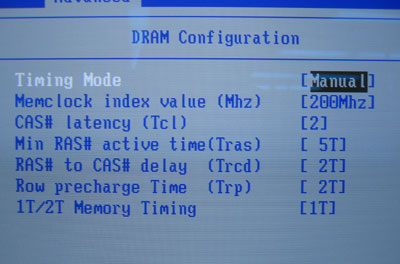
In the DRAM configuration menu
we see our memory tweaks. We can set the memory to run at 1:2, 2:3, 5:6 and 1:1.
We also have memory timing adjustments from CAS Latency to RAS to CAS and Row
Precharge time.
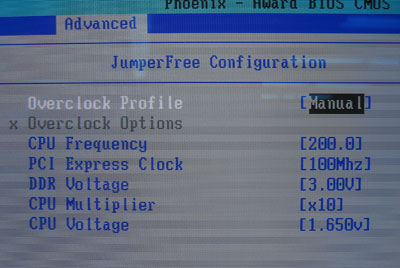
The JumperFree
section holds the overclocking options. We can change the motherboard frequency
from 200-400 MHz in 1 MHz increments as well as adjust the PCI Express clock
speed from 100-145 MHz, although it's best left at stock speeds. DDR voltage goes
as high as 3V, CPU to 1.65V. There is a multiplier control for Athlon64 users as
well.
 |
| PCStats Test System Specs: |
| processor: |
amd athlon64
4000+
amd athlon64 3200+ |
| clock speed: |
12 x 200 mhz
= 2.4 ghz
10 x 200 mhz = 2.0 ghz |
| motherboards: |
asrock k8 combo-z/asr (ali m1689)*
soltek
sl-k8tpro-939 (k8t800 pro)*
epox 9nda3+ (nf3 ultra)*
albatron
k8x890 pro ii (k8t890)**
gigabyte ga-k8nxp-9 (nf4
ultra)**
epox ep-9npa+ ultra (nf4 ultra)**
gigabyte
ga-k8nxp-sli (nf4 sli)**
msi k8n neo4 platinum/sli (nf4
sli)**
dfi lanparty nf4 sli-dr (nf4 sli)**
msi k8n neo4
platinum (nf4 ultra)**
aopen n250a-fr (nf3 250)*
asus k8n4-e
deluxe (nf4)** |
| videocard: |
asus x800xt/vtd*
msi
rx800xt-vtd256** |
| memory: |
2x 512mb mushkin pc3200 special ed.
|
| hard drive: |
40gb western digital
special ed
74gb western digital raptor sata |
| cdrom: |
aopen combo 52x |
| powersupply: |
seasonic super tornado
400w |
| software setup |
windowsxp build 2600
via 4in1 4.55v
forceware
6.10
catalyst 4.12 |
| workstation benchmarks |
sysmark 2004
business winstone 2004
content
creation 2004
super pi
sisoft sandra
2004
pcmark04
3dmark2001se
3dmark05
aquamark3
comanche
4
x2: the threat
ut2003
ut2004
doom 3
| |
pcstats has
upgraded its test platform with a couple of 74gb western digital WD740
Raptor hard drives, replacing the trusty 40GB WD IDE HDDs as
test drives. Please keep that in mind when viewing the office and disk
benchmarks.
