Installation and Setup
Installing the Samsung SF-565P
was a fast and painless process. The unit ships with three pieces that need to
be added to the main unit. The toner unit, handset and cradle, and the plastic
document output tray. Of these three, only the toner unit is essential to
operating the printer.
 After removing the toner unit from its plastic wrappings, installing it
into the SF-565P took literally five seconds. The front hatch is
opened, the unit slid into place and the hatch closed again. Very
simple. The phone handset and cradle clip to the side of the printer, and
the plastic document tray attaches quickly to the front. After removing the toner unit from its plastic wrappings, installing it
into the SF-565P took literally five seconds. The front hatch is
opened, the unit slid into place and the hatch closed again. Very
simple. The phone handset and cradle clip to the side of the printer, and
the plastic document tray attaches quickly to the front.
Software driver installation proved equally simple. The CD offers a
choice of custom or typical installation procedures when inserted, and you are
prompted to turn on the printer at the appropriate time.
Menu
Interface and saving modes
The included
set of drill-down configuration menus is large and comprehensive, but we wished
for a larger display and a less cumbersome menu
interface.
The
SF-565P features 'toner save' and 'toll save' modes, each of which can
be activated from an individual button on the control panel. The
toner save mode reduces toner usage on printed documents, Samsung claims an up
to 40% reduction in toner use in this mode. There is little visual
difference in text and line image printouts using the toner saving mode, so
whether or not it actually offers the savings that samsung claims, there is
not really a reason not to use this mode for regular office
work.
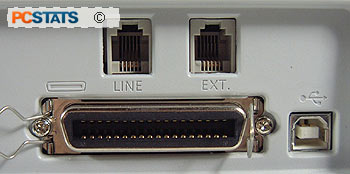 The toll saving mode stores outgoing faxes until a preset
time, then sends them in sequence. This can be useful in countries with
metered local calling or when sending long-distance
faxes. The toll saving mode stores outgoing faxes until a preset
time, then sends them in sequence. This can be useful in countries with
metered local calling or when sending long-distance
faxes.
Copying with the Samsung
SF-565P
Using the Samsung SF-565P as a photocopier is easy
and intuitive thanks mainly to the descriptive front panel buttons. The
photocopier-style start and stop buttons are a good start, and most of the other
basic features necessary for copying including dark/light and number of copies
are also present as individual control buttons.
Since the SF-565P uses a
200dpi optical scanning engine, results are very much on par with low-end
photocopiers. Normal sized text is reproduced flawlessly, and our copies
remained legible down to 6pt. 4pt text was mostly legible, but ran
together slightly. Setting the printer to 'ultra-fine' mode reduced this
effect somewhat. The SF-565P is
more than suitable for reproducing almost all text documents. Pictures
fared less well though; Our initial attempt to reproduce a picture with default
settings resulted in an indistinct, overly dark mess. Reducing darkness
and setting the copier to 'photo' mode gave much better results, though
small (about 4pt) text within the images was not really legible.
Speed is decent, as the printer warms up while the first scanned page
is moving through the scanner. For example, the first reproduction hit the
out tray about 25 seconds after we hit the start button. successive pages
print at the maximum speed of the printer (about 16ppm).
Scanning with the
Samsung SF-565P
Again,
since the SF-565P uses a
200dpi monochrome optical engine, it's document scanning abilities
are somewhat limited. What it does very well is to reproduce text
documents and simple graphics. It fares much worse with photos and
complicated graphics due to the limitations of the optics. While it
can create up to 1200dpi scans, these are simply interpolated from the original 200dpi,
so no additional detail is added. The SF-565P is
not really intended or advertised to be a replacement for
a decent high-resolution flat bed scanner though, so this is a
non-issue.
Where extra interpolated resolution does
come in handy though, is when scanning documents for OCR (Optical Character
Recognition). Scanning speed is extremely fast, less than
20 seconds to scan a single sheet of letter sized paper. As it would with
a fax machine, the document feeder will continue feeding pages through the
scanner until it is empty. This is helpful for scanning
several documents at once, though the feeder had an annoying tendency
to grab more than one sheet at a time.
Faxing with the Samsung
SF-565P
The SF-565P's faxing capabilities were excellent, which you
would expect considering that the printer puts its fax controls front and
centre. Anyone who has used an office fax machine before will feel
instantly comfortable with this MFP. The 33.6Kbps modem in the SF-565P is
used as a selling point and it does boost fax transfer speeds but only when
connected to a machine with equivalent speed.
|
