The Prometeia Mach II GT is
intended to sit below the PC, with the cold head going up through a hole cut in
the base of the computer case to the processor. As we mentioned, pre-modded
cases can be purchased, or the cutting and drilling of the bolt holes can be
done by the user. There are four bolts that screw into the top of the prometeia
to hold the PC chassis above in place, firmly.
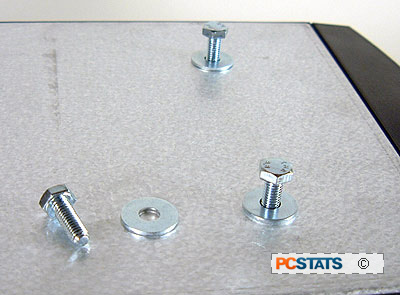
The bolts are large enough
that the computer won't tip off, but if moving the system around it's a
good idea to lift from below. For the purposes
of this review, PCSTATS omitted installing a case above the Prometeia Mach II
GT, and instead built a custom rig to hold the components of the PC test system
in place in an open environment.
Essentially, what we did was
dig up a large motherboard tray and drill a 120mm diameter hole directly
through sheet metal to line up with the processor socket of the DFI Lanparty
NF4-SLI motherboard. The 120mm hole allows us easy access to the back aluminum
mounting plate of the Mach II GT's socket mechanism, so changing processors out
is quite simple.
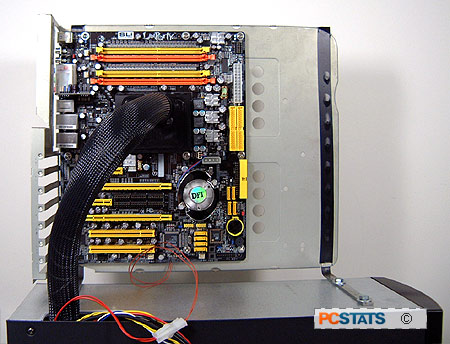
The
motherboard tray is held in place on the chassis of the Prometeia Mach II GT
with a set of "L" shaped tempered 304 stainless steel brackets which are bolted
down with the included hardware. The metal brackets are rigid enough to support
the weight of a fully loaded Athlon64 SLI motherboard so that minimal flexing of
the cold arm head occurs. The cold head arm stiffens up when the phase change
cooler is working, so it's generally a good idea not to flex it much during that
time.
The powersupply, hard disk and optical
drives are stored just below the motherboard tray (at the side of the Mach II
GT) where they are out of the way from the serious business of
overclocking. :-)
