As we mentioned, the PQI mPack P800 sports a 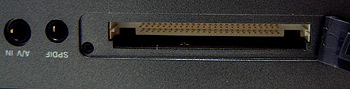 compact flash card slot. This
can be used with the built-in file browser to copy files
from the player to the flash card and vice-versa.
compact flash card slot. This
can be used with the built-in file browser to copy files
from the player to the flash card and vice-versa.
Unfortunately the browser does not allow you to copy more than one file at a
time, though you can copy an entire directory at once. Transfer speeds
were adequate, but not thrilling. Using a SanDisk Extreme 2GB card,
transferring 65 5+MB image files took about six minutes.
Screen and menu system
The first
thing you'll notice when using the mPack P800 for its intended purpose of movies, pics and
music playing is how good the LCD screen looks. At
320x240 it doesn't have the advantage of massive resolution, but it gives a bright
(too bright at maximum setting) lively image which showed no signs of ghosting
or other untoward behaviour.
 The mPack P800 uses a Linux operating system, oriented around stepped
graphical menus like most media players. Where it's unlike most media players is
in its use of context menus to enable additional options. The centre click
buttons of each joystick brings up a menu with extra choices. You can even set
any menu screen as your 'home' screen, the one that the player will go to first
upon startup.
The mPack P800 uses a Linux operating system, oriented around stepped
graphical menus like most media players. Where it's unlike most media players is
in its use of context menus to enable additional options. The centre click
buttons of each joystick brings up a menu with extra choices. You can even set
any menu screen as your 'home' screen, the one that the player will go to first
upon startup.
There are five major menu screens, player, browser,
setup, application and recorder. The Player menus give you access to audio,
video and photo media as well as the FM radio, each of which has its own
application screen and settings menu.
The browser screen is a simple file browser
very reminiscent of the Windows Mobile Explorer included with pocket PCs.
You can play multimedia files directly from this interface, which gives you a
way to play MP3s you have not copied to the unit with the included
software. You can also read text files through this interface, which is
useful.
The setup menu contains entries for each of
the applications found in the player menu as well as a systems setting screen
which allows you to set screen and device off times, format drives and compact
flash cards and other goodness.
The application screen gives you access to
the mPack's short list of included productivity apps. A fairly
indecipherable math game is included as well as an address book, calendar and
clock. None of these applications are particularly easy to use or
very useful, as the mPack P800's control scheme makes it ill suited to PDA functions
and it doesn't look like much time was spent making the software intuitive or
user friendly. Having said that, we hadn't expected to see games or
productivity apps on a media player in the first place, so we appreciate the
effort by PQI. Apparently new apps and games can be downloaded from
PQI's website, though at the time of review there was nothing available there
for the device.
The recording screen gives you a choice of audio/video,
audio in, MIC, FM radio and CF backup. More on recording later in the article. Let's take
a quick look at the major menu screens to give you an
idea of the GUI.
| PQI mPack P800 Menus |
 |
 |
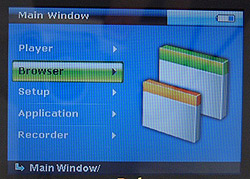 |
| Player Menu |
Player Audio options |
Browser menu |
 |
 |
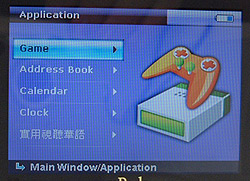 |
| Setup menu |
Applications menu |
Application options |
 |
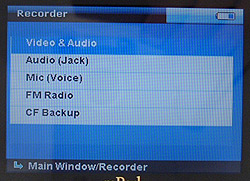 |
|
| Recorder menu |
Recorder options |
|
 |
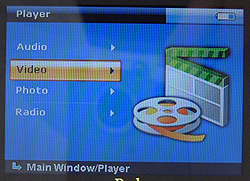 |
 |
| Audio player menu |
Video player menu |
Photo player menu |
