The PQI mPack P800's TV-out feature worked extremely well in our tests. Using a Samsung Syncmaster 192MP LCD TV, we plugged the A/V cables in,
switched the TV's source and we had video on TV right away. The photo viewer
looked fantastic on the big screen, and our movies looked good too, although they
were nowhere near as impressive on the TV as they were on the small
screen of the player. There's nothing stopping you copying higher-res DiVX files onto the
PQI device though.
Video
Recording
Our video
recording tests were accomplished with a Samsung DVD player and a copy of 'The Matrix' and 'Pitch Black'. As
with the audio recording, the mPack does not offer any indication
as to what format and sampling rate it is recording video with. It's
worth noting that the company included a printed sheet in the mPack bundle stating that
they do not currently recommend copying directly from DVD and that firmware
updates in May 2005 should rectify this issue. We tried it anyway.
The frame rate was inconsistent, visual
artifacts were occasionally present and the sound skipped frequently.
Looks like PQI were not kidding about the DVD copying problem. It was
kind of a shock to see less-than-perfect video on this player. On the
'bright' side, we did not experience the brightness and contrast problems we
have seen on other multimedia players when recording straight from DVD.
Even 'The Matrix' was adequately bright on the mPack's screen..
Our ~15 minute test file came to 114MB, indicating the
player is using a fairly low resolution. Visual quality was fine on the small
screen though. When we used the TV-out to display our Matrix clip on a TV, it
looked fairly awful, confirming a suspicion about the low sampling rates.
Annoyingly, there does not seem to be a way to skip or fast forward through a recorded
video file. According to PQI, the menu-based 2x+ forward
and reverse controls should work, but in our experience, even though we could
get the video to fast forward or reverse, as soon as we tried
to return it to normal speed it would freeze the video permanently,
forcing us to replay it. Also according to PQI, all video
is recorded in MPEG-1 format with audio sampled at 32Kh.
The mPack P800 seems to have plenty of potential for quality
DVD recording, but obviously the main issues of sound skipping and image
artifacts need to be resolved first, followed hopefully by firmware that
gives you a choice of resolution and encoding level too.
Switching to a TV tuner, we recorded 15 minutes of
various network programming for testing purposes. Video and sound quality were
acceptable and we enjoyed the viewing experience, except for the inability to
fast forward, rewind or skip through the file. 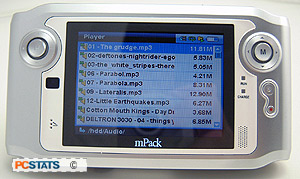 PQI is going to have to correct
this in a future firmware version, because right now it severely compromises
the usability of the mPack as a video recorder.
PQI is going to have to correct
this in a future firmware version, because right now it severely compromises
the usability of the mPack as a video recorder.
MP3 playback
and audio
The built-in MP3
playing application worked well. The program brings up an on screen interface
including time ID tag display as well
as a file list, but it's likely that most users will turn off the
screen to conserve battery life.
Sound quality through headphones was good. We enjoyed listening to our library
of tunes on this device and noticed no audio shortcomings. Volume was
more than adequate through the included set of ear buds and our own headphones.
The audio player comes with an equalizer that has a massive, rather entertaining variety of
settings including such faves as 'new age', 'oldies' and 'fork.'
The bass and treble can be adjusted separately, and at
maximum levels we found the bass to be quite full with no perceptible
distortion. The '3D sound' option widens the stereo field to give the illusion
of 3D sound at the cost of some clarity and distortion. This effect worked well on some
tracks, poorly on others, but as it can be switched on and off at the
touch of a button, it's no big deal either way.
 DigitalFM Radio
and Voice Recording
DigitalFM Radio
and Voice Recording
The reception and sound quality on the included radio app were fine, as were
the quality of the MP3 files we created from recorded broadcasts.
The context menu of the radio app has an option which allows you to directly
set the address of the station you are looking for, which was nice to see.
Presets can be
set easily too.
Voice recording with a microphone worked about as well
as we'd expected. The sound quality was ok, but touching the body of the player
produces a lot of additional noise, and distant sounds are indistinct. The voice
recording app also does not count the time you have been recording properly,
which seems like a bug. Hopefully this will be rectified in future versions of
the firmware.
