Home networking is one of the most common subjects for
'entry-level' computer publications, which makes sense considering that there
may be almost as many households in North America with two computers as with two
TVs. Cisco Press
has
published several networking 'how-to's' for home users, and today we'll be reviewing
the latest title; Home Networking Simplified by Jim Doherty and
Neil Anderson.
Networking
computers together continues to be a daunting subject for the computer novice,
so we've seen many different approaches to the subject. Home
Networking Simplified aims for a
middle of the road approach, neither oversimplifying the
subject or being too technical and dry. The technical
details behind home networking are covered as well as the procedures involved
and the steps needed to secure a network and protect sensitive eyes from
the dangers of the Internet. Both Windows 98/ME and
Windows 2000/XP systems are covered by the book.
Retailing for
US$24.99 (CDN$34.99), this 393-page, full colour soft cover book falls into the lower-priced
category of computer guidebooks, which certainly makes it an easy addition to
your tech library.
The format of the book combines well-spaced informational
text with separate, colour coded informational bars. Technical procedures are
done step-by-step and illustrated with full colour screenshots for both
Windows 98/ME and Windows XP environments where appropriate.
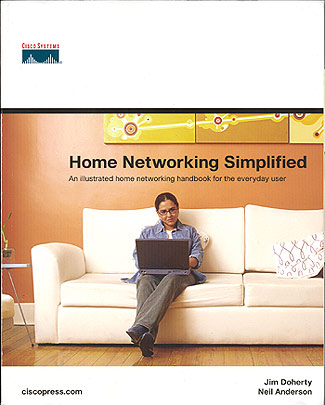 The authors have teamed up with the 'Geek Squad'
on-site tech support company, and the latter provides assorted relevant 'real
world' computer views and information in side bars and small chapters throughout
the book.
The authors have teamed up with the 'Geek Squad'
on-site tech support company, and the latter provides assorted relevant 'real
world' computer views and information in side bars and small chapters throughout
the book.
These
sections are often extremely funny, and the final chapter of the 'security'
section of the book had me laughing out loud as the geek squad advises
suspicious parents or spouses that "...In the history of the Internet,
pornography has never "spontaneously appeared" on anyone's computer...",
they then go on to describe the most likely places to find illicit material on
your child or spouse's hard drive.
Screenshots are used for all technical procedures, and photographs are
provided when necessary. Colourful Hand drawn diagrams are used to
illustrate technical concepts and provide additional examples.
Breaking Networking Down into Understandable Parcels
The first
section of the book (chapters 1-4) deals with networking fundamentals and
connecting to the Internet via dial-up, setting up email with Outlook Express,
etc. We found it strange that the authors did not go into detail about
broadband Internet connections in this section. Instead, readers with
broadband (which we are assuming will be the in the majority, at least in North
America) need to wade through to chapter 7.
The second section (chapters 5-8) deals with creating a basic home network
and sharing network resources. Chapter seven covers all facets of
high-speed Internet access, including choosing a provider, the benefits of the
various technologies, setting up your connection and setting up a home router to
share your cable/DSL connection. Again, we feel that much of this
information should have been found in the first four chapters to prevent readers
needing to skip around the book.
The third
section (chapters 9-13) covers wireless technologies and principles, setting up
and securing a wireless network and using wireless hot spots away from
home. The authors state from the start that they recommend wireless
technology over wired for home networks (quite rightly), so a lot of detail is
packed into these chapters. Interestingly, from about chapter 11 onwards,
the book becomes a lot more readable. The authors seem to be much more at
ease discussing security and Internet safety procedures than technical details
and procedures.
The fourth
section (chapters 14-18) is all about security. Intruder prevention,
anti-virus/spyware software, firewalls, spam, intrusive advertising and safe
surfing for children are all covered here. The authors even include a
section on installing stealth monitoring software on a child's/spouse's PC to
track their Internet actions.
The fifth and final section (chapters 19-24) details several advanced network
projects including IP cameras, Voice over IP, networked video/photo/MP3 servers
and online gaming.

