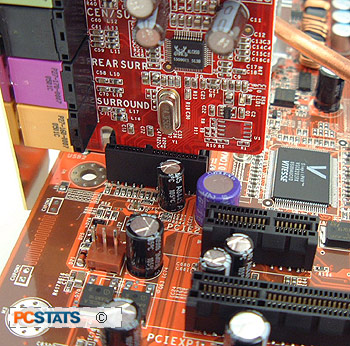 You may have
noticed the little black slot just above the first PCI Express x1 slot.
It's for a bundled Realtek ALC850 AC'97 audio card that comes with the
AN8-SLI - and the jack is proprietory so that's also all it can be used with it.
Looking at the specs for the sound card we see that the chipset supports 7.1
channel audio which means it is compatible with higher end computer speaker
systems. The Realtek ALC850 also sports a SPDIF output, so go right ahead
and hook up a digital audio device via an optical cable.
You may have
noticed the little black slot just above the first PCI Express x1 slot.
It's for a bundled Realtek ALC850 AC'97 audio card that comes with the
AN8-SLI - and the jack is proprietory so that's also all it can be used with it.
Looking at the specs for the sound card we see that the chipset supports 7.1
channel audio which means it is compatible with higher end computer speaker
systems. The Realtek ALC850 also sports a SPDIF output, so go right ahead
and hook up a digital audio device via an optical cable.
While the quality of AC'97 audio has increased over the years, it is still no match
for dedicated audio hardware controllers. Anyone who thinks onboard audio sounds as
good or is as versatile as say an Audigy 2 class sound card is simply nuts. ;-)
When using the AudioMAX 7.1 sound card
with the ABIT AN8-SLI, I noticed a slight buzz from my headphones when the volume
was turned up all the way, even though no sound was being
played. Also when listening to some classical instrumental music, again with the volume
level turned up high, the lows seemed to be distorted. At more
moderate volume levels, the audio quality sounded decent, however when I 'm gaming or watching a DVD on
my computer, I like to turn up the sound...
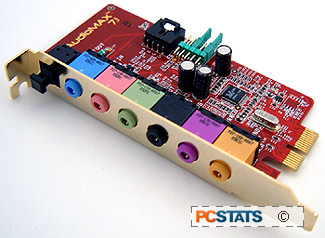 Less noticeable with a high
powered AMD Athlon64 4000+ system, is how much CPU power the Realtek ALC850
saps - it's the codec, so the audio controller duties are
offloaded to the CPU.
Less noticeable with a high
powered AMD Athlon64 4000+ system, is how much CPU power the Realtek ALC850
saps - it's the codec, so the audio controller duties are
offloaded to the CPU.
For a quick comparison, I grabbed a two year old Mad Dog
Entertainment 7.1-channel DSP PCI sound card
(which features the VIA Vinyl audio hardware controller) and compared Doom 3 results. With audio disabled entirely on
the ABIT AN8-SLI the frame rate was 124.6FPS, with the Mad Dog Entertainment PCI sound card frame rates
were 122.3FPS. With the ABIT AudioMAX 7.1 sound card and its Realtek ALC850
codec, the frame rates fell to 117.4FPS.
Compared to a diabled audio setup, the ABIT AudioMAX 7.1
saps about 6% of the CPU power, overall not a bad sacrifice to have audio.
The real surprise (well not really) was compared to the dedicated sound card, the AudioMAX 7.1 uses an additional 4%
more system power. Again this won't be noticeable on a high end
Athlon64 4000+ machine but can be devastating on a slower rig. In any
case the AudioMAX 7.1 is pretty neat, and it gets the job done. Still, wherever possible
PCSTATS recommends using a hardware-controller based audio solution.
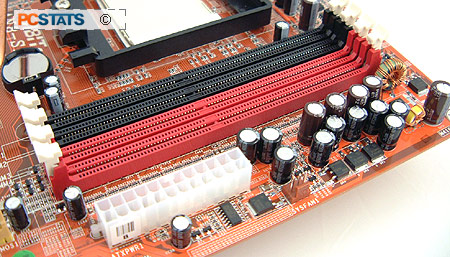
Does ABIT = Overclocking?
 |
| Overclocking Results: |
|
|
Even before the motherboard was released, rumors were
flying that the AN8-SLI would bring ABIT back to the overclocking forefront. Its
Intel boards are pretty good, but realistically Socket 775 enthusiasts are
few and far between... the game to win is in the Athlon64 world.  Let's see if
those rumors were founded in fact!
Let's see if
those rumors were founded in fact!
Before we started increasing the motherboard clock speed, I first
lowered the CPU multiplier to 6x, and set the memory to run with the 166 MHz
divider. With these settings, neither the CPU nor memory would hold back the board, or
at least this was the plan...
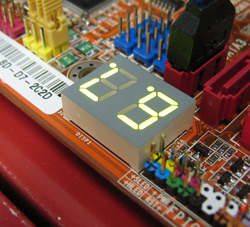 Starting at 200 MHz I increased the mobo clock
speed slowly in 10 MHz intervals. The ABIT AN8-SLI was a pleasure to work with and
didn't pose any problems until the 260 MHz mark. At this speed, HyperTransport was
causing a "67" error on the Port 80 card, and failed to POST. Lowering the
HTT multiplier from 5x to 4x solved that issue. The next hurdle came at 270 MHz
when the DDR memory started to flake out, causing BSOD or crashing benchmarks. This time
we had to lower the divider to 100 MHz, its lowest setting.
Starting at 200 MHz I increased the mobo clock
speed slowly in 10 MHz intervals. The ABIT AN8-SLI was a pleasure to work with and
didn't pose any problems until the 260 MHz mark. At this speed, HyperTransport was
causing a "67" error on the Port 80 card, and failed to POST. Lowering the
HTT multiplier from 5x to 4x solved that issue. The next hurdle came at 270 MHz
when the DDR memory started to flake out, causing BSOD or crashing benchmarks. This time
we had to lower the divider to 100 MHz, its lowest setting.
At 290 MHz I had to raise the nVidia NF4-SLI chipset slightly to 1.7V, if I did not the AN8-SLI
would occasionally BSOD while loading Windows, or lock up at the POST screen. After
that, things were pretty much smooth sailing and the board coasted all the way
up to 343 MHz, anything higher and the system would not POST.
343 MHz is not as high as what the DFI LANParty NF4
SLI-DR overclocked to, but it is definitely good enough for most
enthusiasts. Point one, DFI. Next up,
a walk through the BIOS and then with dive right into the benchmarks!
