The ECS KN1-SLI Extreme looks like a pretty sweet motherboard
for anyone on a budget who wants good performance, and the all important option
of running dual PCI Express x16 SLI-compatible videocards. Based on the
nVidia nForce4 SLI chipset, the ECS KN1-SLI Extreme supports all the current flavours of Socket 939 AMD Athlon64/FX/X2
processors. Its four DDR DIMM slots can be installed with as much as 4GB
of PC3200 DDR memory (non ECC unbuffered) in a dual channel configuration.
Onboard data connections consist of IEEE 1394a Firewire
which hums away at 800Mbps, a 7.1-channel audio codec, Gigabit and 10/100 NICs,
and an additional Serial ATA II/RAID controller. Expansion slots are pretty
numerous, with one open PCI Express x1 (two if you do not run SLI videocards)
and three available 32-bit PCI slots.
The two PCI Express x16 slots support
8 lanes of PCI Express each when the user is running videocards in Scalable Link
Interface (SLI) mode. If just one videocard is installed, the primary PCI Express x16 slot is
allocated the full 16 lanes.
 |
|
ECS KN1-SLI Extreme Motherboard |
|
|
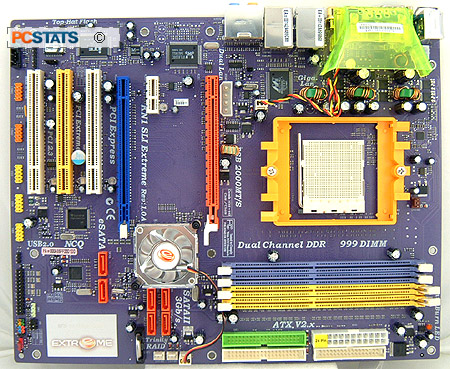
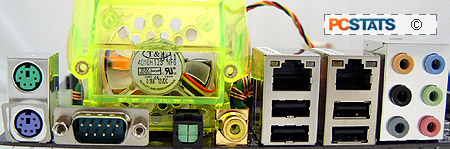 |
| Includes: |
|
Users manual, Ultra/133 IDE Cable, Ultra/33
IDE Cable, Floppy Cable, Six Serial ATA Cables, Molex to
Serial ATA Power Cable, Network Cable, Parallel Expansion
Bracket, USB/IEEE 1394 Bracket, Front Panel I/O Bracket, Dual
BIOS chip I/O Shield, Case Screws |
 | | |
While setting up the KN1-SLI Extreme for benchmarking, I found myself pleasantly surprised at how well the boards' components where arranged. Speaking from past experiences, I've sometimes been left scratching my head at the placement of certain ports or headers, but that is not the case with the KN1-SLI Extreme. From the placement of the IDE/floppy/main ATX power connectors to the Serial ATA II channel placements and header locations, everything is well positioned for user access.
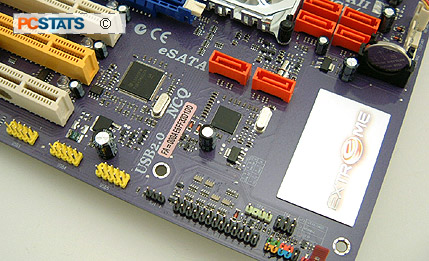
Nestled between each of the PCI and PCI Express expansion slots are bright blue LEDs
which blink at random when the PC is powered up. Those of you with
case windows will like this little feature as they shine quite brightly. Those of you with case windows
might also find this pretty annoying after a while as evidently there is no
way to disable the LEDs.
The ECS KN1-SLI Extreme motherboard comes with two onboard network
connections, the first is a Marvell 88E1111 Gigabit network controller which runs though a
special connection directly to the nVidia nForce4 SLI chipset. The second NIC,
a Realtek RTL8100C, runs though the PCI bus and supports speeds of 10/100 so there shouldn't be any
bandwidth issues.
Looking closly at the board we find that
the ECS KN1-SLI Extreme integrates in a newer PCI Express-based Silicon Image SiI3132 Serial
ATA II/RAID controller. The SiI3132 runs through a PCI Express x1 connection and supports
RAID modes 0, 1 and 0+1. Natively the controller only sports two connectors, but
thanks to port multiplier capabilities, you can connect up to 30 SATAII hard
drives to each port. Port multiplier devices are starting to hit the market, and early
units seem to be pretty reasonable in terms of price. Users still relying on IDE hard drives should
note that the nVidia nForce4 SLI chipset natively supports two IDE channels, or a
total of four IDE devices.
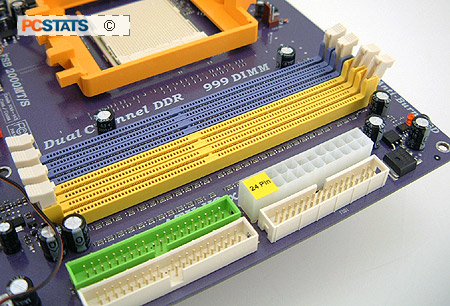
The user manual that accompanies the ECS KN1-SLI Extreme is easy to
read and even novice users will find its instructions clear and understandable. I
particularly enjoy the brief chapter overviews at the beginning of each section; it
certainly helps to know what a chapter will deal without having to skim through
the section.

