Installing optical drive proved to be simple also.
All the drive bays had plastic and metal slot guards installed which was
slightly annoying, but removing the front bezel (with six catches, three on each
side) allowed us to easily remove both guards.
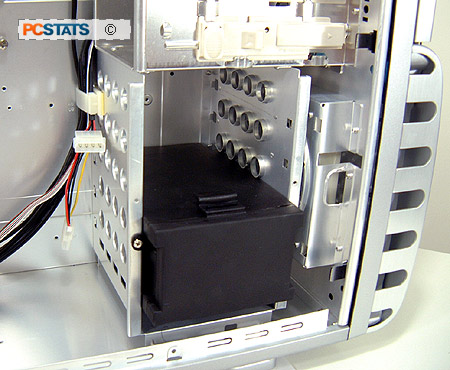
The screwless 5.25 inch drive bays use a locking
mechanism which sits on the right side of the bay. Pulling the lever to the
unlocked position allowed us to slide our drive into the case. Once it was in
position, a hard pull on the first lever pushed metal tabs into the screw holes
of the drive, then the secondary locking button is pushed down, securing the
drive in place. This installation method is simple and will keep the drive more
than secure as long as the case is not jostled around too much. Screw holes are
not provided, so there are no other options for securing your drives.
 The bay at the bottom of the drive 'stack' holds
up to 5 3 1/2" drives at a 90-degree angle to the rest of the drives. This makes
installing and connecting the drives fairly simple, though cable management
could become an issue if you use more than three of the slots.
The bay at the bottom of the drive 'stack' holds
up to 5 3 1/2" drives at a 90-degree angle to the rest of the drives. This makes
installing and connecting the drives fairly simple, though cable management
could become an issue if you use more than three of the slots.
Since the drives face out towards the side of the case, there is only a
relatively cramped space for a cable run. This does have the positive effect of
relieving the typical wire tangle in the middle of the case though.
To install a hard disk, you clip one of the ten included rails
to each side of the drive, then slide it into the bay until it clips into
place. This proved extremely easy to do.
Powered Up
We powered up the system using fairly typical power button hidden under the
front door. The 3D Aurora instantly lit up its immediate surroundings with the
13-LED blue glow from its three fans and the front display mechanism. The
glowing blue 3D Aurora logo projected under the front of the case is a nice
touch, though opinions were divided as to its desirability.
 The transparent plate with the logo on it can be
removed if desired, so this shouldn't trouble anybody one way or the other.
The transparent plate with the logo on it can be
removed if desired, so this shouldn't trouble anybody one way or the other.
The Gigabyte
3D Aurora was generally a pleasure to install and use, with no irritating
habits. Good news for Gigabyte on the case manufacturing
front.
Gigabyte comes up with a winner
 The Gigabyte 3D Aurora case combines
several great features into an attractive whole.
The Gigabyte 3D Aurora case combines
several great features into an attractive whole.
Solid workmanship, huge drive capacity and convenient and rapid tool-less
installation are all characteristics of the case which we liked. It's a good
size too, not cramped but not huge and overwhelming either. The fact that
Gigabyte prepared the case for water cooling out of the factory speaks volumes
about their target market for this case.
The things
we liked slightly less were the angled hard drive bay (which makes installation and
removal extremely easy but complicates the business of running cables to your drives),
the dubious use of magnets in close proximity to the floppy drive, the odd
positioning of the 'front' LEDs and ports and the slightly unattractive styling
of the front air intake.
None of these are deal breakers or even bad features, they just struck us as
slightly odd. The case is not particularly light for its aluminium construction
because of the complicated front bezel.
In use, the Gigabyte
3D Aurora was difficult to find fault with. Basic system
installation was effortless and the case is attractive and efficient when
assembled. The Gigabyte 3D Aurora retails for about $140USD, which is pretty average for high-end aluminium enclosure. It's pricey next to a beige box, but you certainly get a solid case for the money though.
Find out about this and many other reviews by
joining the Weekly PCstats.com
Newsletter today! Catch all of PCstats latest hardware reviews right here.
Related
Articles
Here are a few other articles that you might enjoy
as well...
1. AOpen H420 MicroATX Case Review
2. CoolerMaster
WaveMaster Black Aluminum Case Review
3. AOpen A600
Aluminum ATX Case Review
4. Raidmax Scorpio
Silver Aluminum Case
5. Coolermaster ATC-201B SXT Aluminum Case Review
6. ASUS Vento 3600 Case Review
