While personal digital photo
printers are convenient, one quickly develops the opinion that they are infernal machines made for the express purpose of selling the consumables. Over a couple months use, the special papers, colour film cartridges, ink or toner end up costing as much as the actual printer! Such is the toll of technology I suppose.
If we compare the cost of printing a 24-frame roll of 35mm film, against 24 digital photo's printed on the Samsung SPP-2040 colour 4"x6" photo printer, the cost can break down quite equitably. You'll be spending about $9.60USD - to -$16.80USD (or $0.40USD - $0.70USD per SPP-2040 print) for 24 dye-sub printed images depending on the quantity of consumables purchased, and about $8 - $9 to develop and print 24-exposures of standard 35mm colour film.
 |
| The Samsung
SPP-2040 comes with a 10-image starter paper & dye-sub ribbon
cartridge kit. |
Replacement dye-sub film cartridges
and 4"x6" glossy paper bundles are sold by Samsung in 40 and 120 image kits.
Prices are approx. $47USD for the 120 ribbon & sheet kit (IPP-46120G),
and about $28USD for the 40 ribbon & sheet kit (IPP-4640G). Obviously, the manufacturer has skewed
things to make the cost of printing digital photos with the SPP-2040 only at par with 24
exposure film if the larger kit is purchased. The 120 sheet kit is the best deal
at $0.40USD per printed image, or about $9.60USD for 24 frames if you want to think of
it that way.
SPP-2040 Photo Printer Image Quality
Tests
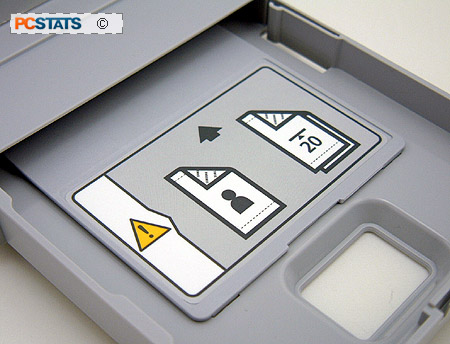 Digital photos
printed with a colour ink jets suffer from inconsistent image quality as the inks run
out, need constant refilling as individual colours are used up, and don't necessarily
produce colour stability that will last for years.
Digital photos
printed with a colour ink jets suffer from inconsistent image quality as the inks run
out, need constant refilling as individual colours are used up, and don't necessarily
produce colour stability that will last for years.
Ink
jet prints are also notoriously susceptible to damage by water, a drop
can wash away parts of a photo. The visual quality of digital photo printing through
the dye sublimation process at 300dpi is by and large excellent compared to
35mm film prints done in the photo lab.
If you hold two copies of the same photo in each hand - one printed directly from 35mm film,
and the other an exact replica but printed with the Samsung SPP-2040
photo printer - the most noticeable difference is that the Samsung digital photo paper is
just a little less glossy on the surface. Visually, each of the two
images are virtually identical... but not entirely.
We ran a quick comparative test
along those lines with a picture of O'NEIL'S fish store
from Digby, Nova Scotia. In the photo printer vs. photograph face off, a few subtle
differences with respect to colour saturation, tone, and even image detail became visible. The SPP-2040 print below (at left) tended to be a
little heavier on the reds and blues than the original is (at
right). This shouldn't be too surprising since the print mechanism is based on a three colour
process (yellow, magenta, and cyan). Differing intensities of those three colours combine to produce
every possible colour in the rainbow.
Looking at the SPP-2040 print, the white areas of the building which are very lightly shadowed (click below to view
a higher resolution 300dpi version of each) have a subtle blue shading that is not there
in the original. To better see an example of this, look under the eves and around the 'Casey' sign in the
right hand corner on what should be an entirely white wall. The
red undertones aren't as pronounced as the blue, although the O'NEIL'S name in the SPP-2040 print
is a brighter shade of red. The brown dirt shoreline is not as
green as in the original photograph either.
In the menu of the Samsung SPP-2040 are
several 'colour modes' that users can scroll through to personalize the output of
their photos. The black and white option will probably be of greatest of interest, even though the
end result is not a true 100% grey scale.
The black and white version of the O'NEIL'S photo (above) is made up
of equal parts yellow, magenta and cyan, and can't totally escape the latter.
Some detail is lost in the white wood siding of the building. The sky, and area by
the 'Casey' sign has a blueish tinge to it.
| Samsung SPP-2040 20x30mm Thumbnail Test Print |
If you open up the full size scan of the dye-sub print, you'll note
that image quality remarkably good. About the only really noticeable
'computer' scaling being the jaggies along the slanted roof of the
O'NEIL'S fishery. The colours remain true to the above photo prints, and
the detail along the shore and in the water is maintained. |
 |
| (view the full size scan of photo
print) |
From one to sixteen identical images can be printed per
sheet of photo paper with the SPP-2040. In this scanned in photo-print, there
are (16) 20x30mm ID sized copies of the original. Other options are 2-up, 4-up,
(9) 30x40mm, (8) 35x45mm, (16) 20x30mm, and (2) 50x70mm passport sized photos.
The 2 and 4-up options will place 2 or 4 sequential images onto the paper, not
identical copies of the original.
Next, we'll examine some industry standard photo test
images....
