The Gigabyte GA-8N-SLI Quad Royal features
four physical PCI Express x16 slots, and that is the really selling point
of this motherboard. Just the idea of quad SLI is tantalizing, but at the
moment only two videocards can run in SLI at any given moment. This may change in
the future, but for the moment current Forceware 81.98 drivers users are still limited
to two videocards in SLI.
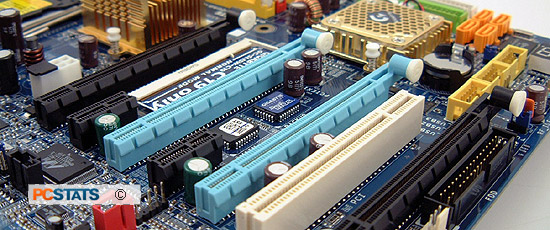
The manufacturer has colour-coded the PCI Express x16 slots to make it
clearer which ones will provide 16 PCI Express lanes or just 8 PCI Express lanes to the graphics
cards. To get the best out of the GA-8N-SLI Quad Royal motherboard
when running SLI, the two center blue PCI Express slots are used.
With these slots, each videocard receives a full 16 PCI Express lanes.
Normally, a single nForce 4 SLI chipset would not have enough PCI express lanes
available to it for such a split, but on this board the top slot belongs to the
nForce4 SLI Northbridge and the bottom slot to the nForce4 SLI Southbridge. For
optimal performance, you'll need to connect the SLI bridge connector between
both videocards naturally. The SLI selector card may need to be flipped around
too, depending on what you want the motherboard to do.
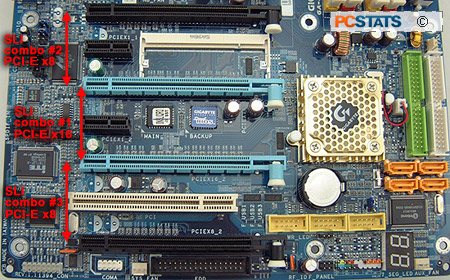
If you choose
to run SLI videocards in the first two slots (one black, one blue), the selector
card between PCI Express x16 slots one and two must be set properly to allocate the
right amount of PCI Express lanes to each videocard. If
SLI is to be run in the bottom two physical PCI
Express x16 slots (one blue, one black), there is no user manipulation required since
Gigabyte equips the Southbridge slots with the Pericom chips which automatically sense when two SLI videocards
are installed.
The Pericom chipset takes care of the PCI Express bus
splitting and it would have been nice if Gigabyte could have done the same for
the two top PCI Express x16 slots too, but I suppose there is a technical reason
why this was not done.
Now here is where it get a little complex; if the
Gigabyte GA-8N-SLI Quad Royal has three or four videocards installed, SLI cannot be enabled. While the nVIDIA drivers
recognize that there are SLI compatible videocards installed, it asks that the
other videocards be removed first. Hopefully in the future, nVIDIA will allow
SLI to be enabled with more than two videocards. ;-)
|
Possible SLI
Configurations on the GA-8N-SLI Quad
Royal |
|
nForce4 SLI Intel Edition
Northbridge |
nForce4 SLI AMD Edition
Southbridge |
SLI
Enabled |
|
Physical PCI Express x16 Slot
1 |
Physical PCI Express x16 Slot
2 |
Physical PCI Express x16 Slot
3 |
Physical PCI Express x16 Slot
4 |
|
|
nVIDIA Videocard (PCI-E
x8) |
nVIDIA Videocard (PCI-E
x8) |
|
|
Yes |
|
|
|
nVIDIA Videocard (PCI-E
x8) |
nVIDIA Videocard (PCI-E
x8) |
Yes |
|
|
nVIDIA Videocard (PCI-E
x16) |
nVIDIA Videocard (PCI-E
x16) |
|
Yes |
|
nVIDIA Videocard (PCI-E
x8) |
nVIDIA Videocard (PCI-E
x8) |
nVIDIA Videocard (PCI-E
x8) |
nVIDIA Videocard (PCI-E
x8) |
No | |
With SLI disabled and four videocards installed, the Gigabyte GA-8N-SLI Quad
Royal can support up to eight digital monitors! There are certain games that
support more than one monitor, and in this case it's pretty spectacular to just
imagine playing Microsoft Flight Simulator!
We are going to show you all the possible SLI and videocard combinations
next.
