 |
| Overclocking Results: |
|
|
Gigabyte has been focusing a lot of its attention
on enthusiasts, and squeezing every last drop of overclockability
out of its products. As a flagship motherboard, you can expect some
pretty decent overclocking options in the GA-8N-SLI Quad Royal's BIOS.
Before the overclocking starts, we'll first lower
the memory speed 533 MHz, this way the memory will not hold the motherboard
back.
Starting at 200 MHz FSB, the clock speed was increased
in 5 MHz intervals, and at 225 MHz FSB the GA-8N-SLI Quad
Royal started to show some signs of instability. To fix this, all it
took was a little extra juice to the Northbridge chipset (voltage was
bumped up 0.25V). As the overclocking progressed, it was clear that
the Northbridge needed another voltage bump at 233 MHz, this time to 0.35V
above stock values.
|
experts tip: troubleshooting with
port80 |
|
at first glance the port 80 diagnostics card
is difficult to follow with its cryptic symbols, however gigabyte does its
part to make things easier by including a port 80 code definition pdf.
from c1 errors to 26 or even 96, if the hardware is causing problems, the
port 80 will tell you what it is. if you're not sure what an error
code is describing then simply look it up! |
| Comments and Feedback? Suggest a
Tweak. |
At 240 MHz, the Pentium D 840 needed a bump from 1.35V
to 1.45V to stabilize things. In the end the Gigabyte GA-8N-SLI Quad Royal hit a
maximum FSB of 245 MHz, anything higher and stability would have been
compromised. Not bad for a Gigabyte motherboard, especially with one that has
four PCI Express x16 slots!
Now let's take a walk through the many BIOS options and
then dive right into the benchmarks with SLI enabled!
In The BIOS
All the action is found inside the MB Intelligent
Tweaker (MIB) section of the GA-8N-SLI Quad Royal's BIOS. The motherboard FSB
can be adjusted between 100-500 MHz FSB, although the way Gigabyte does things
is a bit confusing.
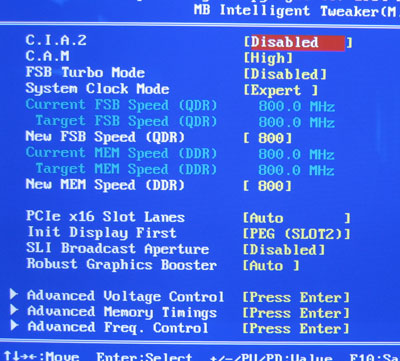
Instead of changing the FSB value, users have
options for the Pentium 4/D bus speed... so four MHz must be increased for every
1 MHz of the FSB. The memory frequency can be set independent of the FSB which
is a useful feature.
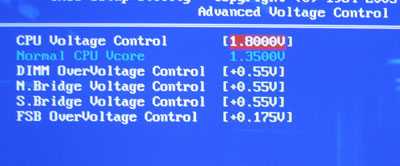
In the voltage control section we can adjust
the CPU voltage up to 1.8V and increase the DIMM voltage 0.55V over stock. The
Northbridge and Southbridge voltages will go as high as 0.55V over stock, and
FSB OverVoltage control bumps things up by 0.175V over stock values.
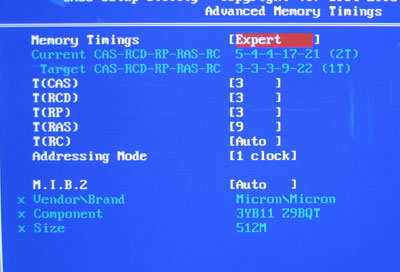
In the Advanced Memory Timings section, you
can adjust the DDR2 memory timings; everything from CAS Latency, to RAS to CAS
Delay, Row Precharge, Command Rate, and a few other criteria.
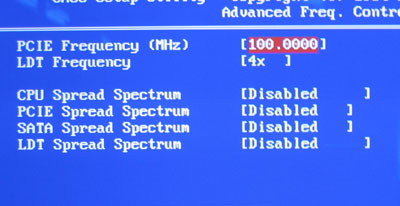
The GA-8N-SLI Quad Royal's Advanced Frequency
Control allows us to adjust the PCI Express frequency and HyperTransport
multiplier. Nifty, but you ain't seen nothing yet...
