As you know, DFI is well known for its excellent
overclocking heritage. PCSTATS was certainly anticipating good things from the LANPartyUT
NF590 SLI-M2R/G motherboard as we began cranking up the FSB's.... It also helps
that the board is based on the enthusiast friendly nVIDIA nForce 590 SLI chipset, and
that we've teamed this platform up with an AMD
Athlon64 X2 5000+ processor and
Corsair Twin2X2048-6400C3 memory. With a combination like that, the results are going to be good!
Before the overclocking process began, the CPU clock multiplier was first lowered to 6x and the memory set to run at DDR2-533 MHz mode; this way neither the processor nor memory will hold the DFI LANPartyUT NF590 SLI-M2R/G motherboard back.
Starting at 200 MHz, the LANPartyUT NF590 SLI-M2R/G only
allows us to increase the motherboard clock speed in 2 MHz
increments. Seeing as the motherboard is DFI, we aggressive increased the clock speed 10 MHz at a time.
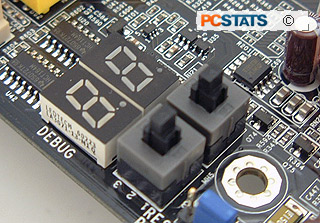 Things did not start off well, the DFI LANPartyUT NF590 SLI-M2R/G started to give us no POST errors at just 220 MHz. It ended up being the HyperTransport frequency, lowering the multiplier from 5x to 4x solved this issue. Continuing to increase the motherboard clock speed, the LANPartyUT NF590 SLI-M2R/G hit another snag at 244 MHz, this time the Northbridge voltage had to be increased from 1.2V to 1.3V to stabilize it.
Things did not start off well, the DFI LANPartyUT NF590 SLI-M2R/G started to give us no POST errors at just 220 MHz. It ended up being the HyperTransport frequency, lowering the multiplier from 5x to 4x solved this issue. Continuing to increase the motherboard clock speed, the LANPartyUT NF590 SLI-M2R/G hit another snag at 244 MHz, this time the Northbridge voltage had to be increased from 1.2V to 1.3V to stabilize it.
One thing is for sure, the DFI LANPartyUT NF590 SLI-M2R/G motherboard requires a lot more attention to overclocking than previously tested nVIDIA nForce 590 SLI boards. If you're new to this game, you might want to get some help overclocking the board.
At this point we decided to increase the motherboard clock speed a bit slower, in 2-4 MHz increments, this way it's easier to identify where problems arise.
The DFI LANPartyUT NF590 SLI-M2R/G required attention at 286 MHz, and the chipset voltage had to be increased from 1.3V to 1.46V in order to get past this hump. With that much voltage running through the Northbridge, the LANPartyUT NF590 SLI-M2R/G cracked the 300 MHz barrier but quickly ran into another problem.
At 304 MHz the DFI motherboard refused to go further, again the problem was the HyperTransport bus. It's quite sensitive to changes and was simply running too fast. Lowering the bus multiplier to 3x fixed that issue and allowed the system to overclock further.
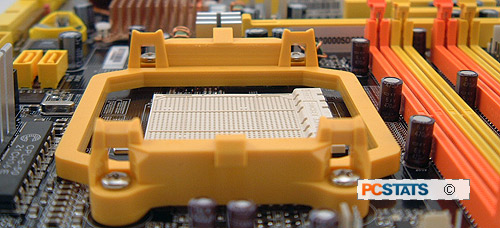
The DFI LANPartyUT NF590 SLI-M2R/G motherboard hit a maximum speed of 320 MHz, anything higher and it simply refused to boot. It's not the fastest nVIDIA nForce 590 SLI motherboard we've tested, but it's definitely up there. Considering the voltage options available, the LANPartyUT NF590 SLI-M2R/G has the most potential to overclock Socket AM2 processors.
Memory Overclocking?
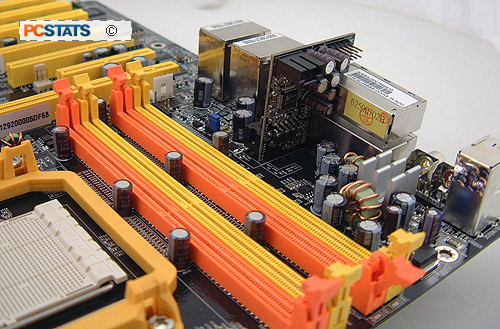 Since the DFI LANPartyUT NF590 SLI-M2R/G motherboard allows you to seriously increase voltage to memory, I did some further tests to see how much higher it could overclock DDR2 memory.
Since the DFI LANPartyUT NF590 SLI-M2R/G motherboard allows you to seriously increase voltage to memory, I did some further tests to see how much higher it could overclock DDR2 memory.
Would this motherboard allow DDR2 memory modules to go faster than ever before? Well we're about to find out. ;-)
First up was the 2GB
OCZ PC2-7200 Platinum XTC SLI-Ready memory kit, it's the best overclocking memory we've tested by far. Pushing the memory voltage to 2.5V allowed the OCZ PC2-7200 Platinum memory to crack 1200 MHz! The memory wasn't quite done yet and settled
for 1256 MHz by the end of our test time. That's 152 MHz higher than with the Foxconn C51XEM2AA motherboard allowed for!
Next up was a set of Corsair Twin2X2048-8500C5 memory; this memory is pretty darn fast too so let's get rolling. The Twin2X2048-8500C5 didn't like high voltages as much as the OCZ PC2-7200 Platinum, and we did not get any returns by going past 2.4V. The Corsair also cracked the 1200 MHz mark which is a pretty amazing speed. In the end we had to settle for 1232 MHz, which is still very impressive.
The next set of memory is also from Corsair, but this time around it's the Twin2X2048-6400C3 memory. It's the only CAS 3 rated DDR2-800 memory we've tested thus far, and it will be interesting to see where this memory will go with its tight memory timings. With 2.75V running through the memory, the Twin2X2048-6400C3 hit a top speed of 1070 MHz while keeping a CAS Latency of 3!
Totally amazing for low latency DDR2-800 memory. Wow.
Please keep in mind that with these high voltages and
high speeds, the memory gets very hot and it's
definitely recommended that you have good active cooling, or better a fan blowing directly on the memory! If you're an overclocker, I'm sure you remember how DDR memory benefits from active cooling, DDR2 follows suit as well. Up next, a look into the DFI BIOS!
