Did you ever wonder who
really controls the fate of the PC universe? You do. And you do
it by adopting, or not adopting new technology like the Intel
Core 2 Duo, or the 945P Express based motherboard PCSTATS is testing today. There
is power in numbers, and manufacturers make a point to ensure
prices are kept down just for you, frills are trimmed, and production
costs are rock bottom. This effects computer hardware quality, and even the
performance of a good meat and potatoes platform.
The Epox EP-5P945 Pro is a budget performance motherboard is an
affordable Intel platform of complementary technologies for consumers on a
budget. The EP-5P945's system bus runs at 1066/800/533MHz FSB, so you can
use high end Intel Core 2 Duo or Core 2 Quad processors as well. The list of
features here is a short one, but all the major must have's for a modern day
computer are ticked off: USB2.0, multi-channel audio, 3GB/s Serial ATA support
and Gigabit networking. This is a good no frills motherboard, inexpensive and
ideal for office workstation environments where PCs are used for simple tasks
like email, the internet, and running office applications.
 Epox built the EP-5P945 Pro motherboard around the mainstream Intel
945P Express northbridge and ICH7 southbridge
chipset. The board is compatible with Intel's full range of Core 2 Duo, and
Pentium 4/D/EE & Celeron processors. The ATX-sized EP-5P945 Pro accommodates a maximum
of 4GB of DDR2 400/533/667 memory
in a dual channel configuration; enough to allow Microsoft
Windows Vista to operate nicely. On the short list of the EP-5P945 Pro's hardware
goodies we find an integrated Realtech 8110SC Gigabit network card, high definition
5.1-channel audio codec, four USB2.0 jacks, four 3GB/s SATA connections and one
IDE channel.
Epox built the EP-5P945 Pro motherboard around the mainstream Intel
945P Express northbridge and ICH7 southbridge
chipset. The board is compatible with Intel's full range of Core 2 Duo, and
Pentium 4/D/EE & Celeron processors. The ATX-sized EP-5P945 Pro accommodates a maximum
of 4GB of DDR2 400/533/667 memory
in a dual channel configuration; enough to allow Microsoft
Windows Vista to operate nicely. On the short list of the EP-5P945 Pro's hardware
goodies we find an integrated Realtech 8110SC Gigabit network card, high definition
5.1-channel audio codec, four USB2.0 jacks, four 3GB/s SATA connections and one
IDE channel.
 |
|
|
Card based peripherals can be installed into any of the boards three 32-bit PCI
slots, two PCI Express x1 slots, or its two PCI Express x16 videocard slots. A
videocard like the Asus
EAX1950Pro would be a good gaming option for this board, or if gaming isn't
your thing the Gigabyte GV-NX76T256D-RH would also be
an excellent choice; it's a silently cooled Geforce 7600GT videocard. It's important
to note that the Epox EP-5P945 Pro and the Intel 945P chipset are
not compatible with nVIDIA SLI or ATi CrossFire, the dual physical PCI
Express x16 slots are for multiple displays.
The Epox EP-5P945 Pro board has four 3GB/s SATA channels and a single IDE channel (up to
two Ultra DMA100/66 devices). This encompasses all the storage possibilities of
the EP-5P945 Pro motherboard apart from a floppy connector if
you still use those little 1.44MB slabs of plastic. RAID is not supported. There are two USB2.0 headers, but they
go unused as no brackets are included with the slim pickings bundled along with
the board.
The layout of
components on the Epox EP-5P945 Pro is organized and generally easy to
access.
If you want to access the memory slots and are using a
longer videocard, the PCI Express x16 videocard
must be removed. The board is equipped with a 24-pin
ATX power (20-pin compatible) and 4-pin auxiliary 12V power connector. Use a
300W or greater power supply, and be sure to connect both
cables.
The one IDE channel is
a bit annoying, so if you are building a completely new system ensure all hard drives are SATA. Get in the habit of
leaving IDE to the DVD-burners. Epox equip the EP-5P945 Pro with a Realtek 8110SC
PCI Gigabit network card. It's cheaper than using a PCI Express alternative
but means when running at full speed will sap all the available
bandwidth on the PCI bus.
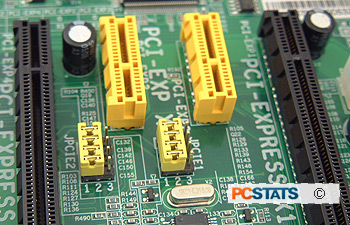 There's nothing particularly notable
bundled in with the motherboard itself, and certainly no brackets for the PCB-level USB
headers or the bracket for 5.1/7.1 HDA surround sound.
There's nothing particularly notable
bundled in with the motherboard itself, and certainly no brackets for the PCB-level USB
headers or the bracket for 5.1/7.1 HDA surround sound.
The printed user's manual that accompanies the Epox EP-5P945 Pro
945P is well written, and will guide newbies through the steps of getting
this board up and running. The motherboard PCB is well labeled; most headers and
ports have a description close by. For a detailed guide on the subject building
your own computer see PCSTATS Beginners Guide to Assembling a PC.
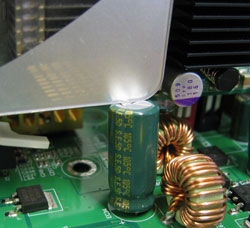 Overall the layout of the Epox 5P945 Pro is
good however there's this one large Sanyo 6.3V 3300 microfarad capacitor that
gets in the way with videocard heatsinks. The MSI NX7800GTX-VT2D256E uses a
single slot cooler and as you can see from the picture on the right, the
capacitor comes in contact with the videocard. The way the capacitor is soldered
onto the motherboard, you cannot bend it out of the way. When installing
videocards you must use caution, potentially you can damage both the videocard
and motherboard!
Overall the layout of the Epox 5P945 Pro is
good however there's this one large Sanyo 6.3V 3300 microfarad capacitor that
gets in the way with videocard heatsinks. The MSI NX7800GTX-VT2D256E uses a
single slot cooler and as you can see from the picture on the right, the
capacitor comes in contact with the videocard. The way the capacitor is soldered
onto the motherboard, you cannot bend it out of the way. When installing
videocards you must use caution, potentially you can damage both the videocard
and motherboard!
Port 80 Diagnostics card
Epox has long equipped its motherboards with Port
80 diagnostics card and the EP-5P945 Pro is no different. The two digit Port 80
display is located right on the PCB on the lower right hand corner just above
the floppy drive connector. Whether you're a tweaker or not, in times of
hardware trouble the little Port 80 device makes life a lot easier.
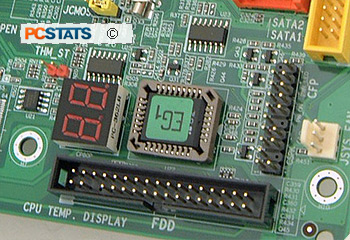 The standards that dictate what codes are displayed
on the Port 80 card have been around for years, and the values are the same
no matter what brand or model of motherboard you use (if it has the card
anyhow). Even if your motherboard doesn't have one, it's possible to get a Port
80 diagnostics PCI card to install into the system if you do a
lot of troubleshooting.
The standards that dictate what codes are displayed
on the Port 80 card have been around for years, and the values are the same
no matter what brand or model of motherboard you use (if it has the card
anyhow). Even if your motherboard doesn't have one, it's possible to get a Port
80 diagnostics PCI card to install into the system if you do a
lot of troubleshooting.
Here's a quick rundown on the most common Port 80 errors. 'C1' usually
indicates a system memory problem, usually that the memory has been overclocked
too high for the computer to POST. 'C0' tells us that the L2 cache on the
processor is running too fast, a '26' error is a bit more vague but usually
indicates to enthusiasts that the system has overclocked too high and
cannot POST. 'FF' means hardware wise everything was able to pass the POST tests
although it's still possible for you to have other hardware stability
issues.
If you do run into problem with your system the Port 80 should be the first
thing you check. It's possible that it may display an odd two digit value so
keep the user's manual handy because Epox has a reference at the back of its
user's manual.
Next up is the breakdown on the full feature set of the Intel 945 Express
series of chipsets, including the 945P Express which is used on the Epox
EP-5P945 Pro motherboard...

