|

|
The four PCI Express slots are configured in x16, x0, x4, x0 mode when one videocard is installed. When two graphics cards are installed, say for ATI Crossfire, the four PCI Express slots are split up in x8, x8, x4, x8 mode.
86% Rating: 
|
|
|
|
Home >
Reviews >
Motherboards >
ASUS P5W64 WS Pro |
|
|
Asus P5W64 WS Professional highlights
|
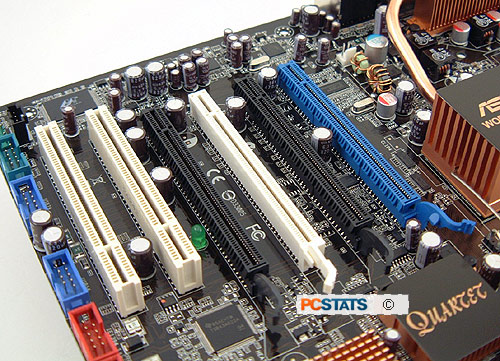
The Asus P5W64 WS Professional has
four PCI Express x16 slot for videocards or other high bandwidth devices.
ATI Crossfire is supported by the 975X Express chipset. There are
two 32-bit PCI expansion slots for legacy devices. There's no space between the
PCI Express x16 slots so make sure the videocards you get have
slim heatsinks. Good case cooling is also necessary if four videocards are being
run.
|
|
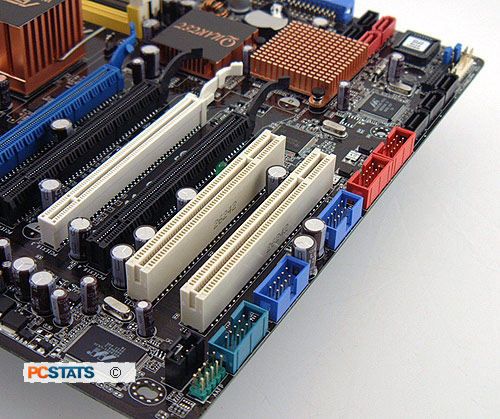
As you can
see all the expansion headers are at the bottom of the motherboard. From
the front panel audio connector (first green slot) to the turquoise
COM or Serial port header, the two blue USB 2.0 headers and two IEEE 1394a
headers. Along at the bottom are the three Serial ATA II ports from the
Marvell 88SE6145 controller.
|
|

Looking at the bottom right hand corner of the Asus P5W64 WS
Professional we find one IDE connector, a pair of red IEEE1394a headers,
seven Serial ATA II channels (four from the ICH7R, three from the
Marvell controller) and the front panel I/O connectors. RAID 0/1/5/10 comes
care of the Intel ICH7R southbridge chipset, which supports NCQ and 'hot
plug'. The eSATA jack at the rear of the board counts as the eighth SATA
port on this board. The Marvell SATA II controller can also
support RAID 1/0/0+1 or JBOD between themselves. The Intel ICH7R
Southbridge is cooled with a simple quiet
passive heatsink.
|
|
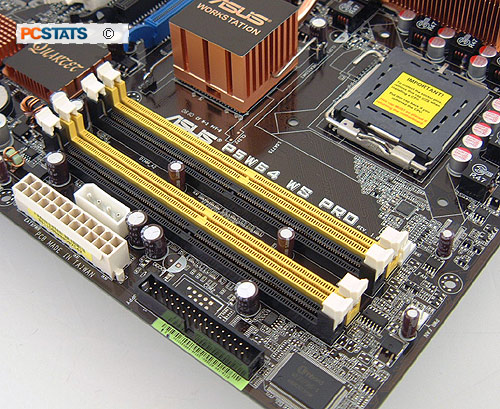
The Asus
P5W64 WS Professional has four 240-pin DDR-2 memory DIMM slots, this supports
8GB of DDR-2 800/667/533 RAM. Populate the DIMM slots of the same colour
first for dual channel memory. The board is backwards compatible with
legacy 20 pin ATX power supplies, but it's recommended to use at least a
500W PSU which has a 24-pin power connector and 8-pin EPS-12V connector as
well.
The main 24-pin ATX and auxiliary molex power connectors are placed along
the edge of the board which is always nice to see. The 4--pin molex
is mandatory if you use a 20-pin powersupply
cable.
|
|
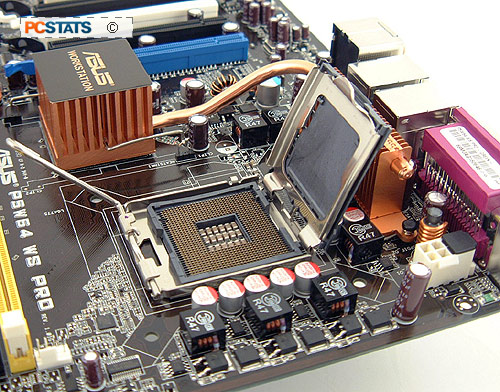
There is
plenty of space around the Socket 775 so you can install
larger after market heatsinks. The Intel 975X Express Northbridge generates a fair
amount of heat, which is why the heat is then transferred to the
VRM heatsink which uses the air from the CPU heatsink to stay
cool. The CPU processor fan is PWM compliant. The 975X Express supports
processors running on a 1066/800/667/533MHz front side bus.
|
|
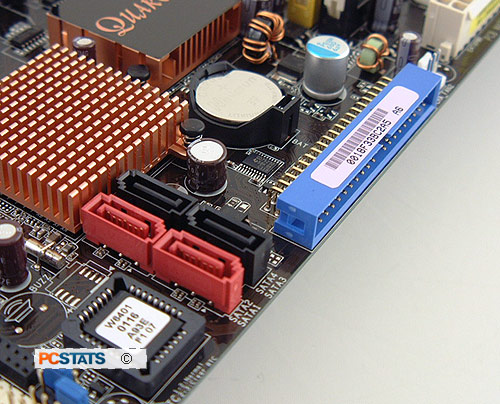
There is only one Ultra/100 IDE port on this motherboard, so use it for optical drives. This motherboard uses a combination of solid and electrolytic capacitors.
|
Next up PCSTATS will be running
through the basic features and capabilities of the Intel 975X Express chipset,
and how it stacks up before diving into overclocking and plenty of office
oriented and gaming benchmarks...
|
|
|
|
