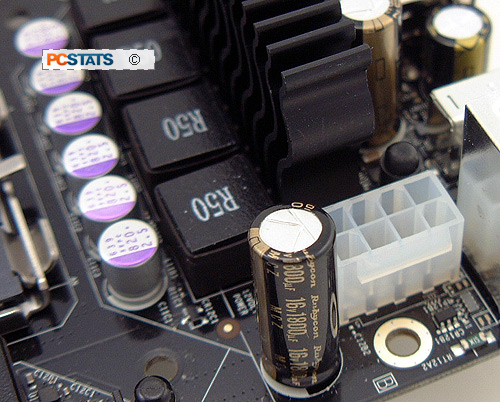 The ECS PN2 SLI2+ motherboard incorporates two PCI Express x1 slots for high bandwidth devices, two legacy 32 bit PCI slots, two PCI Express x16 slots for dual videocards (which can be run in SLI with 16 lanes each) and one blue physical PCI Express x16 slot.
The ECS PN2 SLI2+ motherboard incorporates two PCI Express x1 slots for high bandwidth devices, two legacy 32 bit PCI slots, two PCI Express x16 slots for dual videocards (which can be run in SLI with 16 lanes each) and one blue physical PCI Express x16 slot.
This last PCI Express x16 slot operates at PCI Express x8 speeds and is intended for "GPU expansion". Or, put another way - with a third videocard or nVIDIA's rumored upcoming physics card.
With the large number of USB peripherals on the market it was nice to see six 480Mbps USB 2.0 slots at the rear I/O. Two additional headers bump up the total USB 2.0 slots figure to 10. At the back, there's also one 300Mbps IEEE 1394a Firewire jack, the usual assortment of audio jacks, and an optical SP/DIF audio output.
There isn't even one eSATA port here which is a real shame. No modern performance PC should be without eSATA where external hard drive storage is concerned. An eSATA bracket is included, so ECS isn't totally behind the times.
Have you ever suffered from a noisy chipset cooling fan? I have, and it has
to be right up there with the sound of mosquito's, not to mention how bad it can
be for the stability of the PC when the northbridge overheats. The nVIDIA nForce
680i SLI chipset generates a fair amount of heat, and to counter this ECS have
utilized a silent chipset cooling system. What we have here is a
heatpipe connecting the North and Southbridge chipsets, and a small passive
thin-fin heatsink situated next to the CPU socket.
The chipset heatsink works either with the direct exhaust airflow from the
CPU fan, or with a small chipset fan included along with the motherboard that
screws into position. The fan is really unnecessary unless you are cooling the
CPU with a waterblock or some other device that does not generate airflow at the
CPU. Around the CPU socket are the processor VRMs, and these are
each cooled with small passive aluminum heatsinks that operate in the same
manner. So in the best case scenario, with a nice quiet heatsink on your Intel
Core 2 Dup processor, the motherboard contributes not a single bit of extra
noise into the system! This is something anyone can appreciate.
Additional Extra's in the Box
The ECS PN2
SLI2+ motherboard include a ton of stuff in the box, this is
especially nice considering most ECS motherboards only come with the basics. One of the most
useful accessories is the 3.5" front panel I/O bay connector. It allows you
to move the rear USB/Firewire expansion bracket to the front of the case. With the
ECS PN2 SLI2+ motherboard if you don't have front panel USB or IEEE 1394a in your case
that's not a problem, because you do now.
 Other goodies include an eSATA bracket; external Serial ATA
is gaining popularity and this is a must have if you're interested in external
storage devices. Many manufacturers are removing the parallel port from the rear
I/O, ECS does this as well but just in case you need it for an old legacy
printer, a parallel port expansion bracket is provided.
Other goodies include an eSATA bracket; external Serial ATA
is gaining popularity and this is a must have if you're interested in external
storage devices. Many manufacturers are removing the parallel port from the rear
I/O, ECS does this as well but just in case you need it for an old legacy
printer, a parallel port expansion bracket is provided.
ECS also throws in a 6' long Cat5 straight through Ethernet network cable
with the motherboard! Many households have more than one computer and networking
is between them is one of the first things you'll want to go about setting up.
With a network cable already in the box, you're able to connect the
new system to the network or game LAN
instantly. Along with the usual collection of SATA and IDE cables is a small fan for
the northbridge.
As we have mentioned previously, this fan
attaches to the chipset heatsink with the CPU
is cooled by non-fan based heatsinks. The chipset heatsink needs air moving over it for it
to work.
