ECS' P45T-A motherboard has a friendly
lay out that won't cause any particular problems whilst installing it. The
boards' power requirements are a mix of 24-pin and 4-pin auxiliary connectors, so that's
good news for users upgrading an older PC. Most new motherboards require 8-pin EPS12V plugs,
but power supplies from two years back rarely had this plug.
There's a basic checklist for what constitutes a user-friendly motherboard in our
books, and it goes something like this:
- Plenty of space around the Intel
socket 775 processor for bulky heatsinks? Check.
- Memory DIMM levers not too close to the back of the
videocard? Passable. They make contact when open, but removing RAM from the P45T-A
without pulling out the videocard is possible.
- No obstructions for extra long videocards... check. The SATA slots are
offset from space videocard PCB will occupy.
- Extra space
between the two PCI Express x16 videocard slots? Check. You won't have problems using a
pair of Radeon HD4870 X2 videocards on the P45T-A, there are three spaces
in between the two videocard slots. Nice!
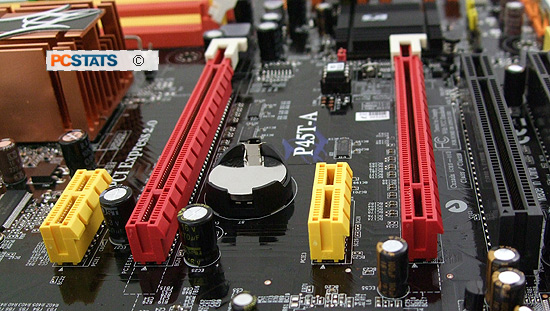
To enable Crossfire, just install two compatible videocards and connect the Crossfire cable. The videocards
will operate in PCIe x8/x8, as 16 PCI Express lanes are split between
the two slots.
Here are a few other nice touches on the ECS P45T-A that caught our attention.
|
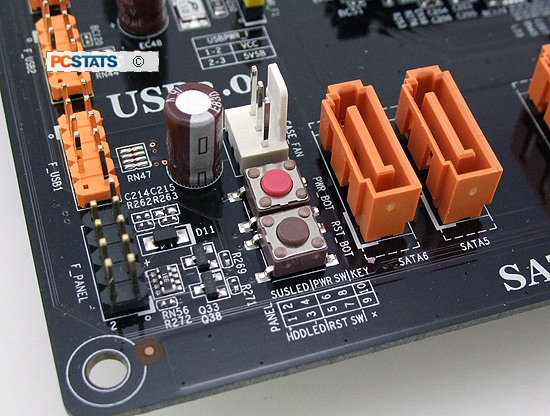
Physical power and reset buttons make setting up
a PC for the first
time outside the case a pleasure. It's a good tip to do this before dropping
all the hardware into the case, just to make sure everything
works.
|
|

There is only one
eSATA ports at the rear I/O, which is somewhat disappointing. Two ought to be
the bare minimum.
|
Next we'll take a quick look at the
ECS P45T-A motherboard's highlights, then a quick look
at overclocking and benchmarks.
